You can use the Acer Support website to search for content that is specific to your product using your SNID or Serial Number. You can find these numbers near the barcodes on the serial number label on the bottom of your computer as shown in the image below.

How to Search the Acer Support Website
Searching by serial number or SNID will provide the most detailed information about your product.
- Visit the Acer Support Website.
- Enter your Serial Number or SNID in the Support search box.

How to Navigate and Use the Product Support Page
After you search for your serial number or SNID, you will see your product support page that has four primary sections. You can see descriptions for each section and an image showing the location of each section below.
- Product Details - Contains specific information about your product like Model Number, Part Number, Warranty Expiration date, and Accessory options.
- Navigation Tabs - Choose the tab for the type of information you want to see: Drivers and Downloads, Acer Answers (FAQs), Acer Community (discussion posts), or Product Details (specs).
- Operating System Selector - Choose your Operating System to download the correct drivers. This field will only appear when viewing drivers and downloads.
- Information Pane - This is the area where you will see information displayed based on the Navigation tab selection in number 2.
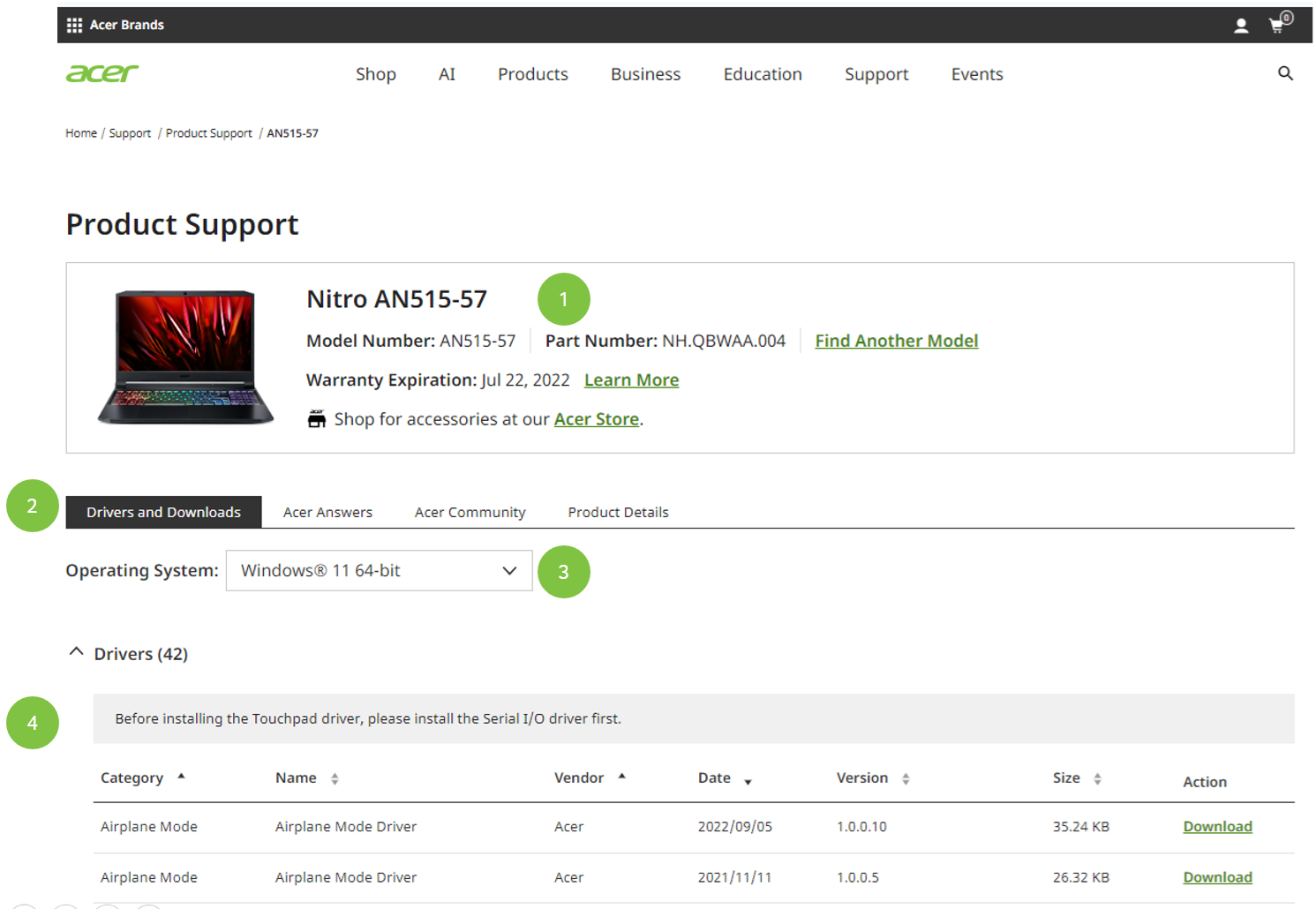
Searching by MODEL NO. (RMN) will not return a product support page
The Model No. on the bottom label should not be used when you search the support site because it does not contain enough specific information about your product. You can see the location of the model number on the label and examples of these model numbers below.

Example RMN numbers: D18Q1, N18Q13, N22Q22, N20Q10, N20C12, N22Q14, N20Q11, N22Q24, D18E2A, N23Q11, N23Q22, N23Q23, N22Q19, N19Q10, N20C13, N22Q10, N22Q15, N22Q21, D22W10, N17Q11, N23C10, N22Q17, N16Q13, N24Q11, N22Q25, N23Q18, N18Q10, N18Q11, N24WB2, N18Q12, N18Q14, N22Q23, N16Q10, N23C12, N23Q15, N24C10, N24Q14, N22Q12, N22Q16, N22Q18, N22Q20, D22W11, N22Q26, N20C10, N20C11, N23C11, N23C13, N16Q14, N16Q15, N23Q10, N23Q14, N23Q16, N23Q19, N23Q21, N20Q12, N20Q13, N20Q14, N17Q10, N24Q10, N24Q13, N24WB1, N22Q13, N22Q11, N24C12, N24C13, N17Q12, N24C11, D20W4, N23C3, D17E4, N20C5, N19C1, N20C1, N22C6, N17C1, N17C4, N18C3, N24Q5, N23Q4, D17W5, D20E2, N20C2, N17C3, N20C3, N17Q8, N23G2, N22C1, D21W1, N19H1, D21W2, N20C9, D22W1, D18E1, N19C5, N17C2, D18W6, D18E2, D19E3, N17W7, D19L1, D18W1, D17E6, D18W2, D20L1, N18W1, N23H1, D17E5, N19C2, N18I3, D22E3, N17P3, D22W2, N19H2, D21E1, N19Q7, N18W3, N19Q8, D21E4, N19W3, N20Q6, N17Q4, N22C2, N22C8, D21E2, D19E6, D20W1, D19E7, D18W3, N20C6, D18E4, N17Q9, N17W3, N24Q6, D22W5, N22Q3, N22Q1, D22W6, N18P4, D22W7, N18W2, D22W8, N19C4, N18I1, D23E2, N18P6, D23W1, N24G1, D23W2, N22C7, N19H5, N18C1, N18C2, N19Q6, N22Q9, D23W3, N23C6, D18L2, N23H7, N19Q9, D22W4, N19W2, N24C4, D17W6, N24P3, N17W5, D19W1, D19W6, N17P4, N20C4, N17Q1, N22Q8, N17Q2, N23C5, N20Q1, D20W3, N23H6, D22E1, N23Q1, N20Q5, N23Q2, D22E2, N21H3, N23Q6, N21Q7, N24C9, N17W2, N24H3, D17W3, N24Q4, N22C3, N22C5, N24Q7, N18Q2, N19H3, N24C8, N23H3, N25C3, N17W1, D19W3, N17W4, D19W4, N17W6, D19W5, N16Q6, N17H1, D19W7, N24B3, D20E1, N24H6, N18C4, N17Q6, N18H1, N18H2, D17E2, N15C5, N18I2, N22Q7, D20E3, N23C2, N18P1, N23G1, N18P2, D19E1, N18P3, D17E3, N17P6, N18P5, N24C3, D20Q1, N24H1, N18Q1, N24P2, N24Q3, N22C9, D20W2, D19E9, N18Q3, N18Q5, N18Q6, N16P7, N18Q7, N18Q8, N18Q9, N23C4, N23C8, D18W7, D17W1, N23H5, D17W2, D19E2, D21E3, N19C3, N17P2, N17P5, N24B1, N19E1, N19E2, N24C6, N19E3, N19E4, N24H4, N24L1, D17W8, N24Q1, N19H4, D19E8, N24Q9, N19P1, N25C1, N25C5, N19Q2, N19Q3, N19Q4, D24W3, N19Q5, D22L1, D22L2, D22L3, N19W1, D18E3, N15Q8, N15Q9, N22Q5, N16P8, D22W3, N23C1, D18Q2, N23C7, D22W9, N23C9, N20C7, N16Q7, N20C8, N23H2, D23E1, N23H4, N20H1, D18W8, N20H2, N23L1, N20H3, N20H4, D23E3, D23L1, D19E4, N23Q5, N23Q7, N20Q2, N24B2, N20Q3, N24C1, N20Q4, N24C2, D23L2, D19E5, D18W4, N24C7, N20Q7, N20Q8, N24G2, N20Q9, N24H2, N20W1, N24H5, N20W2, N24H7, N21C2, N24P1, N21C3, N21H1, N21H2, D18W5, N24Q2, N21Q1, N17Q3, N21Q2, N17Q5, N21Q3, N24Q8, N21Q4, N21Q5, N24Y1, N21Q6, N25C2, N25C4, N21Q8, N21Q9, D24E1, N17Q7, D24Q1, D24W1, N22C4, D24W2, N25C6, N22Q6








