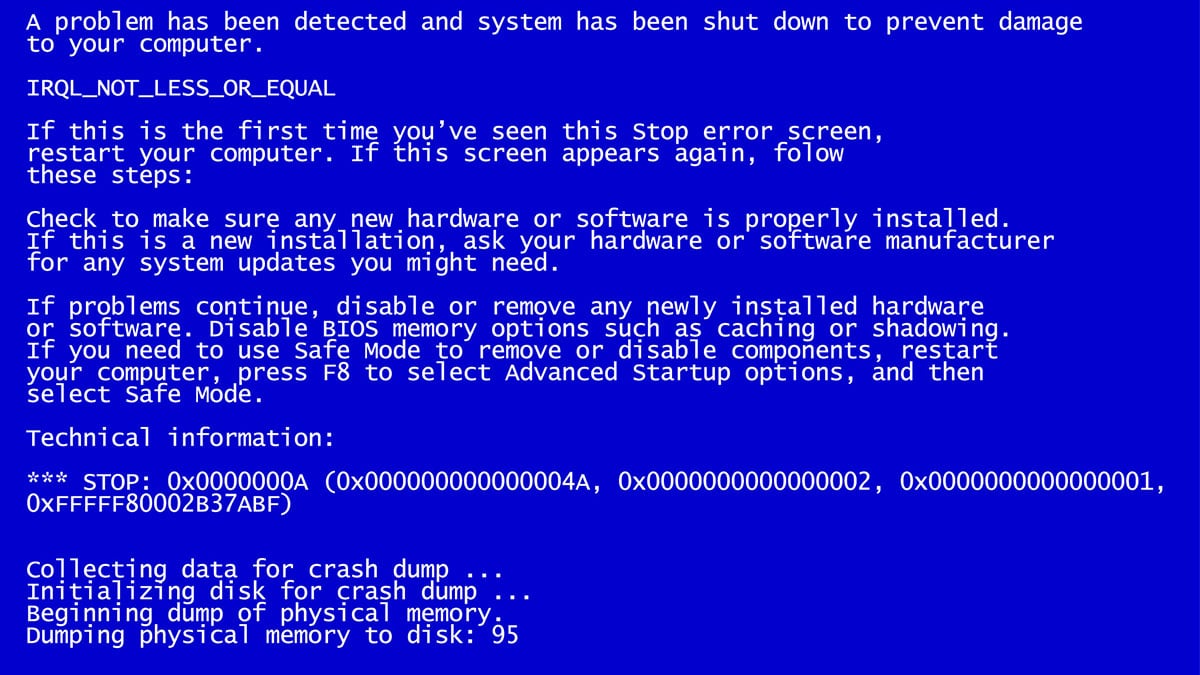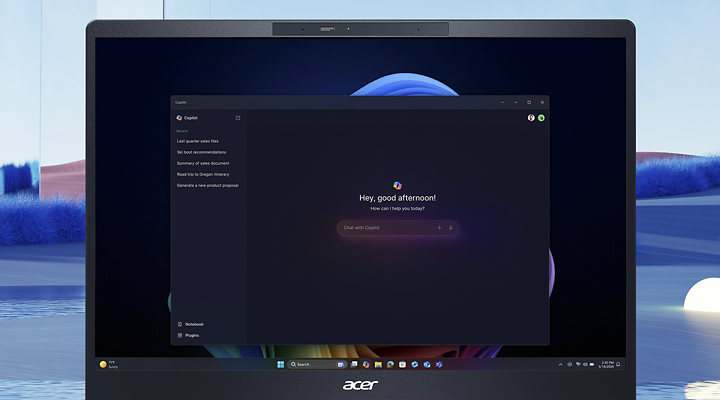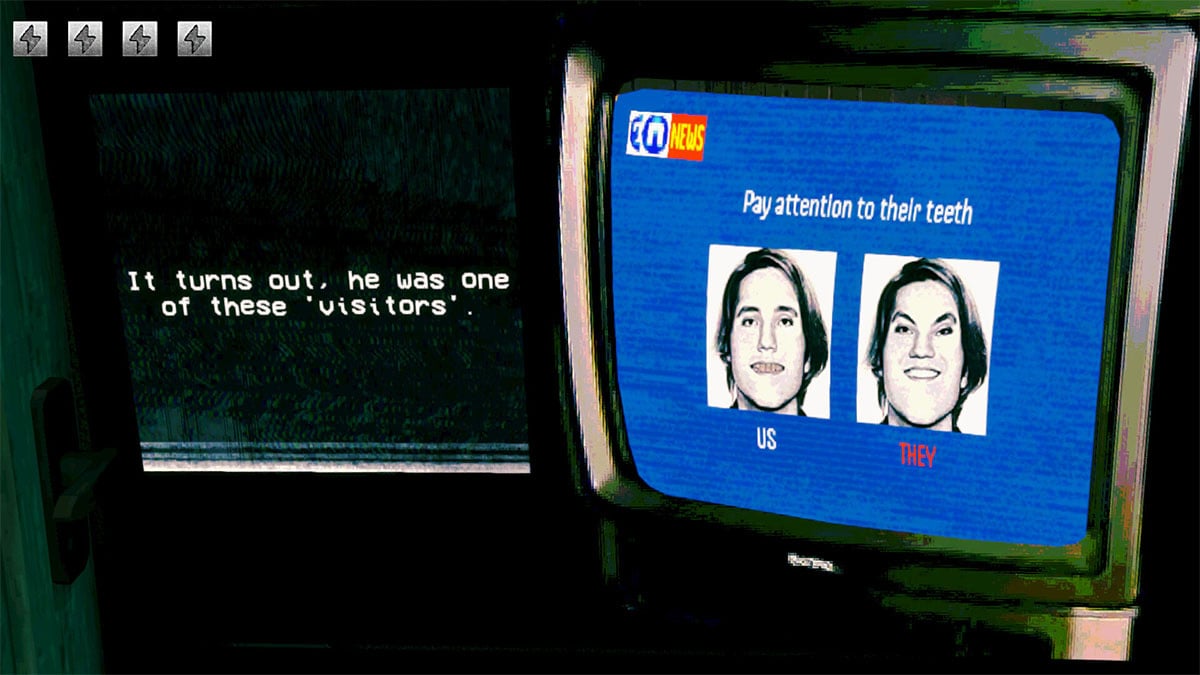Can't access bios on Aspire V5 571p
I reinstall from factory discs Windows 8.0, I then proceeded to update to Window 8.0 Pros, I then went to do updates (178 of them). After downloading, it went through the install process, but failed. It next, went into reverting changes, after sitting for several hours, it never changed. I tried to restart and keeps going into the reverting changes loop. I wanted to load and reinstall, but now I can't get into Bios.
Did the F2, Del, thing. Tried F12, tried the removing battery and holding down for 60 seconds, etc, etc, etc. but it still refuses to access the bios page and keeps going into the stupid reverting changes loop.
How in the world can I get back into bios? I don't want to have to remove hard drive etc.
Any help would be appreciated.
Join in, share your experience!
Best Answer
-
Actually I solved this.
I had to download the bios upgrade, it is an .exe file that you just run, and will automatically update. It seems that the Aspire V5 571p (mine laptop) had a glitch, where it could lock the getting into the bios. The update resolves it.
For anyone with the same issue, just go to the download area and get it.
Thanks for all the inputs
0
Answers
-
-
It's not a Lenovo solution, it's a windows 8,8.1 solution.
0 -
Well thank you for trying, none of those solutions worked. I am just frustrated will all of it, it has been 4 days, trying to resolve this issue. It is a windows 8/8.2 and Acer problem, why would Acer lock people out of the bios, just let them switch however they see fit. Let us face millions of people have had this same issue with Acer. It really needs a resolution.
0 -
have you already tried F12 with a bootable USB flash drive or DVD bootable media inserted?
sometimes the only solution is to disconnect the HDD, i know not the best on laptop without HDD bay; boot without HDD and enter BIOS.
I'm not an Acer employee.0 -
yes I did the F12 option, and I don't want to tear down my laptop just to get to the hard drive. Not sure what I will do.
0 -
Try the fail-to-boot-3-times method described by Acer-Blayn......
http://community.acer.com/t5/2014-Archives/ATC-605-UB11-Reboot/m-p/247414#U247414
I would also have a DVD or USB on stand-by of Windows 8.1 Pro that you can create here:
http://windows.microsoft.com/en-us/windows-8/create-reset-refresh-media
Personally, if I could get the method described by Acer-Blayn to work, I would probably access a command prompt and wipe the drive w/ diskpart clean and clean install windows 8.1 Pro. But you will have more options if you can get to that screen including factory reset (from the Acer recovery partition).
http://forum.crucial.com/t5/The-Cru/Reset-your-SSD-to-factory-settings-Windows-DiskPart/ba-p/162503
I'm not an Acer employee.0 -
Actually I solved this.
I had to download the bios upgrade, it is an .exe file that you just run, and will automatically update. It seems that the Aspire V5 571p (mine laptop) had a glitch, where it could lock the getting into the bios. The update resolves it.
For anyone with the same issue, just go to the download area and get it.
Thanks for all the inputs
0 -
how did you run it without a working windows installation?
I'm not an Acer employee.0 -
IronFly wrote:how did you run it without a working windows installation?
Actually I did have a working OS (2 of them) a Windows 8 and Windows 7. So that was fairly easy. But even if one doesn't have a working OS, if you have access to another computer with USB you can create a WintoUSB OS. It is like a portable OS that you just plug-in and you are up and running with an OS.
0 -
If you don't mind my asking......How did you boot to USB if you couldn't get to BIOS to tell it to boot to USB?
I thought you tried F2, F12, Delete but nothing worked?
Ok, nevermind. You had a working OS the whole time. I get it now.
Edit:
If you have a working UEFI Windows 8 or Windows 10 computer, you can just shift-restart to get UEFI menu and then reset to defaults. F9
I'm not an Acer employee.0 -
My problem was that I was stuck in Legacy mode, and Windows 8 had been installed using MBR (so the HD had been formatted in MBR). I have the factory restore discs, but they wouldn't run in Legacy mode, nor to a MBR formatted HD.
So I applied the bios upgrade, changed the BIOs, booted to the USB OS which allowed me to entirely wipe the system HD and convert it to GPT. Once that was done, reinstalling to factory settings with the discs was breeze.
0 -
Thanks for sharing.
I'm not an Acer employee.0