Atualização de Bios
Perensin
Member Posts: 1 New User
Ola estou com uma dúvida, minha BIOS esta na versão 1.09 e gostaria de atualizar ela para 2.02 apenas para poder fazer undervolt no processador que esquenta absurdamente 85°, por se tratar de um produto caro e eu ser muito cuidadoso, me incomoda essa temperatura parece que estou “judiando” do notebook! O modelo é um Helios 300 PH315-53-52J6 com i5 e 1660ti.
Obs ja uso base de refrigeração e também algumas configs pra ajudar na temperatura mas ainda assim tem alguns games que puxam bem o processador enquanto isso a gpu ta sempre de boa nunca passa de 70 graus
Obrigado desde ja !
Obrigado desde ja !
0
Respostas
-
@Perensin from acer support website search for your model number via snid or serial download the latest bios and install thats it if optimising windows and undervolting its not solving the temp issues and if you dont have any warranty seals/sickers i suggest you to repaste it with kryonaut or similar also clean the fans and exit airflow properly and lift the back 2/3" for a proper airflow otherwise if you have warranty stickers you can only send it to a repair centre to get it repasted with stock paste or in some countries they might even use the thermal paste you buy yourself its at the engineer discretion good luck

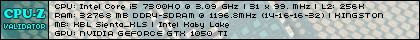
https://www.userbenchmark.com/UserRun/11532543
UserBenchmarks: Game 43%, Desk 61%, Work 40%
CPU: Intel Core i5-7300HQ - 63.5%
GPU: Nvidia GTX 1050-Ti (Mobile) - 41.9%
SSD: WDC WDS200T2B0B-00YS70 2TB - 71.4%
HDD: WD WD10SPZX-00HKTT0 1TB - 93.7%
RAM: Kingston HyperX DDR4 2666 C15 2x16GB - 76.8%
MBD: Acer Predator G3-572
I'm not an Acer employee. (just here to help in the best way i can)
If my answer fixed you issue please accept it for any other users who search for it would find it quickly thanks
If you want to learn more about undervolting/optimizing windows join the Predator fb group and youtube channel:
Owner/Admin (HOTEL HERO/Red-Sand/Opoka Opoka)
https://www.facebook.com/groups/PredatorHelios300
https://www.youtube.com/channel/UCNJwGUHxSJ8FKqAhnOqQuAw
Acer support:
https://www.acer.com/ac/en/US/content/service-contact
http://www.acer.com/worldwide/support/0














