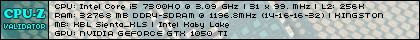Texto Original:
@egydiocoelho,
@MaClane I recently added another 8gb comb to my nitro 5 mod. AN515-52-54AM. However, I added an 8gb 2400mhz comb. He already had an 8gb Assim2666 MHz comb. So, I got 8gb 2666 and another 8gb 2400. I would like to overclock the 2400 comb, changing it to 2666mhz. How do I, since I can't change the speed through the BIOS?
Tradução:
@egydiocoelho, @MaClane Recentemente, adicionei outro pente de 8GB ao meu nitro 5 mod. AN515-52-54AM. No entanto, eu adicionei um pente de 8gb e 2400mhz. Ele já tinha um pente Assim2666 MHz de 8GB. Então, eu tenho 8gb 2666 e outro 8gb 2400. Gostaria de fazer um overclock do pente 2400, mudando para 2666mhz. Como faço, pois não consigo alterar a velocidade através do BIOS?
[
Tradução feita pela moderadora - Acer-Karp]

 Trailblazer
Trailblazer
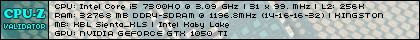

 Trailblazer
Trailblazer

 Trailblazer
Trailblazer