configs : i7-1355u
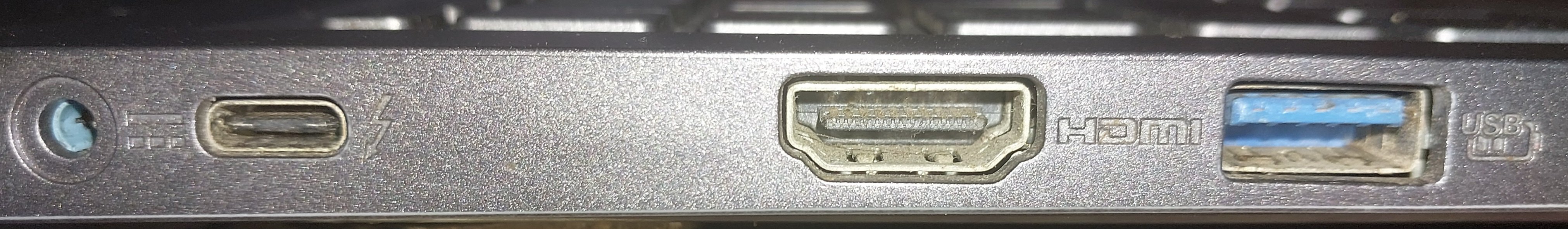
8GB/512GB RTX 2050
my laptop battery drains out very quickly. within an hour of usage without plugging in and that becomes a problem in my uni where I have to keep my laptop charged atleast 4 hours before I could charge it again at the charging station.
and so i was wondering whether I could use a power bank to charge it while it's in idle mode during breaks. my laptop has a DC charging input but supports Thunderbolt 4, idk if that's of any significance. i tried getting a DC adapter as well but it didn't really work out, although I got the correct port size (3.0mm x 1.1mm) the adapter's pin length becomes an issue.
if it helps, I'll add my model number as well as a photo of my type c, DC and type b ports.
model number : N22Q25 (2023 model)
link to the product : https://www.amazon.in/Acer-Graphics-Windows-A515-58GM-Display/dp/B0C81T692J








