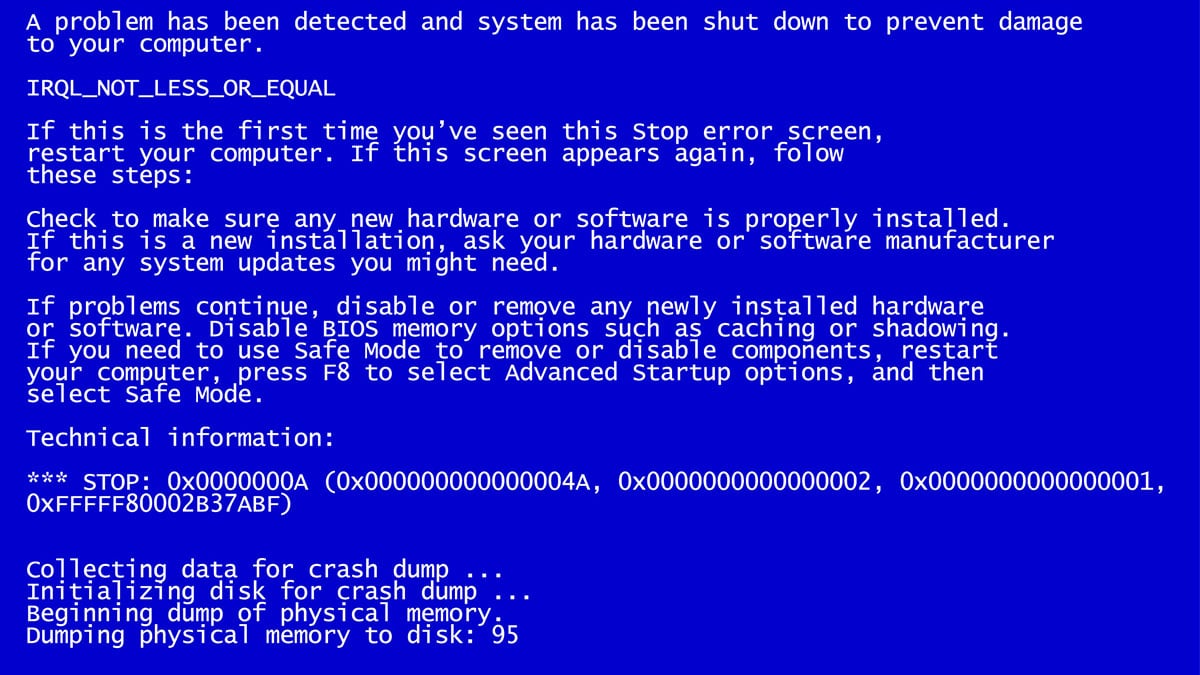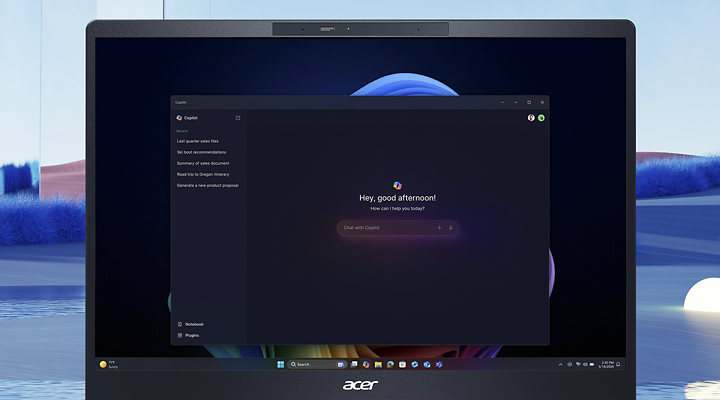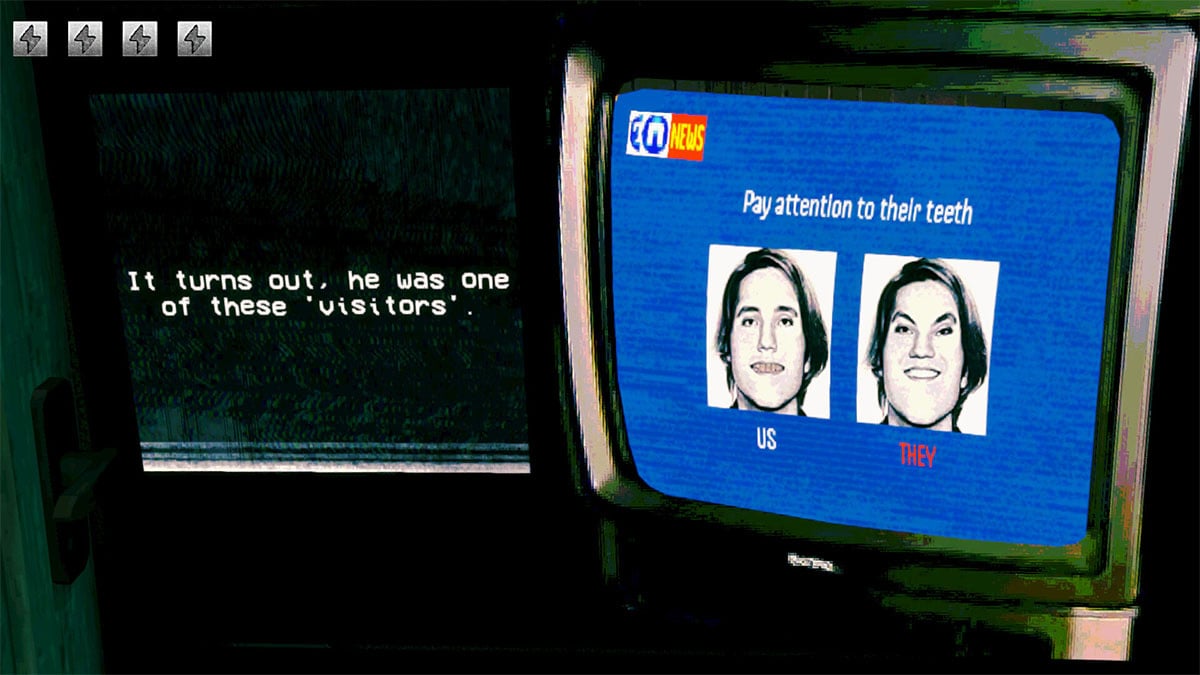Help required with HDD recovery tool & reinstalling windows 8.1 from recovery discs on aspire v1
Hi guys. I'm new to this and in total confusion. I purchased an aspire v15 nitro preloaded with win 8.1. I upgraded to win 10 but decided to roll back to 8.1. Process failed and I got blue screen error msg and a useless lump of plastic. I had to purchase a set of recovery discs (reluctanlty at a cost of £51- yeah I know stupid of me). I have attempted to reinstall from the discs but I'm getting nowhere. I cntacted acer and they now tell me that I firstly need to download and instal and HDD formating tool. I am now totally confused frustrated and quietly seething. I need help, I'm outta my depth here. Can anyone provide some assistance as to which HD formatting tool to download- what I need to do with it in order to finally get the laptop up and running again? Your assistance is greatly appreciated!
Join in, share your experience!
Best Answer
-
if you recovery media has standard windows options, you can try to select "repair my pc" -troubleshoot - Advanced options - Command Prompt
once in command prompt type
diskpart
then on diskpart type
list disk
take note of the correct disk ID to erase
type
select disk x
(x is the ID of your HDD to erase)
type
clean
type exitif you don't have this options:
http://www.partitionwizard.com/partition-wizard-bootable-cd.html
download the .iso file
then use a software to burn CD/DVD or USB flash drive and burn the .iso file
once done, put the CD/DVD/USB on your PC, boot from CD/USB (maybe you need to boot under Legacy if you have UEFI BIOS)
press F12 at boot and choose CD or USB
at the desktop
select your HDD
right click on your HDD icon and choose wipe your HDD completly (it will erase also any GPT or MBR on the HDD), choosing the first option after selecting the wipe function.
then exit partition wizard, boot to BIOS, set UEFI back from Legacy (if you have UEFI BIOS) and boot from the erecovery media.I'm not an Acer employee.0
Answers
-
if you recovery media has standard windows options, you can try to select "repair my pc" -troubleshoot - Advanced options - Command Prompt
once in command prompt type
diskpart
then on diskpart type
list disk
take note of the correct disk ID to erase
type
select disk x
(x is the ID of your HDD to erase)
type
clean
type exitif you don't have this options:
http://www.partitionwizard.com/partition-wizard-bootable-cd.html
download the .iso file
then use a software to burn CD/DVD or USB flash drive and burn the .iso file
once done, put the CD/DVD/USB on your PC, boot from CD/USB (maybe you need to boot under Legacy if you have UEFI BIOS)
press F12 at boot and choose CD or USB
at the desktop
select your HDD
right click on your HDD icon and choose wipe your HDD completly (it will erase also any GPT or MBR on the HDD), choosing the first option after selecting the wipe function.
then exit partition wizard, boot to BIOS, set UEFI back from Legacy (if you have UEFI BIOS) and boot from the erecovery media.I'm not an Acer employee.0 -
Thanks for the prompt reply, really helpful! Greatly appreciated!
0 -
You welcome.
 I'm not an Acer employee.0
I'm not an Acer employee.0 -
Hi. I'm at the end of my rope. Bought new laptop v15 Nitro, upgraded to Windows 10, decided to roll back to windows 8.1. I followed procedure but process did not complete and I ended up with bluescreen and the laptop has "bricked". Contacted acer who informed that I required recovery discs which I ordered at the ridiculous ripoff cost of £51. I have attempted to use them but I get a message instructing me to erase HD. I am unable to erase HD. Contacted acer and then informed that I need to reformat my HD. I posted a msg on this forum which was promtly replied to. I've followed instructions using partition wizard although I was unsure which particular package to download 32 or 64 bit. I copied to USB and have attempted to use on acer laptop but nothing is being recognised. I'm really at the end of the line. A new product a simple software rollback and nothing but hassle and expense. Can anyone help me to finally resolve the problem? Greatly appreciated
0