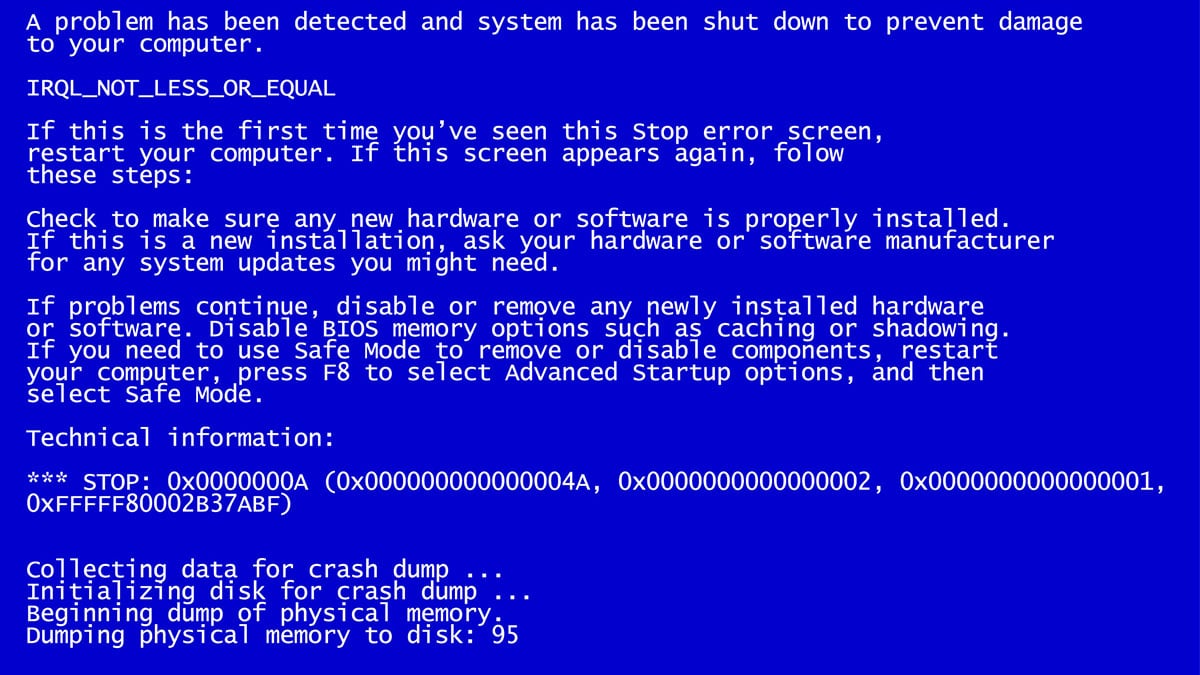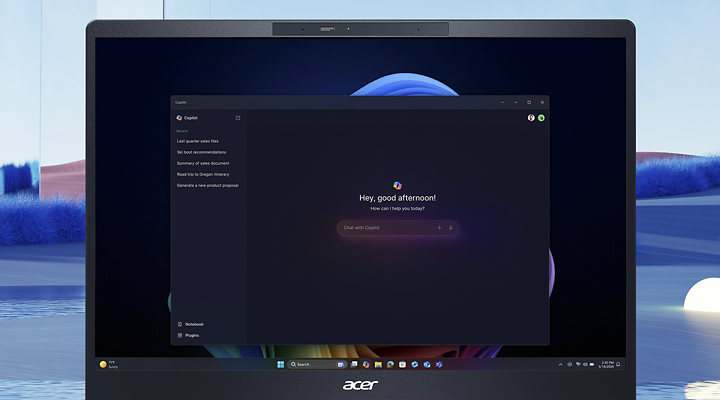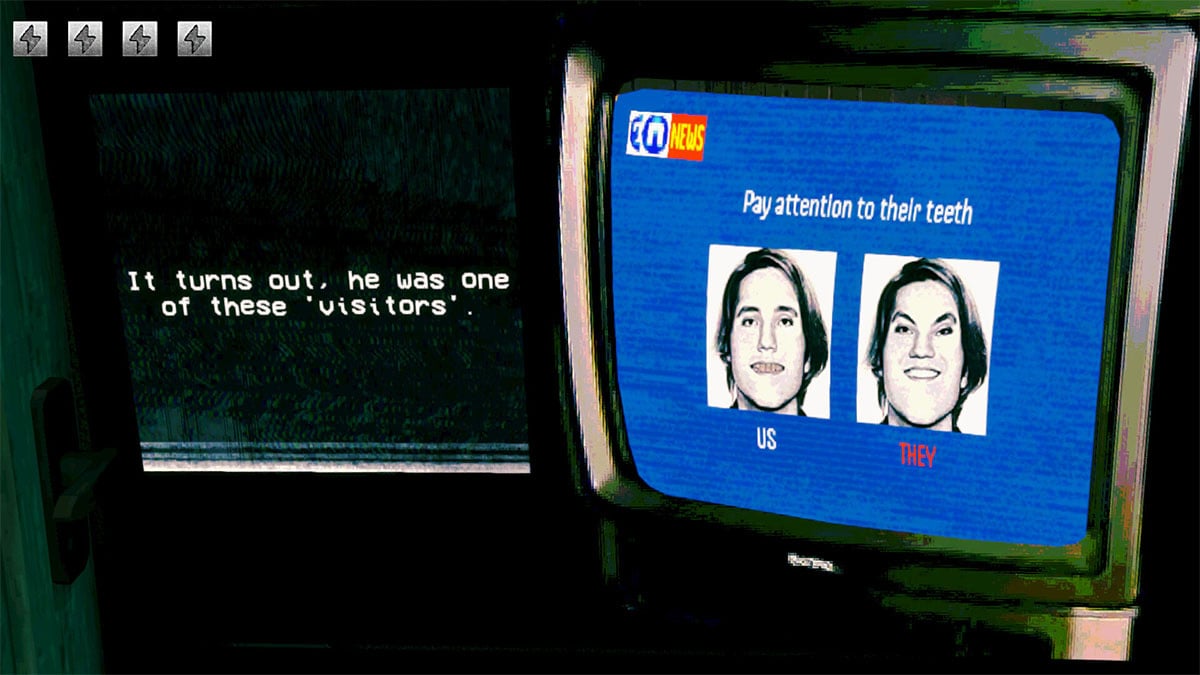acer e1-572g - Fail to boot after failed BIOS update.Getting "No boot media" msg What do i do?
Hello Acer community.
After repairing and upgrading my acer e1-572g, I updated the drivers, ad lastly i attempted a BIOS update.
After doing so however, my system fails to boot.
When booting the system displays the acer logo, but in a shorter than usual durration, before cutting to the error msg. of no boot device present, etc etc, press ok to select media.
when pressing ok, i get an empty list, even when inserting usb.
Considder me a novice when it comes to fiddleing with BIOS.
any help would be much appreciated, please feel free to request additional info.
- Thank you.
Answers
-
if you can enter BIOS pressing F2 at boot, go to the latest BIOS page/tab and choose load optimal default or default settings, then press F10 and save and exit.
try again to boot.
if you get the same error, boot to BIOS pressing F2 and check if any bootable device is listed.
I'm not an Acer employee.0