當使用2TB硬碟兩顆,做RAID0,在Windows 2008R2上只能被使用到2TB,剩下的空間無法被利用,請依以下步驟修改
這樣就可以全部容量都使用上
a. 進入 RAID BIOS utility
b. When you create the RAID volume, please specify the Size less than 2 TB and click Accept
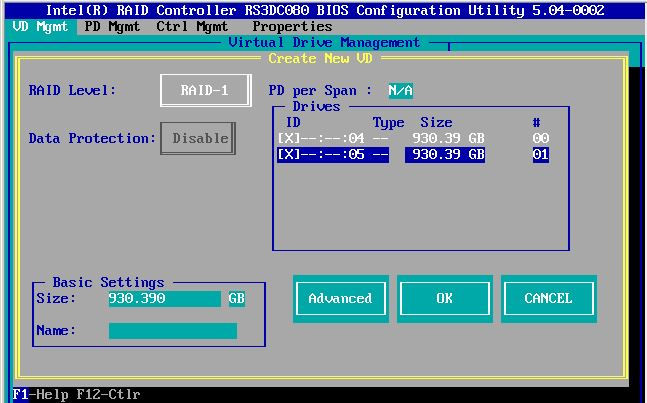
c. After virtual drive 0 is created, please move the cursor to “Drive Group” and press F2 to add another
virtual drive

d. Now, two RAID volumes are created, you can press Esc to exit.
