Ans: 請依以下步驟即可設定.
a. 請在作業系統中開啟 RAID utility .
b. 在 Logical panel中找到Virtual Drive 並按滑鼠右鍵
c. 點選 Set Virtual Drive Properties
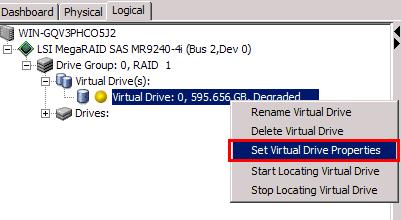
d. 在彈出來的Set Virtual Drive Properties 選單中,按下即可看到如下畫面
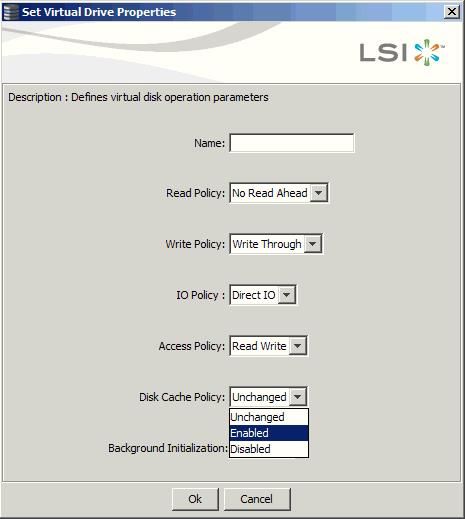
如果是使用 RAID BIOS Utility的話,步驟如下
a. 請在BOIS POST過程中按下CTRL-H to 啟動RAID BIOS utility
b. 在首頁中,點選 click Virtual Drive ,你就可以enable/disable disk write cache
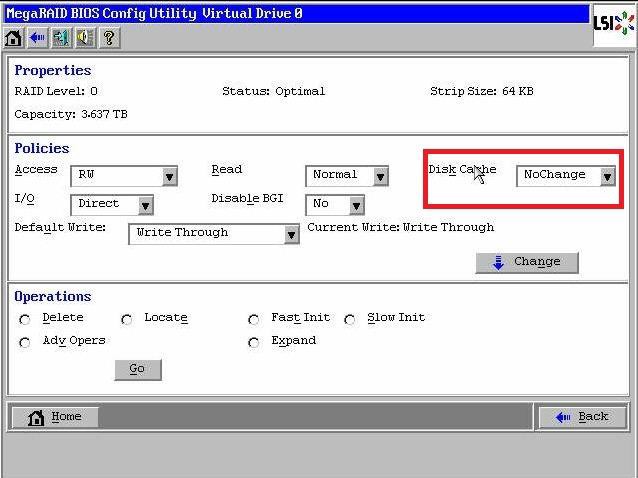
c. Then, enable/disable disk cache from Disk Cache option
d. Click Go after you complete the disk cache configuration and exit the RAID BIOS utility.