AW2000h F2的BMC與內建網卡的關聯性說明
1.AW2000h-AW170h F2的BMC 功能有哪些?
Ans:請參考下表表列
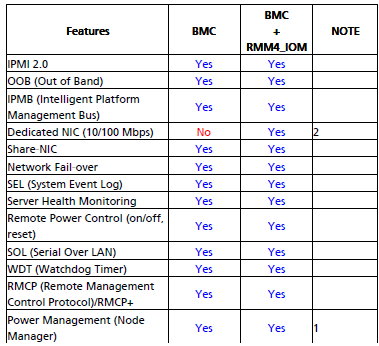
2.RMM4_IOM要裝在哪裡?
Ans: 請看下圖,即可知RMM4_IOM安裝的位置在哪
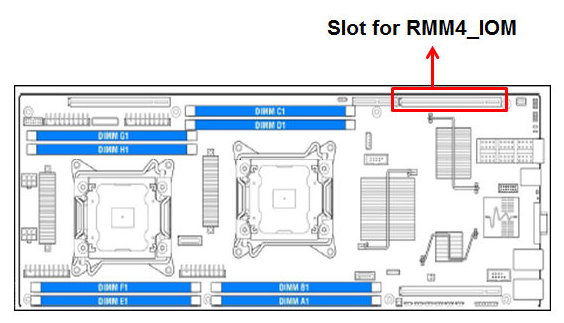
3.AW2000h-AW170h F2 系列的BMC support 可以跟onboard Gigabit Share嗎?
Ans: 是的,可以
4. AW2000h-AW170h F2是哪一個網路孔是可以連接BMC?
Ans: AW2000h-AW170h F2 series 有兩種型式的網路孔與BMC相連接.
●針對連接介面
• Shared (Default): BMC is connected to onboard Gigabit LAN 1 and LAN 2 port.
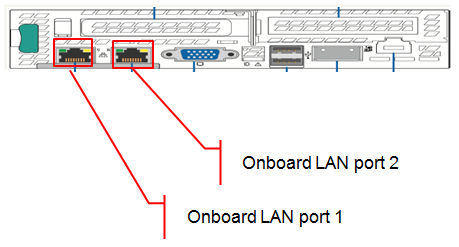
• Dedicated (Optional): BMC is connected to optional dedicated server management port.
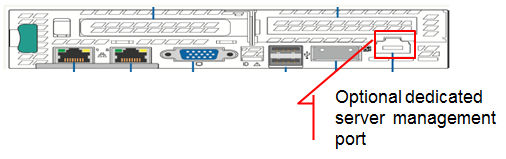
●針對連接模式
• Concurrent (Default): All of onboard LAN port 1, onboard LAN port 2 and optional dedicated server
management port can be used for management with different IP address. All NIC ports must be on
different subnet.
• Failover: All of onboard LAN port 1, onboard LAN port 2 and optional dedicated server management port
are bonded together. The setting of onboard LAN port 1 will be used for bonding. If a connection fails,
Smart Console connection will switch to the others. Failover mode can be enabled in Smart Console.