Windows 7無法安裝於RAID 0 且 > 3TB的Partition上
wWhen I create 3 x 1 TB HDD as RAID 0, the Windows 7 cannot be installed.
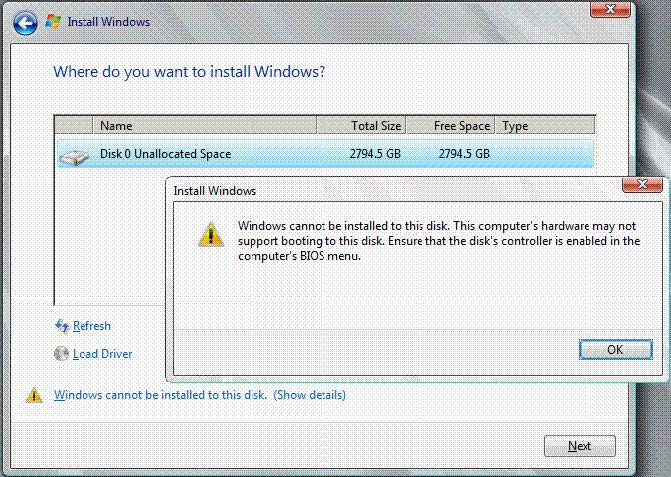
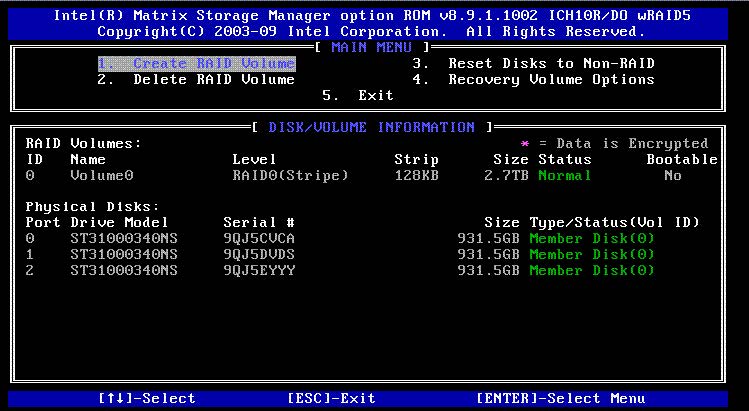
Ans: 請依以下步驟將RAID Volume修改為<= 2TB</font>
a. Enter Intel Onboard SATA RAID BIOS Utility
b. Select Create RAID Volume
c. Type in the name of RAID volume in CREATE VOLUME MENU
d. Select RAID level.
e. Select desired HDD to create the RAID.
f. Type in the capacity of the RAID volume. (Less than 2 TB)
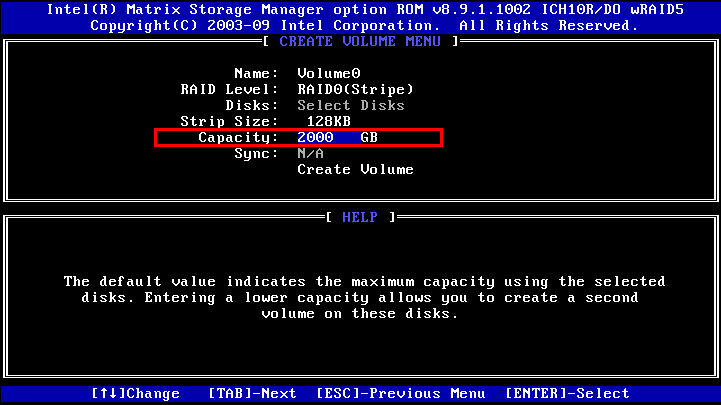
g. Select Create Volume
h. Press Y when “Are you sure you want to create the volume? (Y/N):” displayed.
i. Now, two RAID volumes are created, you can press ESC and select Exit to exit.