Ans: The RAID utility support the feature to save event log information to a file.
Please follow the procedures below.
1. Please launch the RAID utility in Windows/Linux.
2. Right click one of the event log in the bottom control panel, and select Save Log Text
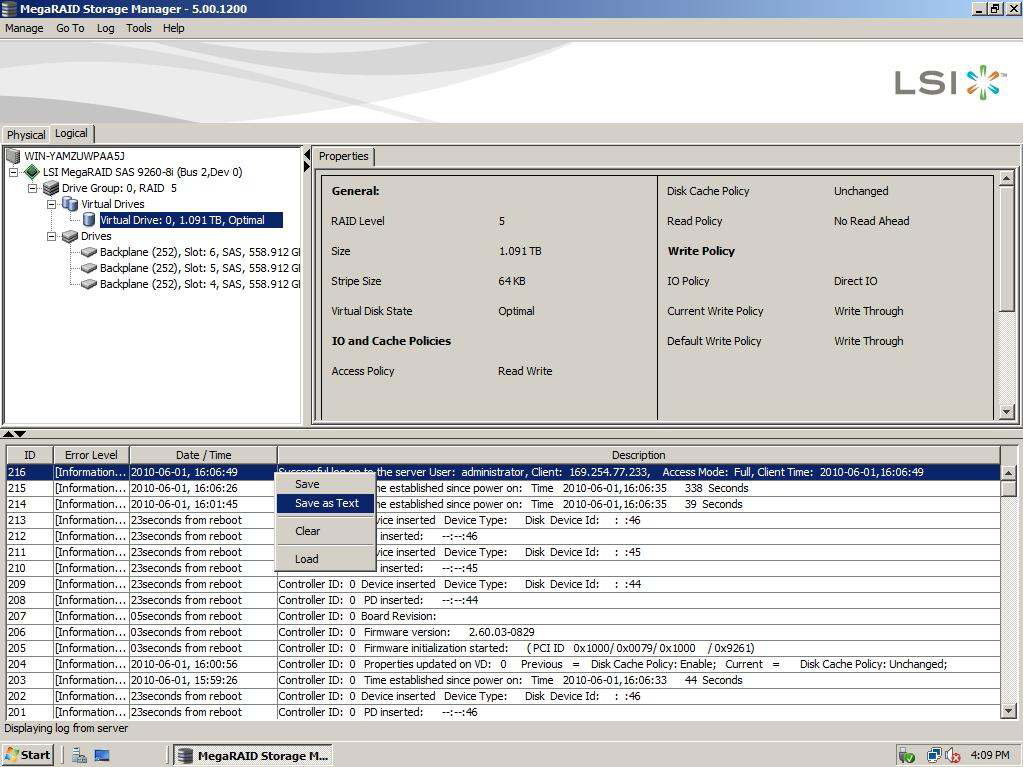
3. Select the directory for saving the event log file, and click Save button.
4. The event log file will be saved in TXT format.