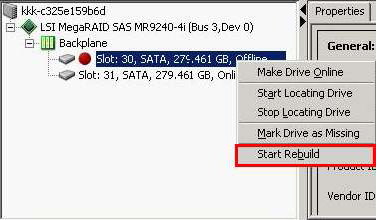當在MegaRAID 9240-4i設定兩顆硬碟做RAID 1,且沒有hotspare情況下,當有一顆HDD有問題,拔除硬碟後再重新插入原本的硬碟,RAID不會自動Rebuild,這顆HDD會被RAID Utility設定為(Foreign) Unconfigured Bad,如下圖!要如何讓他做Rebuild呢?
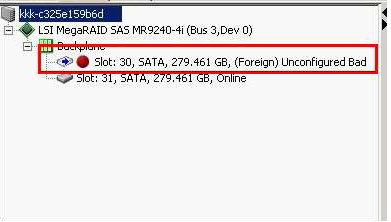
Ans:
1.請不要使用原本舊的HDD做Rebuild,應該是更換一顆全新的硬碟,或者若沒有全新的硬碟,請把原本被判定有問題的HDD拿到別的Raid card上面,針對HDD做clear/delete RAID configuration 的資料,這樣系統才不會因為原本的硬碟內有RAID Config資料而不能做rebuild
如果你重新接上的是一顆全新的硬碟,系統將會自動Rebuild.
2.但是當你是接上原本被判定fail的硬碟時,RAID Card會將此硬碟判定為“Foreign",需要執行以下步驟才能進行rebuild
a. Please launch the RAID utility.
b. Right click the HDD marked as “(Foreign) Unconfigured Bad” and select Change to Unconfigured
Good.
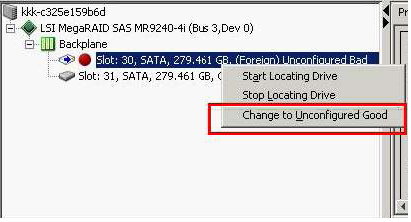
c. Right click that HDD again and select Replace Missing Drive.
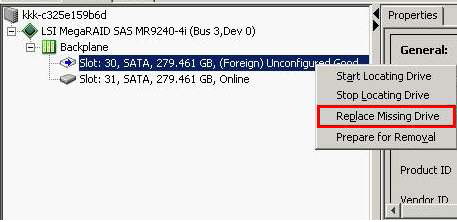
d. Click “OK” at pop up Windows, the drive will become “Offline”
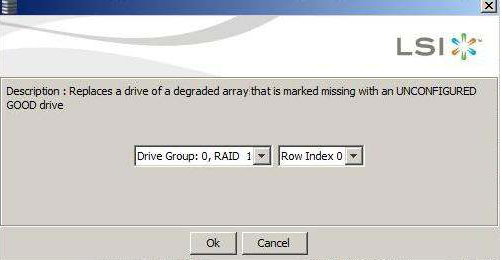
e. Right click the HDD marked as Offline and select Start Rebuild.