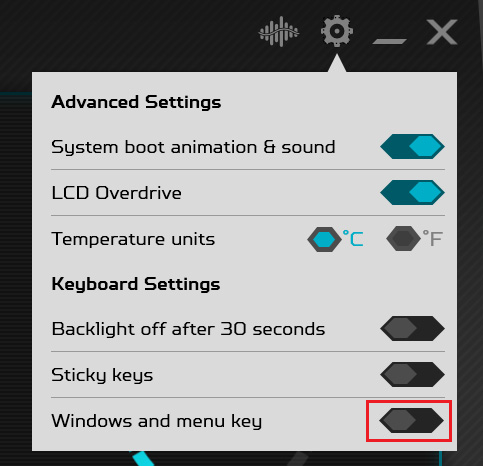Is there a way to disable the Windows and Menu Keys on my Predator notebook?
You can disable the Windows and Menu keys in the PredatorSense software using the steps below.
- Launch the PredatorSense software by pressing the PredatorSense key on the keyboard or selecting the program from the start menu.
- Click the Settings icon in the top right corner.
- Click the toggle button to the right of Windows and menu key and close the PredatorSense software to save your changes.