How can I check the temperature of the processor and graphics card when gaming?
Your Predator laptop allows you to easily monitor your CPU and GPU temperatures in the PredatorSense software. In PredatorSense you can see a graph of your processor and video card temperatures in real time, and over time. You can also see the maximum and minimum temperatures you received over time. PredatorSense also lets you monitor your CPU fan speed, frequency and voltage, as well as the fan and Core Clock frequency of your GPU. Use the instructions below to check and monitor your CPU and GPU vitals.
Note: Temperatures display in Celsius by default, but can easily be changed to Fahrenheit via a setting toggle.
- Press the PredatorSense key or select PredatorSense from the start menu to launch the software.
- Click on the Monitoring tab to see your GPU and CPU vitals.
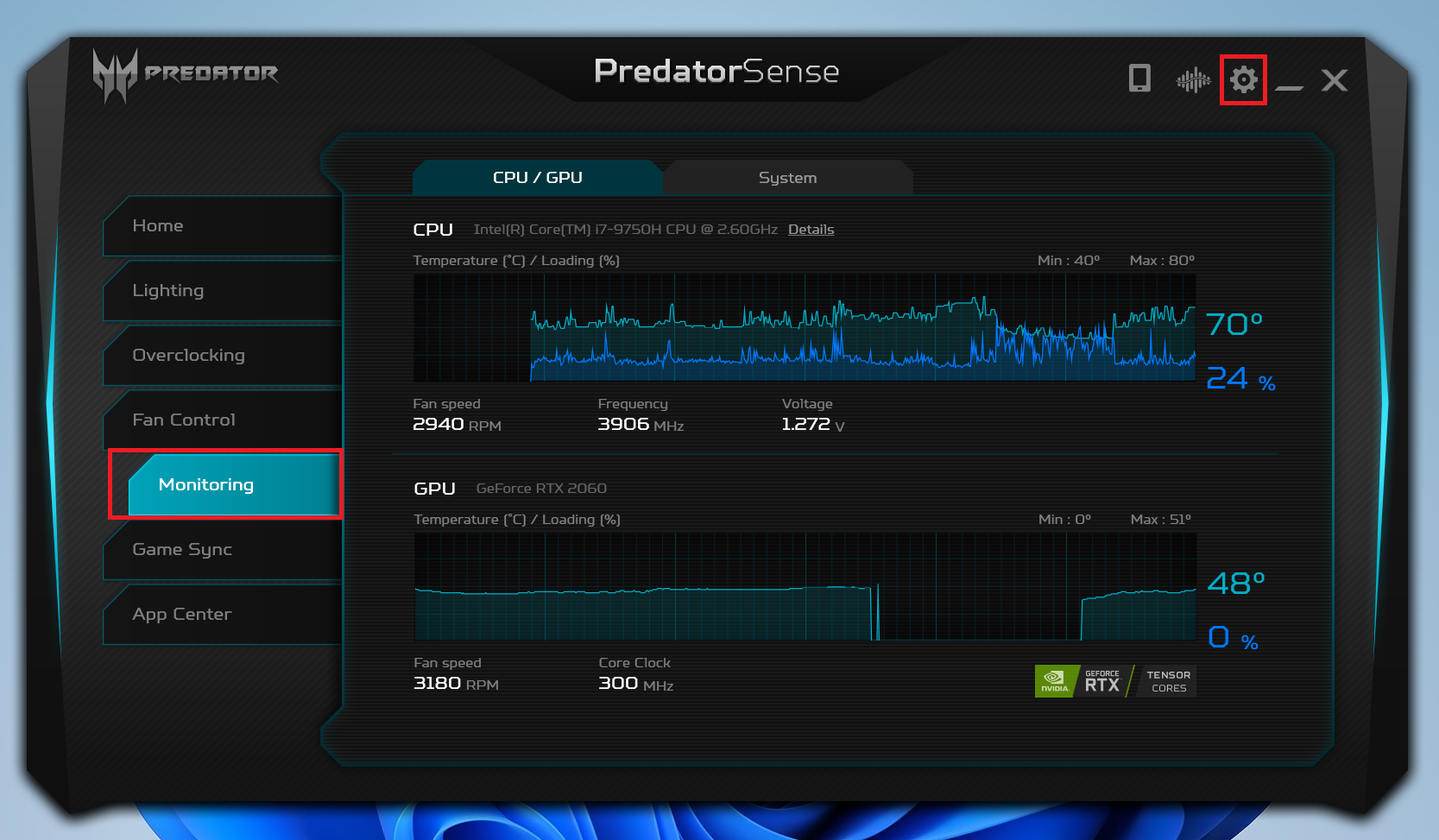
Note: You may see a break in your graph output when GPU or system is idle.