ProductKey clique aqui para descobrir o serial do windows! click here to discover the windows serial!
Para usuários da comunidade inglesa, espanhola, francesa e alemã, usarei o google tradutor!
Tinkerer
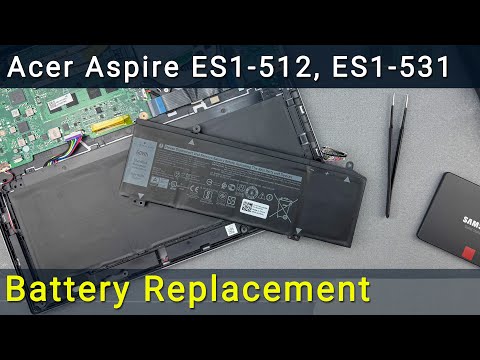 https://www.youtube.com/watch?v=gOuoEchsrNc
https://www.youtube.com/watch?v=gOuoEchsrNc

 Trailblazer
Trailblazer

 Trailblazer
Trailblazer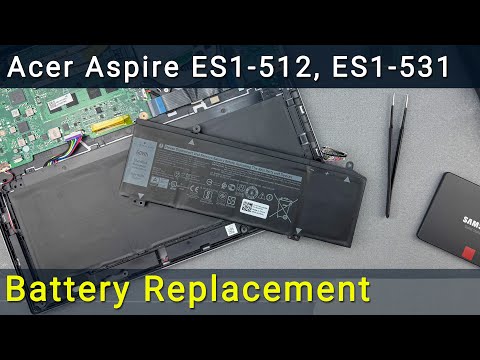 https://www.youtube.com/watch?v=gOuoEchsrNc&vl=en
https://www.youtube.com/watch?v=gOuoEchsrNc&vl=en
 Trailblazer
Trailblazer
 Trailblazer
Trailblazer @egydiocoelho Look at this picture that shows the button we are pressing to disconnect the battery and the computer remains connected to the charger only. I want to know how to do that ?
@egydiocoelho Look at this picture that shows the button we are pressing to disconnect the battery and the computer remains connected to the charger only. I want to know how to do that ? 
 Trailblazer
Trailblazer
 Trailblazer
Trailblazer