Fn Key Is not working
hardvolt
Member Posts: 8
Tinkerer
SO basically my fn key isnt working there's no option in bios t activate it or something and its not even regestering when i tested the sharpkeys and its not even detected when pressed please help me
0
Answers
-
try this and checkhardvolt said:SO basically my fn key isnt working there's no option in bios t activate it or something and its not even regestering when i tested the sharpkeys and its not even detected when pressed please help me
Click on 'Yes' to accept my comment as answer1 -
thanks for responding but in the acer predator 15 lineup there's no integrated graphics card so that doesnt work
any other solutions please ?0 -
thanks for responding but in the acer predator 15 lineup there's no integrated graphics card so that doesnt work
any other solutions please ?0 -
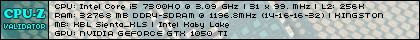
https://www.userbenchmark.com/UserRun/11532543
UserBenchmarks: Game 43%, Desk 61%, Work 40%
CPU: Intel Core i5-7300HQ - 63.5%
GPU: Nvidia GTX 1050-Ti (Mobile) - 41.9%
SSD: WDC WDS200T2B0B-00YS70 2TB - 71.4%
HDD: WD WD10SPZX-00HKTT0 1TB - 93.7%
RAM: Kingston HyperX DDR4 2666 C15 2x16GB - 76.8%
MBD: Acer Predator G3-572
I'm not an Acer employee. (just here to help in the best way i can)
If my answer fixed you issue please accept it for any other users who search for it would find it quickly thanks
If you want to learn more about undervolting/optimizing windows join the Predator fb group and youtube channel:
Owner/Admin (HOTEL HERO/Red-Sand/Opoka Opoka)
https://www.facebook.com/groups/PredatorHelios300
https://www.youtube.com/channel/UCNJwGUHxSJ8FKqAhnOqQuAw
Acer support:
https://www.acer.com/ac/en/US/content/service-contact
http://www.acer.com/worldwide/support/0 -
troubleshooter for keyboard isnt avilable anymore on the latest windows update and i tried updating drivers tooxapim said:0 -
So i only see a solution here seems your windows is bugged maybe an update screwed something up so the only viable option i see is to backup everything u need and acer factory reset ALT+F10 on boot fresh install
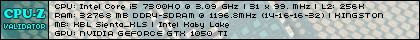
https://www.userbenchmark.com/UserRun/11532543
UserBenchmarks: Game 43%, Desk 61%, Work 40%
CPU: Intel Core i5-7300HQ - 63.5%
GPU: Nvidia GTX 1050-Ti (Mobile) - 41.9%
SSD: WDC WDS200T2B0B-00YS70 2TB - 71.4%
HDD: WD WD10SPZX-00HKTT0 1TB - 93.7%
RAM: Kingston HyperX DDR4 2666 C15 2x16GB - 76.8%
MBD: Acer Predator G3-572
I'm not an Acer employee. (just here to help in the best way i can)
If my answer fixed you issue please accept it for any other users who search for it would find it quickly thanks
If you want to learn more about undervolting/optimizing windows join the Predator fb group and youtube channel:
Owner/Admin (HOTEL HERO/Red-Sand/Opoka Opoka)
https://www.facebook.com/groups/PredatorHelios300
https://www.youtube.com/channel/UCNJwGUHxSJ8FKqAhnOqQuAw
Acer support:
https://www.acer.com/ac/en/US/content/service-contact
http://www.acer.com/worldwide/support/0 -
ive tried installing windows from scratch again with latest updates and drivers and nothing is workingxapim said:So i only see a solution here seems your windows is bugged maybe an update screwed something up so the only viable option i see is to backup everything u need and acer factory reset ALT+F10 on boot fresh install0 -
Acer stock windows or your own usb drive windows ??? if you installed windows again via usb drive you have formatted the acer recovery partition and cant have the stock windows back ever unless you cloned it before into another drive anyway just stating
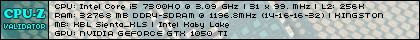
https://www.userbenchmark.com/UserRun/11532543
UserBenchmarks: Game 43%, Desk 61%, Work 40%
CPU: Intel Core i5-7300HQ - 63.5%
GPU: Nvidia GTX 1050-Ti (Mobile) - 41.9%
SSD: WDC WDS200T2B0B-00YS70 2TB - 71.4%
HDD: WD WD10SPZX-00HKTT0 1TB - 93.7%
RAM: Kingston HyperX DDR4 2666 C15 2x16GB - 76.8%
MBD: Acer Predator G3-572
I'm not an Acer employee. (just here to help in the best way i can)
If my answer fixed you issue please accept it for any other users who search for it would find it quickly thanks
If you want to learn more about undervolting/optimizing windows join the Predator fb group and youtube channel:
Owner/Admin (HOTEL HERO/Red-Sand/Opoka Opoka)
https://www.facebook.com/groups/PredatorHelios300
https://www.youtube.com/channel/UCNJwGUHxSJ8FKqAhnOqQuAw
Acer support:
https://www.acer.com/ac/en/US/content/service-contact
http://www.acer.com/worldwide/support/0 -
no my own usb stick even tho when i got the laptop i got it Free Dos no system on it so i was the one who installed it ive done alot of searching on the internet to fix the Fn key but no luck and i even tested a app to detect key Presses and the Fn key didnt work its like its being blocked or somethingxapim said:Acer stock windows or your own usb drive windows ??? if you installed windows again via usb drive you have formatted the acer recovery partition and cant have the stock windows back ever unless you cloned it before into another drive anyway just stating
0 -
btw at first it was working but i geuss after some update it got stopped and after formatting again to the same version that was working it didint workhardvolt said:no my own usb stick even tho when i got the laptop i got it Free Dos no system on it so i was the one who installed it ive done alot of searching on the internet to fix the Fn key but no luck and i even tested a app to detect key Presses and the Fn key didnt work its like its being blocked or something0











