Hello!
I got an Aspire 5 A517-51G-55G9, when I plug it in to charge, I hear randomly some beep noise coming from the computer. It is not from the speaker. I don't have to do thing to hear it. I hear it aproximatibly each 2 or 5 minutes..
I recoreded a video of 1 minute with my phone, where I put my phone on the computer around the fan while I do NOTHING with the computer. At 43 secondes you can clearly hear the beep noise comming out of the computer.
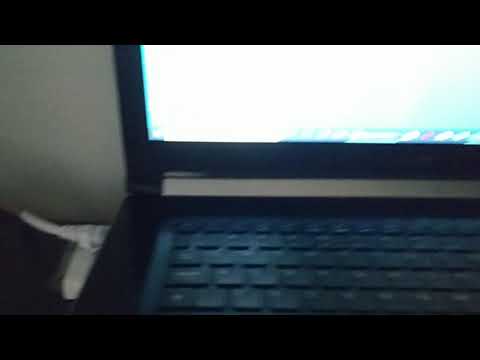 https://www.youtube.com/watch?v=bLbDDcJ8Ncs
https://www.youtube.com/watch?v=bLbDDcJ8NcsI googled some beep code but I did not find one for my case.
I got every update for this computer, including the BIOS update.
Should I use my waranty?
Hope someone can give me a hint of solution










