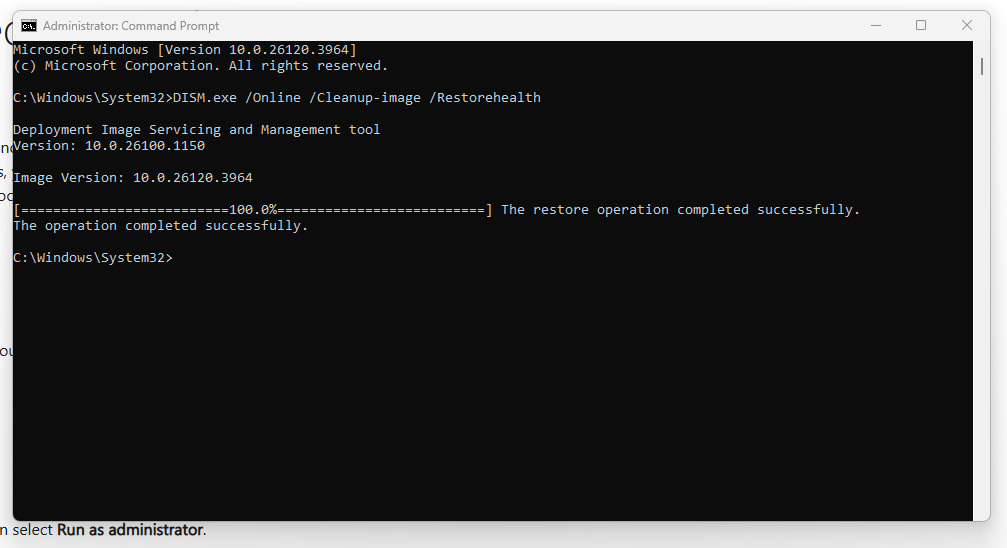Okay so here is the deal, I purchased an Orion predator 3000 from currys it has a i71300F CPU and a NVIDIA 4070 GPU I bought this about a year and a bit ago, I rarely have used it so its not misuse or anything I regularly clean it out when I think my CPU is getting too hot and I have had to replace the thermal paste once and yes I know what I am doing in that sense I understand the basics of that and other principals of hardware issues and sofware issues however I have never come across this and even when I search online I cant seem to find much about it either. I have asked my cousin who works with PCs and is very smart when it comes down to all that and he said it could be the GPU however Im not saying he is wrong but it makes 0 sense to me why my CPU would be getting hot when I have the fans turned down to normal even just browsing the web and im talking 60-80*C but when I increase the fans speed the CPU temp goes back to normal around 35-45*C when gaming it goes up but to around 70*C if the fans are on full however if not it will hit about 90*C but ive never had that other than testing it which says to me that my fans need to be stronger. Anyway… Like I havent had this for long at what makes no sense to me about it being the GPU is when im browsing the web sometimes I would have these issues (*Look at the images attatched) especially if the fans are normal speed or im sharing my screen on discord or something, but when im playing a game where the GPU is using the most power and im demanding a lot from it I have no issues at all it dont add up however I could be wrong and maybe that makes sense thats why Im here asking if any of you have any issues what could be causing this then that would be greatly appreciated I have tried an integrity file check and there is 0 Issue there either so im completely lost. I have also tried reinstalling the drivers and everything ect still the same issue I have also done a windows restoration to before I had any issues and still the same so im completely confused on what this may be and if you can assist It would be greatly appreciated.
Please ask any questions so I can help you understand better what it is and havent done so maybe you can figure it out cause im stumped.
Ive attatched images of what is happening and the device manager of the component that has an issue so you can see what im talking about clearly.
I do just want to mention that the fact that I bought this a year and a bit ago and I am having issues with my device already especially after not using it all that much, I used it alot in the first 3 months but other than that not really much at all. Its not great that I buy something off currys and its a product Acer themselves sell to them and there is already issues with what could be a potential hardware fault is not ideal and considering ive rarely used it I feel as that you should really look into the devices more before selling.