Hello, this is my first time posting here. The touchpad on my (Windows 11) Aspire A515-45 has stopped working.
I checked device manager and there’s a yellow exclamation mark next to I2C HID Device - Device status says “This device cannot start. (Code 10) A request for the HID descriptor failed”
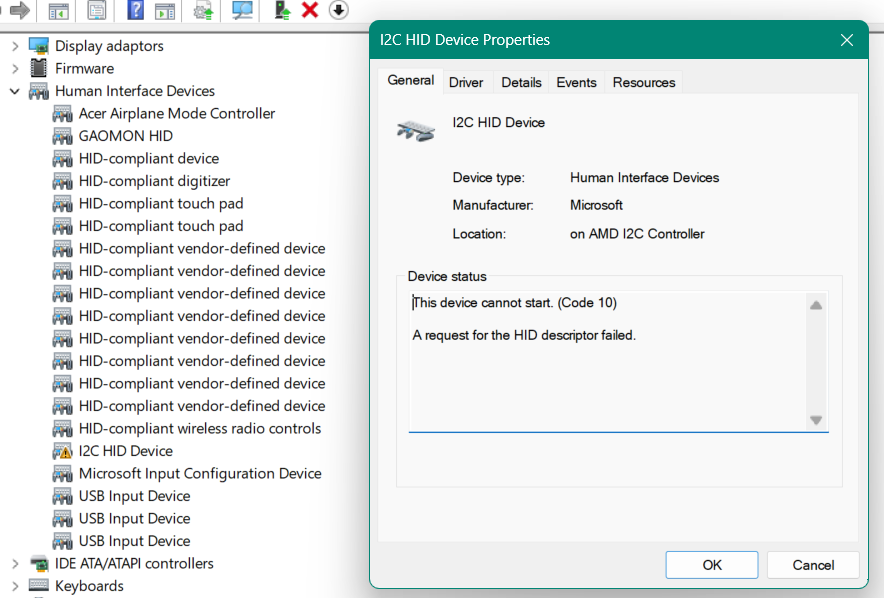
I've tried a few things, but none of them worked for me so far.
- I know it’s not a mis-pressed F7, as pressing it doesn’t change anything.
- I tried to go to the Acer drivers page for my laptop for the touchpad drivers, and I read I had to install an I/O driver before installing a touchpad driver, but there didn’t seem to be an I/O Driver listed there either.
- I also read somewhere that I should try installing the “I2C Driver” that comes with the Chipset for my laptop, and that the I/O Driver is apparently part of the Chipset. But it said it is “unable to find any drivers designed for your machine” - I also tried installing the AMD Chipset software that was in the Chipset folder.
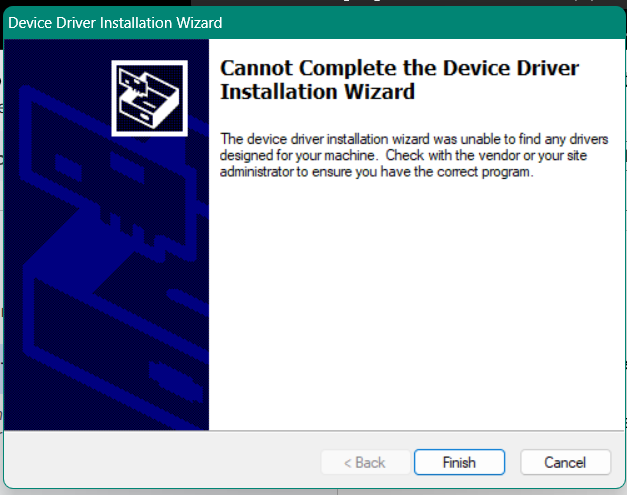
- And then I tried installing the drivers (both ELANTECH and Synaptics) just straight up, but to no avail.
- I have also tried going into BIOS, however the touchpad option is still set to I2C.
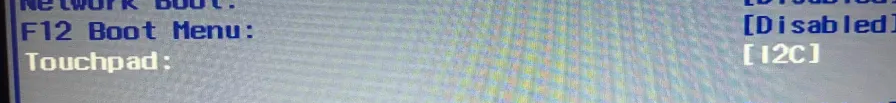
- Also tried uninstalling the AMD I2C Controller(s) in System Devices and the I2C HID Device in Human Interface Devices however they come back and nothing has changed.
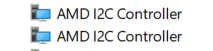
If it’s of any relevance, my touchpad would work sometimes periodically earlier throughout the year, and in its final few months of working it would make a buzz sound in my (wired) headphones whenever it worked briefly. I used to be able to go into Device manager and disable/enable the driver and it would work; It doesn’t work at all now.
- Also not sure how relevant/useful this info is but earlier this year it did start to have fan issues (which I got fixed) and the battery died and had to be replaced, but the touchpad issue still persists.
I’m wondering whether this is a software or hardware issue now? I’m not great at computer stuff so I’m not really sure what to do. Are there any other solutions I can do to fix the touchpad that I haven’t considered? Also happy to provide any more information on my laptop if it might be helpful.
Any help would be greatly appreciated! 😅








