I have a PC using a Radeon RX570 video card...the card has 1 HDMI and 3 DisplayPort connectors. I recently bought an Acer ED272 monitor to go next to my Samsung C24F390 monitor for this computer. Given both monitors have HDMI and no DP connections I bought a simple DP male to HDMI female adaptor.
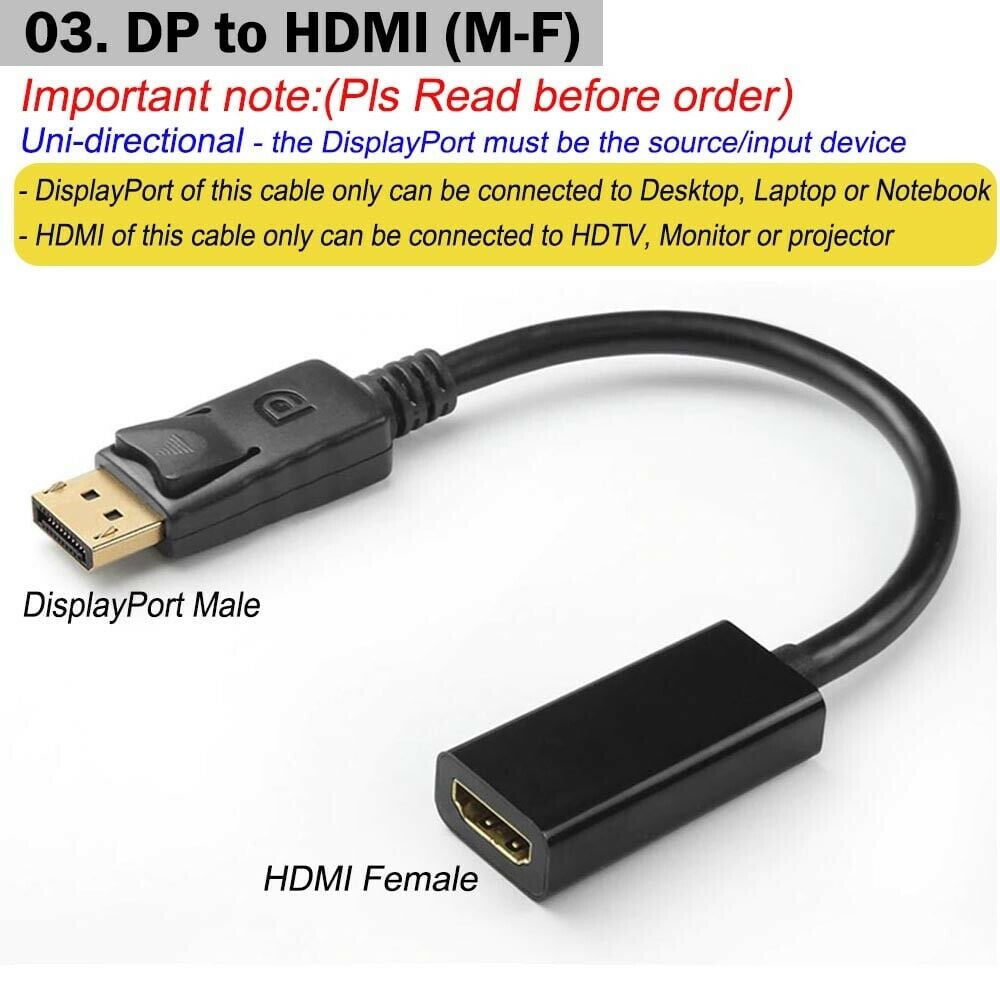
I plugged the Samsung into the DP adaptor using HDMI and the Acer directly into the video card's HDMI port and everything works fine, both screens run at 1920x1080 as expected. I use the larger Acer as my main monitor and the Samsung as a secondary sitting to the Acer's left. For some reason in Win10's display properties the Acer shows as monitor 2 and the Samsung as 1. No big deal at all, i just use the display settings to make monitor 2 (the Acer) my main display.
The other day though I moved my PC setup around which involved disconnecting both monitors. When I plugged them back in I switched the HDMI cables without realising...and strangely the 27" Acer went to 640x480 resolution, with the Samsung staying at 1920x1080. I couldn't change the Acer's resolution in display properties. I rebooted the PC, powered off/on the monitors, tried various things. But then when I switched the HDMI cables back so that the Samsung's HDMI goes into the DP adapter, it went back to normal. So now I'm curious to know why the Acer can't use the DP to HDMI adapter but the Samsung can?









