-
A Preview of Senua's Saga: Hellblade 2
Senua’s Saga: Hellblade II, the sequel to Hellblade: Senua’s Sacrifice, continues the gripping tale of its protagonist, Senua, in a narrative-rich and visually stunning setting. The original 2017 game was not only acclaimed for its sensitive and immersive portrayal of mental illness but also celebrated for its compelling story and engaging combat system. Winning multiple awards for both its narrative depth and gameplay mechanics, Hellblade set a high bar. With the sequel, Ninja Theory aims to push these boundaries further, offering a more refined combat experience and an even richer story that delves deeper into mythological realms and Senua’s psyche.
Who made the Hellblade series?
Ninja Theory, Ltd., a British video game development studio founded in 2000, has carved a niche for itself with a focus on visually stunning, narrative-driven games. Initially known as Just Add Monsters, the studio debuted with Kung Fu Chaos and gained prominence with Heavenly Sword in 2007, a game celebrated for its cinematic quality and fun combat system. Ninja Theory continued to explore deep character-driven narratives with Enslaved: Odyssey to the West and the boldly reimagined DmC: Devil May Cry. Their innovative approach peaked with Hellblade: Senua's Sacrifice, an "independent AAA" game acclaimed for its portrayal of mental illness and immersive storytelling. Acquired by Microsoft in 2018 and now part of Xbox Game Studios, Ninja Theory can now leverage greater resources to develop ambitious projects like Senua’s Saga: Hellblade II and Project: Mara.
Hellblade series
The Hellblade series began with Hellblade: Senua’s Sacrifice, which introduces players to Senua, a Pict warrior struggling with severe psychological distress amidst a backdrop of Norse mythology. The story is set during the Viking Age and follows Senua’s perilous journey to the mythic Norse underworld, Helheim, to rescue the soul of her dead lover from the goddess Hela. Along this journey, the game uniquely portrays Senua’s psychosis, making her hallucinations and voices central to both the narrative and gameplay mechanics. This groundbreaking approach not only serves the story's immersive depth but also integrates directly with the puzzle and combat elements of the game, blurring the lines between Senua's perceptions and the player's reality.
Senua's Saga: Hellblade II, expands on this foundation. Set in the haunting landscapes of 9th century Iceland, the game escalates Senua's internal and external battles. The narrative promises to delve deeper into her complex psyche, while also exploring the rich tapestry of Norse and Celtic mythology. As Senua confronts both new adversaries and her ongoing mental battles, players can expect a story of resilience, fear, and discovery, rendered with the series' signature psychological depth and cinematic quality
Senua’s Saga: Hellblade II
Story and themes
Senua's Saga: Hellblade II deepens the haunting and poignant journey of Senua as she navigates both physical and psychological landscapes infused with Norse mythology. Building on the events of Hellblade: Senua's Sacrifice, the sequel propels Senua to Iceland, setting the stage for a narrative rich in confrontation and revelation.
In the early levels, as Senua moves through settlements left in ruins by the Northmen, the environment intensifies the grim atmosphere with its bubbling volcanic pools and the haunting remnants of a massacre. This stark landscape sets the tone for a deeper exploration into both the external world and Senua's internal battles. The narrative deepens when Senua encounters a mysterious man tied to a dark ritual, potentially destined to be the next sacrifice. His unclear connection to Senua's past propels the story into a realm of personal stakes intertwined with broader mythological elements. The fate of this man and his link to Senua suggest that her journey will be as much about unraveling her own history as it is about confronting external foes.
In this continuation, Senua not only confronts the aftermath of her traumatic past but also seeks retribution against the Northmen responsible for the death of her beloved Dillion. Moreover, a central plot point involves her confrontation with her father, Zynbel, who emerges as the antagonist and source of Senua’s childhood trauma. His betrayal, which led to the destruction of Senua’s village and the death of her mother, adds layers of familial betrayal to Senua's quest for vengeance and truth.
Graphics and design
For Senua's Saga: Hellblade II, Ninja Theory leveraged the power of Unreal Engine 5, utilizing its advanced features such as Lumen for dynamic global illumination and Nanite for detailed geometrics to deliver breathtaking visuals directly within the game engine. The studio extensively employed photogrammetry, capturing numerous photographs of real-world locations in Iceland to create highly realistic and textured 3D models of the game's environments. The character animations and facial expressions were brought to life through sophisticated performance capture techniques.
Melina Juergens reprised her role as Senua, with her performances captured in intricate detail on Ninja Theory's new, larger motion capture stage. This facility allowed for more complex interactions and action sequences, enhancing the game's cinematic quality. Additionally, the team used real-time effects and advanced shading to create dynamic environmental reactions, adding depth and realism to the world of Hellblade II. By incorporating cinematic techniques and drawing inspiration from films, the game blurs the line between cinema and video games, setting a new standard in visual fidelity and immersive storytelling.
Gameplay
In Senua's Saga: Hellblade II, the combat system and puzzle mechanics, from the 1st game, have been significantly enhanced to offer a more immersive and tactical experience, seamlessly integrating with the narrative and thematic elements of the game.
1. Combat
https://youtu.be/NUBeKDSShj0?si=1CCaDpOIV627ILkB&t=125
Each strike from Senua's sword feels weighty and impactful, with a visceral sense that emphasizes the damage inflicted on opponents. A wider variety of enemy types introduces depth and variety, requiring different strategies to defeat. Defense mechanics such as dodging and parrying are crucial, with more stringent timing needed for these actions, demanding precise player input.
Combat scenarios often unfold as intense one-on-one duels, focusing on delivering a personal and emotionally charged experience. Inspired by cinematic battles, the combat is both dramatic and challenging, with each fight mirroring Senua’s psychological battles and contributing to the unfolding story. Advanced performance capture technologies enrich combat animations, making them fluid and realistic, while environmental interactions and lighting effects during battles enhance immersion.
The combat in Senua’s Saga actively encourages players to explore diverse combat strategies and discourages reliance on the repetitive side-step dodge and quick attack combo that was common in Hellblade 1.
2. Puzzles
Building on the innovative puzzle mechanics from the first game, the sequel introduces puzzles that demand exploration and lateral thinking. These challenges are woven into the story, reflecting Senua’s mental state and her perception of the world. Puzzles involve environmental manipulation and perception-based tasks, such as aligning elements to unlock paths or solving mysteries that are metaphorical representations of Senua's internal conflicts. New puzzles emerge organically from the game's setting, utilizing natural features to create visual illusions that players must interpret and resolve to advance, deepening immersion in Senua’s psychological journey.
Overall, the combat and gameplay mechanics in Senua's Saga: Hellblade II are crafted not only to challenge the player but also to engage them deeply in Senua's harrowing journey, making each moment in the game meaningful and impactful. The integration of puzzles with the narrative and visual design cements the game as a thought-provoking and engaging experience where gameplay mechanics serve a larger storytelling purpose.
Specs and release date
Senua's Saga: Hellblade II is set to release on May 21, 2024, and will be available on Xbox Series X|S and PC. The game will only be available in a digital format at launch, with no physical copies being offered. This decision might change in the future if there's enough demand for a physical release.
The PC specifications for the game are detailed in the image above. If your current setup isn't powerful enough to run the game, consider the Predator Helios Neo 16 or Nitro 16. Both laptops meet or exceed the recommended settings for the game. Additionally, each purchase of an Acer laptop includes a free trial of Xbox Game Pass.
Get the Gamer's Edge: Dive into the world of gaming with our Acer Corner Email Digest. From deep dives into upcoming games to tips that put you ahead of the competition, our digest is the gamer’s ultimate resource. Click here to subscribe and elevate your gameplay.
Recommended Products
Nitro 16
Buy Now
Helios Neo 16
Buy Now
-
What’s on the Horizon for PC Gaming?
Advancements in technology, the rise of competitive gaming, and the expansion of gaming communities have fueled PC gaming’s remarkable evolution in recent years. As we look toward the future, it’s clear that the industry is poised for even greater change. The lines between traditional gaming and new frontiers like cloud gaming and AI-driven experiences are blurring, creating a dynamic and exciting landscape for gamers and developers alike. What else might the future hold for one of the most vibrant and rapidly growing sectors in entertainment? Let’s explore what’s driving the PC gaming industry forward.
Innovations in PC Gaming Hardware
New hardware like advanced processors (possibly based on the ARM architecture) and faster storage (PCIe 5.0 SSDs) are expected to bring significant performance improvements. OLED gaming monitors, which offer hyper-realistic visuals with deeper shadows, brighter highlights, and a wider color spectrum, are also emerging as a game-changer for PC players seeking an unparalleled level of immersion and visual fidelity. As for GPUs, leaks and tip-offs point to the possibility of AMD’s Radeon RX 8000 series and Nvidia’s Blackwell offerings later in the year, but we’ll have to wait and see. For now, there’s a good range of top-notch gaming laptops, such as the Predator Triton 16 Gaming Laptop, to tide you over until you can upgrade to the next wave of hardware components.
Cloud Gaming and Streaming
Cloud integration has been disrupting PC gaming by offering an alternative way to play high-end titles without a top-of-the-line gaming PC. Services like GeForce Now and Xbox Cloud Gaming allow you to play on less powerful devices like laptops, tablets, or even smartphones, as long as you have a fast internet connection. Instead of constantly upgrading your PC hardware, you stream games from powerful remote servers. All this has made high-end gaming more accessible. In the future, we might see PC games leverage the cloud for features like real-time AI or physics simulations, pushing the boundaries of what’s possible on a traditional PC.
Cross-Platform Play
Cross-play, the ability for gamers on different platforms to play together, has been breaking the barriers between PC and console gaming. It’s a major PC gaming trend that will keep growing. Aside from creating larger, more diverse player communities and fostering a more inclusive gaming environment, cross-play functionality can also increase a game’s lifespan. A broader player base means shorter matchmaking times and a more active community, leading to sustained interest in the game. The shift toward platform-agnostic gaming is a win-win scenario empowering both gamers and developers.
AI, AI, and More AI in Gaming
There’s a multitude of possibilities for AI applications in the world of PC gaming, and while many of them are still in the theoretical stages, it’s still exciting to think about how AI will reshape our gaming sessions. Predictions include AI-powered GPUs that can not only render stunning visuals but also use AI to enhance them in real-time. This can pave the way for features like dynamic environments, where AI generates aspects of the game world on the fly, and improved image fidelity thanks to AI taking lower resolution textures and intelligently recreating them to appear sharper and more detailed. AI-powered game development tools are also emerging, allowing developers to streamline tasks like animation, level design, and even character creation. This could potentially lead to more innovative and immersive PC games being created faster.
The future of PC gaming isn’t just about cutting-edge tech, it’s also about the people. DFC Intelligence estimated that there will be 1.86 billion PC gamers worldwide in 2024. Trends like cross-play enrich the global gaming community, where connections and friendly rivalries are forged across borders. These bonds can only grow stronger as PC gaming brings new shared experiences for players everywhere.
Subscribe to the Acer Corner Email Digest to receive the latest news and insights on topics like AI, Gaming, PC Tech, and Business. Visit this page to sign up.
Recommended Products
Predator Triton 16 Gaming Laptop
Shop Now
Predator Helios 18 Gaming Laptop
Shop Now
About Micah Sulit: Micah is a writer and editor with a focus on lifestyle topics like tech, wellness, and travel. She loves writing while sipping an iced mocha in a cafe, preferably one in a foreign city. She's based in Manila, Philippines.
-
10 Best Password Managers in 2024
What is a password manager?
A password manager is a software tool that securely stores and generates strong, unique passwords for your online accounts. You only need to remember one master password to access all your login information. Password managers often include autofill features and security checks, making them essential tools for protecting your online presence.
How do password managers work?
Password managers secure and simplify the management of your login credentials through encryption. You create a master password that encrypts your password database, accessible only through this master key. Data such as usernames and passwords are stored securely and can be autofilled on websites for convenience. These tools also generate strong, random passwords and can sync across multiple devices, ensuring your credentials are safe and readily available wherever you go, all while maintaining robust encryption to protect against unauthorized access.
Selecting the right password manager can be a game changer for protecting your online identity. A good password manager not only simplifies your digital life but also fortifies your online safety. Here are the key criteria for a good password manager:
* Strong Security and Encryption: This includes multi-factor authentication (MFA), biometrics, and encryption methods (like AES-256, ChaCha20, or Twofish). These features are crucial for keeping your passwords and other sensitive information secure from unauthorized access.
* Credit Card Safety and Auto-Fill: A good password manager should offer a secure way to store and auto-fill credit card details, making online shopping more convenient while ensuring that your financial information remains protected.
* Password Health Check and Generation: Features that assess the strength of your existing passwords and generate strong, unique passwords are important for maintaining your overall security posture. This helps ensure that your passwords are not easily hackable.
* Data Breach Alerts: Receiving notifications if your information is involved in a data breach allows you to take immediate action, such as changing compromised passwords, to protect your accounts.
As we explore the best password managers of 2024, these criteria will guide our evaluation, ensuring that you choose a tool that meets the highest standards of security, convenience, and proactive protection.
Note: For those wondering why LastPass was not included on the list, we made the decision to omit LastPass due to a series of security breaches it experienced in 2023. We believe this decision aligns with our commitment to recommending only the most secure options for our readers.
10 Best Password Managers in 2024
1. 1password
1Password stands out as a leading password manager known for its strong security features, ease of use, and effective cross-platform functionality. It employs advanced encryption technology, including a unique 34-character security code for each user, and follows a zero-knowledge architecture to ensure user data remains private. The absence of a free version highlights its premium offering, which includes a travel mode for additional security during international travel, and biometric authentication for easy access. The service is competitively priced and offers a 14-day trial to let potential users assess its features risk-free.
Key Criteria:
* Strong Security and Encryption: 1Password uses AES-256 encryption to protect your data, supplemented by a unique 34-character security code for each account. It also supports multi-factor authentication and offers a feature called Secret Key to further enhance security.
* Credit Card Safety and Auto-Fill: The manager includes a feature for safely auto-filling credit card information. It allows you to create virtual credit cards for different merchants, enhancing security and convenience during online transactions.
* Password Health Check and Generation: 1Password provides an auto-generation tool for creating strong, unique passwords and includes a 'Watchtower' dashboard that monitors and reports on password strength, compromised logins, and necessary security updates.
* Data Breach Alerts: The service features a monitoring system called Watchtower, which alerts users to any security vulnerabilities within their stored items and provides notifications of breaches involving their credentials.
2. Bitwarden
Bitwarden is an open-source password manager that excels in both affordability and security. Known for its strong AES-256 encryption, zero-knowledge architecture, and versatile authentication options including biometrics and multi-factor authentication, Bitwarden ensures protection of user data. Additionally, it offers an appealing free tier alongside its competitively priced premium options. Despite its many strengths, some concerns persist regarding its auto-fill feature, especially within embedded iframes, potentially allowing password theft. This issue has raised questions about Bitwarden's reliability in certain scenarios.
Key Criteria:
* Strong Security and Encryption: Bitwarden utilizes AES-256 encryption, which is among the most robust encryption standards available, ensuring that user data remains secure from unauthorized access. The platform operates on a zero-knowledge architecture, meaning that not even Bitwarden's servers store readable versions of user passwords.
* Credit Card Safety and Auto-Fill: While Bitwarden supports auto-filling for convenience, it has encountered security issues with this feature, particularly in scenarios involving malicious iframes. This has led to recommendations for users to exercise caution with auto-fill settings. However, for credit card safety, data stored in Bitwarden is encrypted, mirroring the security provided for passwords.
* Password Health Check and Generation: Bitwarden offers a password generator tool that helps users create strong and unique passwords for each account. Additionally, the service includes a password health report feature that checks for reused or weak passwords, encouraging users to update them regularly for enhanced security.
* Data Breach Alerts: Premium users of Bitwarden benefit from security breach reports that alert them if their stored data appears in known breaches. This proactive feature helps users take immediate action to change compromised passwords and secure their accounts.
3. Proton Pass
Proton, renowned for its secure and privacy-focused digital services, has introduced Proton Pass, a password manager developed in collaboration with SimpleLogin. This addition extends Proton’s commitment to enhancing both security and user experience, characterized by intuitive design and seamless integration with its existing suite of products like Mail, Calendar, and VPN. Proton Pass features comprehensive encryption practices, supports various browsers, though with limitations for Safari and Edge, and maintains the company's ethos by being open-source. As it's currently in beta, with full launch expected later, the pricing is at an extremely competitive price of $1.99 a month or free with your Proton Unlimited subscription.
Key Criteria:
* Strong Security and Encryption: Proton Pass employs 256-bit AES-GCM encryption across all data fields, including usernames, URLs, and notes, ensuring end-to-end security. It supports TOTP generation and two-factor authentication, enhancing protection against unauthorized access.
* Credit Card Safety and Auto-Fill: Proton Pass securely stores passwords, credit cards, and other data (including all metadata) using end-to-end encryption and offers auto-fill capabilities for both web and mobile versions of their app, enhancing convenience and security during online transactions.
* Password Health Check and Generation: In addition to its auto-fill capabilities, Proton Pass includes an auto-generate feature for creating strong, unique passwords, bolstering user security.
* Data Breach Alerts: Proton Pass includes a feature called Pass Monitor, which alerts users to account weaknesses and data breaches. This enables users to promptly respond to potential threats and better defend their online accounts against attacks.
4. KeePass
KeePass is a renowned open-source password manager that emphasizes security by storing passwords locally rather than on the cloud. It offers encryption through SHA-256 or optional ChaCha20, ensuring that users maintain full control over their data security. This feature appeals particularly to tech-savvy users who prefer a hands-on approach to data management. KeePass is highly customizable with a wide array of plugins, although this can complicate its use, making it less user-friendly compared to more modern password managers. It’s completely free, which makes it an attractive option for those willing to navigate its steep learning curve and more manual setup.
Key Criteria:
* Strong Security and Encryption: KeePass provides excellent security features, including SHA-256 encryption, with the option to switch to ChaCha20 for even stronger security. It supports multiple forms of user keys, including master passwords and key files, enhancing security through two-factor authentication if both are used together.
* Credit Card Safety and Auto-Fill: KeePass does not inherently support autofill for credit cards and other forms without additional plugins. This might require more technical skill to implement effectively, making it less convenient than other password managers with built-in autofill capabilities.
* Password Health Check and Generation: KeePass includes a highly customizable password generator that allows users to specify the length and complexity of passwords. However, it lacks a built-in password health check feature, which is often found in other password managers to help users identify and update weak or reused passwords.
* Data Breach Alerts: KeePass does not offer native support for data breach monitoring. Users looking for this feature would need to rely on third-party plugins or other tools to monitor their email addresses and other credentials against known breaches, which may not integrate seamlessly with KeePass.
5. Sticky password
Sticky Password is recognized for its high security and extensive feature set, making it a solid choice for both new and advanced users in password management. It utilizes AES-256 encryption and supports multiple forms of two-factor authentication, including biometric options. Sticky Password's offerings include a password generator, secure password sharing, a digital wallet, emergency access, and Dark Web Monitoring. It also boasts compatibility across a wide range of platforms and browsers, though it faces some limitations with its web app and customer support.
Key Criteria:
* Strong Security and Encryption: Sticky Password employs AES-256 encryption, one of the most robust encryption standards available. It ensures that all user data is encrypted both locally and on their servers, providing strong security against unauthorized access. The addition of PBKDF2 enhances this security, making it suitable even for users with high-security needs.
* Credit Card Safety and Auto-Fill: The autofill feature in Sticky Password extends to both login information and financial details such as credit cards, ensuring quick and secure online transactions. This feature minimizes the risk of phishing by automatically filling in credentials on recognized sites, preventing manual entry on potentially unsafe platforms.
* Password Health Check and Generation: Sticky Password includes a password generator that allows users to create highly secure passwords up to 99 characters in length, using a mix of letters, digits, and symbols. The security dashboard offers a useful overview of password health, alerting users to weak or reused passwords and providing the option to upgrade them for enhanced security.
* Data Breach Alerts: The Dark Web Monitoring feature checks the security of user credentials against known data breaches, alerting users if their information is compromised. This proactive security measure helps users to react quickly to potential threats by changing compromised passwords, thereby securing their accounts against unauthorized access.
6. Zoho Vault
Zoho Vault stands out as a budget-friendly and secure password manager, particularly suited for small to medium enterprises (SMEs) but also accommodating individual users. It offers a free version and competitively priced premium plans starting from $0.90/month. Zoho Vault employs AES-256 encryption and supports a variety of two-factor authentication methods. The service is designed with a strong focus on business use, featuring advanced password sharing capabilities and integration with a wide range of third-party services.
Key Criteria:
* Strong Security and Encryption: Zoho Vault employs AES-256 bit encryption, ensuring a high level of security for stored data. This standard is complemented by a zero-knowledge architecture, meaning only the user can decrypt and access their vault. Zoho also offers additional security through its integration with many third-party services, providing seamless and secure synchronization across various platforms.
* Credit Card Safety and Auto-Fill: Zoho Vault's auto-fill feature streamlines the process of entering personal and payment information, reducing the risk of keystroke logging and phishing attacks. This feature supports safe and efficient online transactions, enhancing user convenience without compromising security.
* Password Health Check and Generation: The password manager includes a password health check tool that alerts users to weak, old, or reused passwords, encouraging stronger, more secure practices. Its password generator allows users to create complex passwords, which enhances security by reducing the likelihood of password-related breaches.
* Data Breach Alerts: Zoho Vault provides monitoring services that alert users to any potential exposure of their credentials, helping to prevent unauthorized access.
7. Roboform
RoboForm is an established password manager with a legacy stretching back to the late 1990s. Known for its tight security features, including AES-256 encryption and two-factor authentication, RoboForm provides a secure environment for storing sensitive information. It offers a user-friendly experience with features like password generation, web form filling, and secure login sharing. While it provides a comprehensive free version, it also offers paid plans that include additional features like cloud backup and emergency access, making it a versatile choice for both individual and business use. However, some aspects, such as the lack of a travel mode or integrated VPN, may limit its appeal to some users.
Key Criteria:
* Strong Security and Encryption: RoboForm utilizes AES-256 encryption, ensuring that all user data is protected with one of the strongest cryptographic ciphers available. It enhances security further with two-factor authentication options, including email, SMS, and app-based authentication methods.
* Credit Card Safety and Auto-Fill: The auto-fill feature extends beyond passwords to include form filling for personal and credit card information, making online transactions both swift and secure.
* Password Health Check and Generation: RoboForm's Security Centre provides a password health check that evaluates the strength of stored passwords and identifies reused or duplicated passwords. It also features a powerful password generator that can create complex passwords up to 512 characters long.
* Data Breach Alerts: RoboForm includes features to monitor for data breaches. The alert system checks against a list maintained by Have I Been Pwned (HIBP) and warns users if their information appears in known data breaches, enabling them to take proactive steps to secure their accounts.
8. NordPass
NordPass stands out as one of the top-rated password managers in 2024, favored for its ease of use, solid security features, and affordability. With cutting-edge XChaCha20 encryption and a zero-knowledge architecture, NordPass ensures that your data remains secure and accessible only to you. It supports multi-factor authentication, offers a variety of plans tailored to different user needs, and has passed rigorous independent security audits. Despite some issues with its autofill feature, NordPass offers a comprehensive suite of tools, including password health monitoring and data breach alerts, making it an attractive choice for personal and professional use.
Key Criteria:
* Strong Security and Encryption: NordPass uses the advanced XChaCha20 encryption algorithm to secure user data, providing an added layer of security compared to the more common AES-256 encryption. This, combined with its zero-knowledge architecture, ensures that users' data is encrypted end-to-end and inaccessible even to NordPass staff.
* Credit Card Safety and Auto-Fill: While the autofill functionality has received some criticism for inconsistency, NordPass still offers a autofill system that extends to credit card information and personal data, helping streamline online transactions securely.
* Password Health Check and Generation: NordPass includes a comprehensive password health check tool that assesses password strength, identifies reused and old passwords, and suggests changes to enhance security. Its password generator allows for the creation of complex passwords, which enhances overall security practices.
* Data Breach Alerts: The service includes a data breach scanner that alerts users if their personal information is found in compromised databases. This feature is essential for proactive security management, allowing users to respond swiftly to potential threats.
9. Keeper
Keeper Password Manager is highly regarded for its security and comprehensive feature set, making it a good option for managing credentials across various platforms. Known for its paid-only service, Keeper justifies its entry barrier with impressive features like multi-factor authentication, a data breach checker, and secure messaging. It utilizes AES-256 encryption alongside a zero-knowledge architecture, ensuring data remains private and secure. Despite its strong offerings, some features come at an additional cost, and there is no free subscription available, which might deter some users.
Key Criteria:
* Strong Security and Encryption: Keeper stands out with its AES-256 encryption, which is supplemented by PBKDF2 to enhance security. Each entry in Keeper’s vault is assigned a unique encryption key, raising the security bar high enough to make unauthorized access nearly impossible. This layered encryption approach protects not just passwords but also secure notes and other sensitive information stored within the app.
* Credit Card Safety and Auto-Fill: Keeper’s autofill feature, known as KeeperFill, efficiently handles filling in passwords and credit card information, minimizing the risk of data theft during online transactions. This feature supports various browsers and platforms, ensuring a seamless user experience across devices.
* Password Health Check and Generation: The password manager includes a password evaluation tool that assesses the strength and security of stored passwords. This feature helps identify weak or reused passwords, prompting users to update them to maintain security integrity. Additionally, Keeper’s password generator can create passwords up to 100 characters long, allowing for extremely strong credentials that enhance account security.
* Data Breach Alerts: Keeper includes a feature called BreachWatch, which monitors the dark web for leaked information and alerts users if their data is compromised. This proactive monitoring ensures that users can react swiftly to secure their accounts, thereby minimizing potential damage from data breaches.
10. Dashlane
Dashlane is recognized as one of the premier password managers due to its security measures and comprehensive feature set. As a web-based solution, Dashlane offers mobile apps and browser extensions but has phased out desktop applications. It uses AES-256 encryption and embraces a zero-knowledge architecture, ensuring that only the user can decrypt and access their data. Dashlane is on the pricier side, with a starting price of $4.99/month, compared to alternatives like NordPass which offers a lower monthly rate.
Key Criteria:
* Strong Security and Encryption: Dashlane employs AES-256 encryption, the industry standard for security, making it nearly impossible for unauthorized parties to access user data. It also features a zero-knowledge architecture, ensuring that only users have the ability to decrypt their vaults. This encryption and architecture protect users’ data both at rest and in transit.
* Credit Card Safety and Auto-Fill: Dashlane enhances online shopping safety with its credit card auto-fill feature. It securely stores credit card information and automatically fills in payment details during checkout, reducing the risk of manual entry errors and data theft. However, Dashlane limits free plan users to storing only 50 passwords and no longer offers a desktop app, which may affect ease of use across multiple devices.
* Password Health Check and Generation: The platform includes a password health check feature that assesses the strength and security of stored passwords, alerting users to potential vulnerabilities such as weak or reused passwords. Dashlane also features a powerful password generator that creates up to 40-character passwords, ensuring strong and unique passwords for various accounts.
* Data Breach Alerts: Dashlane provides real-time dark web monitoring, scanning the dark web for leaked personal information and notifying users of any potential data breaches. This feature actively monitors multiple email addresses and alerts users immediately if their information is compromised, prompting them to take necessary actions like changing passwords.
Recommended Products
Aspire Vero 16
Buy Now
Swift X 14
Buy Now
-
How Copilot in Windows Will Redefine Education in the Classroom
You may have heard of Microsoft Copilot, an AI assistant in Windows that can help users with a variety of tasks from writing to answering questions, coding, generating images, and much more. Formerly known as Bing Chat, Microsoft Copilot is actually a family of, well, Copilots. These Copilots have a variety of applications including the enterprise oriented Copilot for Microsoft 365, and Microsoft Copilot for Sales.
Today, we’re going to focus on how a next-generation AI productivity tool, namely Copilot in Windows, promises to redefine education in the classroom. Read on to discover seven ways that Copilot for education can help students and teachers to improve their learning journeys by being their education copilot.
1. Efficient Lesson Planning
Unfortunately, many teachers these days are overworked. According to a survey by the RAND Corporation, teachers work an estimated 53 hours a week, that’s seven hours more than the average working adult! Much of these working hours, including time spent planning lessons and marking papers is unpaid, creating a burden of stress that can lead to burnout. Thankfully, Copilot for Word can reduce lesson planning time: Copilot responds to prompts and creates lesson plans, quizzes, rubrics, and other class resources that can be tailored by the teacher to meet students’ needs. What’s more, Copilot can suggest activities, resources, and assessments aligned with educational objectives, streamlining the lesson planning process. By harnessing the power of Copilot, educators can save time and energy, allowing them to focus their energy on engaging with students, and adapting their teaching methods.
Suggested prompt: “Create a 60 minute lesson plan on the English Civil War for an 11th grade history class.”
2. Personalized Learning
Imagine a never-tiring assistant who is always happy to rewrite, tweak and customize your writing and content. Well Microsoft Copilot for Word and PowerPoint is a never-tiring assistant that’s ready to work 24/7. Copilot saves teachers a great deal of time in crafting content and feedback that resonates with individual student needs and learning styles. Even if they work all hours under the sun, and burn a bit of that midnight oil too, many teachers today simply don’t have enough time to create educational content that is tailored to meet the diverse needs of all of their students. By leveraging generative AI, Copilot can adapt to different student profiles and provide tailored support to students of all levels. By providing personalized learning experiences, Copilot enhances student engagement, understanding, and retention of material.
Suggested prompt: “Create spelling worksheets for 9th grade students with three levels of difficulty.”
3. High-Quality Educational Materials
In the age of the internet, artificial intelligence, fake news, and social media, surely it is the duty of every educator to ensure that the educational materials that they give their students are of the highest-quality possible? Once again, time is of the essence, and many teachers simply lack the time to consistently produce high quality educational materials. Copilot to the rescue! Fortunately, Copilot is able to create a wide range of consistent and high-quality educational materials including class notes, summaries, and even study guides. The use of Copilot for teachers in producing high-quality educational materials benefits both teachers and students by ensuring reliable resources are readily available. What’s more, educators can easily maintain access to well-structured content while reducing their workload.
Suggested prompt: “Create a summary of Hamlet in 300 words.”
4. Innovative Teaching Approaches
Innovation is at the forefront of education today. From interactive learning experiences, to hybrid, remote, and even flipped learning, the days of rote learning and chalkboards are numbered! Educators must take the plunge and innovate, but it's not always easy, or practical to get started. Thankfully, Copilot can be a useful tool that encourages educators to explore new teaching methods. Copilot can alleviate the drudgery of everyday tasks, such as administrative tasks, plagiarism detection, and data analysis. By handing these routine tasks over to Copilot, educators have more time to experiment with innovative approaches in the classroom. Easier said than done, perhaps? Well a real life example of how Copilot can be leveraged effectively is in Wichita Public Schools. They have leveraged Copilot to personalize learning, resulting in time savings that can be reinvested in student support.
Suggested prompt: “Rewrite page 5 of this PDF, using academic language.”
5. Accessibility and Inclusion
Increasing the accessibility and inclusivity of educational content is a groundbreaking feature of Copilot for students. There is no one-size-fits-all approach to education, and Copilot can be a lifeline for students with diverse requirements. Traditionally, learners with visual impairments would make the most of class time by sitting at the front of the classroom to see what was happening on the board, or screen. With Copilot, accessibility features are effortlessly integrated into the learning experience. Accessibility is delivered by generating alt text for images, ensuring content is legible for students with visual impairments. Many classrooms today are multilingual spaces, where learners have varying levels of English, and different mother tongues. Copilot can accurately and efficiently translate to and from many languages, facilitating the creation of materials in multiple languages, making education more inclusive for diverse student populations.
Suggested prompt: “Translate this task into Spanish”
6. Professional Development for Teachers
As teachers, we want what’s best for our students as we guide them on their learning journeys. At the same time, it’s important for teachers in all fields to stay up to date with teaching and learning developments. Copilot supports a community of continuous learning and professional growth for educators by assisting them in researching educational best practices, and more. In practice, through data analysis and machine learning algorithms, Copilot locates areas where teachers can improve their instructional practice, providing personalized recommendations. With tailored, relevant resources, educators are able to continuously develop their teaching practice, as well as collaborate with others, by sharing everything from lesson plans to classroom insights.
Suggested prompt: “Add differentiated instruction to this lesson plan.”
7. Safe and Responsible AI
With cyber attacks and ransomware on the rise, safety and security of student and organizational information are paramount. The information that we share with AI needs to be safely and responsibly used and stored, whether it's handing over lesson planning duties to Copilot, organizing student data, or simply asking general questions. Microsoft is committed to responsible AI practices, and privacy-preserving machine learning. What this means for users is that teacher, student, as well as organizational data are protected. What’s more, chat prompts and responses are not saved or used for training large language models. Ensuring that your data is safe adds peace of mind to users and organizations, and Copilot’s commitment to privacy and security sure makes it a reliable tool for educational settings.
The takeaway
We hope that you’ve enjoyed today’s educational adventure, and along the way have learned how Copilot in Windows will redefine education in the classroom. While it’s still early days for AI integrated education, teachers and students worldwide are already benefiting greatly from Copilot. From aiding educators in efficiently planning personalized, high-quality lessons, to discovering innovative teaching techniques, the potential application of Copilot are many. Accessibility and inclusion are also a key benefit that Copilot brings to the classroom, as well as the ability to help teachers in continuous professional development. Finally, remember that your data is in safe hands with Copilot, thanks to Microsoft’s commitment to ethical AI. Whether you’re a student or an educator, check out Copilot in Windows, and see how it redefines your education.
Empower Your Learning: Educators and students alike can stay ahead of the curve with the latest educational technology updates through our Acer Corner Email Digest. From innovative teaching tools to tech tips that enhance learning, our digest is your gateway to advancing education. Sign up now to receive monthly insights directly in your inbox.
Recommended Products
Aspire Vero 16
Buy Now
Swift X 14
Buy Now
-
Navigating Steam's Refund Process: How to Return Steam Games
Steam, developed by Valve Corporation, is a popular digital distribution platform for games, software, and other content. With millions of users worldwide, Steam offers a vast library of games, from indie titles to AAA blockbusters. However, sometimes you might purchase a game and realize it’s not what you expected. Fortunately, Steam provides a straightforward refund process to ensure customer satisfaction.
How to Refund a Game on Steam: Steps to Take
To initiate a Steam refund, follow these instructions:
* Log in to your Steam account and navigate to the “Help” section.
* Click on “Purchases” and find the game or purchase you want to refund.
* Select the issue you are having with the product.
* From the available options, select “I would like a refund.”
* Fill out the request form, choosing either Steam Wallet or the original payment method.
* Check your email for a message confirming the successful submission of your refund request.
The Ins and Outs of the Steam Refund Policy
The Steam store has a refund policy that’s designed to protect consumers while maintaining fairness for developers. According to the policy, you can request a refund for any game purchased on Steam, regardless of the reason, if the request is made within the first two weeks of purchase and the total playtime does not exceed two hours.
This policy also covers Early Access and Advanced Access games. These are Steam games developers release in an unfinished state, allowing players to experience the game during its development phase. It used to be that you could play the game for many hours ahead of launch and still be able to ask for a refund after. Steam, however, closed that loophole. Now, if you’ve played for more than two hours of a game in any state before the day of its official release, you aren’t eligible for a refund.
While the refund process is generally straightforward, there may be instances where you encounter issues. One common problem is when a game has been played for longer than the two-hour limit, but there are extenuating circumstances that warrant a refund. In such cases, it's recommended to reach out to Steam support and provide a detailed explanation of your situation. Be prepared to provide evidence, such as screenshots or gameplay recordings, to support your case.
Another potential issue arises when a game is part of a bundle or package. If you only want to refund one or a few games from the bundle, Steam's policy may not allow for a partial refund. In this scenario, your best option is to request a refund for the entire bundle and, if successful, repurchase the games you wish to keep individually.
Additionally, certain types of content, such as movies, DLCs, and in-game purchases, may not be eligible for refunds in some cases. Also, refunds for gifts are subject to the recipient’s agreement and cannot be refunded once redeemed. It's always advisable to consult Steam's official refund policy for the most up-to-date information.
Steam’s Refund Policy for Hardware
The refund policy extends beyond games and software, covering hardware purchases as well. With the introduction of Steam Deck, Valve's handheld gaming device, the company has implemented specific guidelines for hardware refunds. Customers have a window of 14 days from the date when they received the product to initiate a refund for Steam Deck or other Steam hardware purchases, provided the item has not been modified, misused, or is no longer in an acceptable condition due to testing it in an excessive manner.
It’s important to note that certain accessories or peripherals may not be eligible for refunds, and customers are responsible for covering the return shipping costs.
Enjoying Your Steam Games: Minimize Your Need for Refunds
While refunds are a legitimate option when needed, it's generally better to avoid the refund process altogether. To increase the likelihood of being satisfied with a game purchase on Steam, consider following some best practices. First, thoroughly research the game by reading reviews, watching gameplay videos, and familiarizing yourself with its features and limitations to ensure it meets your expectations.
Additionally, verify that your computer meets the minimum system requirements for the game to run smoothly. A gaming laptop like Acer’s Predator Helios Neo 18, for example, is a good option. Packed with top-of-the-line components, it delivers exceptional power to handle beyond the minimum required by most games, making it an excellent choice for futureproofing your gaming setup.
Another wise approach is to be patient and wait for sales or bundles, as the Steam store frequently offers discounts that allow you to save money on games you're interested in. For certain games, Steam provides a "Try Before You Buy" option, enabling you to test the game through a free trial period before committing to the purchase. Finally, engage with the game's community by joining relevant forums, Reddit communities, or Discord servers to gather insights and make a more informed decision prior to buying a Steam game.
By understanding how to refund a game on Steam, being proactive in your research, and exercising caution when making purchases, you can navigate the refund process smoothly and ensure a positive gaming experience on the platform.
Get the latest news on gaming, gear, and tech delivered straight to your inbox with the Acer Corner Email Digest. Click here to learn about receiving personalized content.
Recommended Products
Predator Helios Neo 18 Gaming Laptop
Shop Now
Nitro 5 Gaming Laptop
Shop Now
About Lalaine Capucion: Lalaine has been working as a freelance writer and editor for more than 12 years, focusing on lifestyle, travel, and wellness. When she isn’t writing, she's most likely curled up with a good book or trying out a new recipe in the kitchen. She lives in Metro Manila, Philippines.
-
TravelMate B3: The Best Laptop to Support Children's Education
Laptops provide educational software and simulations and are an important addition to modern classrooms. They enhance the learning experience for kids through fascinating visuals and allow children to access a wealth of information online. Classroom learning is evolving as children become more tech-savvy, and schools are expected to embrace and enhance students’ digital literacy. Teaching kids about computers and using laptops in the classroom also helps with critical thinking skills and allows students to express their ideas more creatively. These skills are crucial for children to be impactful in their lives beyond school, letting them maintain a competitive edge.
Brilliant education requires cutting-edge technology. The Acer TravelMate B3 is a great assistant for modern-day education. Here are its key specifications.
Product specifications
* Processor: Intel® N100 processor Quad-core 800 kHz
* Memory: 4 GB
* SSD Drive Capacity: 128 GB
* Ports: 2 x USB 3.2 Gen 1 Type-A, 1x USB 3.2 Type-C, 3x USB, 1x HDMI, 3x DisplayPort
* Wireless: LAN Standard 3x USB 3.2 Gen 2 Type-A, 2x USB 2.0 Type-A, 1x USB 3.2 Gen 2×2 Type-C, Ethernet, 3.5-mm audio in, 2x 3.5-mm audio out, 1x HDMI 2.1, 3x DisplayPort
* Power Supply: Max. 65 W
* Dimensions: Height: 0.82” (2.08 cm), Width: 11.4” (28.95 cm), Depth: 8.3” (21.08 cm)
* Operating System: Windows 11 Pro Education
Here are some reasons why the Acer TravelMate B3 is one of the best laptops for kids.
Efficiency
The Acer TravelMate B3 boasts the latest Intel® N100 processor Quad-core 800 kHz, letting users get work done faster than other Windows laptops for education. Its low power consumption and high performance ability make it a reliable solution for modern classrooms.
Durability
Laptops for kids must be durable enough to withstand a multitude of childhood antics. The Acer TravelMate B3 is tested to the Military Standard MIL-STD 810H2 and includes a certified impact-resistant design that can endure up to 60kg of downward force. It also has a shock-absorbent bumper to protect the device from moderate falls and a unique drainage design to safeguard components against spillages.
Connectivity
The internet opens a portal to the world, so naturally, laptops for use in the classroom should enable a strong wireless connection. The Acer TravelMate B3 has a wireless antenna with 2x2 MU-MIMO and a consistent wireless signal provided by Intel® Wi-Fi 6, allowing students uninterrupted connectivity.
Power
With up to 12 hours of battery life on a single charge, students can use the Acer TravelMate B3 for a full school day. The device’s user-friendly design means that all cables can be neatly plugged into one side, for maximum accessibility and ease.
What to look for in a laptop for kids
Computer and internet access can teach kids valuable skills, but there are some potential challenges to be aware of. The digital world lets kids access various educational resources, however parental controls must be activated to protect young users from inappropriate online content. These restrictions let parents control which apps and games their children can access while blocking unsafe websites or images. In addition, parents and teachers should teach internet safety and communicate to young learners the potential dangers of using the internet. Other safety necessities parents and teachers can pass on to young laptop users include setting screen time limits to ensure children do not look at screens for extended periods.
Laptops for kids must also be durable enough to withstand wear and tear including drops and accidental spillages. The Acer TravelMate B3’s unique design protects the device from many eventualities. The laptop’s keyboard keys are mechanically anchored and difficult to remove, meaning they are safe from bored or restless children. The keyboard is also easily replaceable, which comes in handy when multiple students share one device.
Conclusion
Current classroom education encourages using technology to enhance the learning experience. Laptops are a necessary tool to access the online world, letting students learn from a wealth of digital information and resources. The best laptops for kids are durable and can withstand bumps and spillages without breaking down. Moreover, they should offer enough battery life to last a school day on a single charge to avoid disruptions during class time. As students can inadvertently stumble upon inappropriate sites and images, parents and teachers should implement restrictions and parental control as a form of protection. The Acer TravelMate B3 is the best laptop to support children’s education, offering high power and ultra-efficient ways to work.
Recommended Products
Chromebook Plus 514
Buy Now
Chromebook Plus 515
Buy Now
-
Exploring the Popularity of Lofi Music
Lofi music, known for its mellow beats and soothing textures, has evolved from a niche sound to a mainstream staple. Characterized by its nostalgic aesthetic, jazzy samples, and vinyl crackles, lofi (short for "low fidelity") music embraces imperfections in quality, which adds to its charm and authenticity. This genre's raw sound is a stark contrast to the polished productions typically found in popular music, making it a unique and appealing auditory escape.
Historical Roots of Lofi Music
Lofi’s roots can be traced back to the early days of home recording, and its inherent limitations in equipment and recording techniques. Cassette tapes, with their characteristic glitches and hiss, became a lo-fi hallmark. The origins of lofi music are also deeply rooted in older music genres such as jazz, blues, and soul, which often featured ambient sounds and a distinct, grainy quality.
These genres laid the groundwork for the chilled-out and introspective sounds that define lofi music today. Early influencers in the music industry recognized the potential of these sounds to create a new form of musical expression that focused more on mood and atmosphere than on high-fidelity recordings.
Elements That Define Lofi Music
Technically, lo-fi music is characterized by slower rhythmic beats. Chopped-up samples from jazz, hip-hop, and even video game soundtracks are woven together with mellow piano chords and laid-back basslines. Gentle rain, crackling fireplaces, and the hum of coffee shops are frequent sonic companions, creating a deeply immersive atmosphere.
Here's a breakdown of the key elements:
Tempo:
Lofi music thrives in the slower lane, typically ranging from 60-80 beats per minute. This relaxed pace contributes to the genre's calming effect.
https://youtu.be/r6Y_uQr0MLM?si=fsIGoEz0sj4gVJUj
Samples:
Lofi producers are masters of the art of sampling. Jazzy snippets, obscure vinyl cuts, and quirky video game themes are all fair game, chopped, looped, and layered to create fresh sonic textures.
https://youtu.be/59BIX16RSkU?si=wcfMdsNlVgqTuizR
Instruments:
While there's no strict rulebook, melodic piano chord sequences, smooth basslines, and occasional wind instruments are frequent flyers in the lo-fi soundscape.
https://youtu.be/LfzfIo99Toc?si=86eIMzjW_0gIvUD-
Ambience:
Warm tape saturation, the clicks and minor distortions of vintage records, and calming ambient sounds like waves, cafe chatter, or roaring log fires all add to the lo-fi experience, creating a sense of immersion and familiarity.
https://youtu.be/idRi7ob_cQw?si=Rd27-ptjKj1sD0Sl
Psychological Appeal of Lofi Music
One of the reasons lofi music has garnered such widespread appeal is its ability to help listeners relax, focus, and escape from stress. Studies and expert opinions have suggested that the repetitive and simplistic nature of lofi music makes it particularly effective for enhancing concentration during study sessions or work, as it provides a non-intrusive background sound that helps reduce anxiety and promote productivity.
Imagine curling up with a good book or focusing on a creative project while the soothing sounds of Lofi Girl – a hugely popular YouTube channel with millions of subscribers – fill the room. Here, an Acer Halo Smart Speaker with its crisp, room-filling audio could be your perfect companion, or try the Acer Halo Swing Smart Portable Speaker for a truly portable lo-fi experience.
Role of Digital Platforms in Lofi’s Popularity
Digital platforms like YouTube, Spotify, and SoundCloud have been instrumental in the rise of lofi music. These platforms host numerous lofi music channels and playlists that are accessible to a global audience, with Lofi Girl being one of the most popular. They also provide a breeding ground for independent artists and allow listeners to discover a vast array of lo-fi subgenres, from chillhop and lofi house to vaporwave.
Community and Culture Around Lofi Music
The lofi music scene is not just about the sound; it's also about the community that has formed around it. Online platforms have fostered a culture where fans and creators share music, artwork, and interactions, contributing to a thriving sense of virtual camaraderie. This feeling of community is amplified during live streams, where fans interact through comments, and share their thoughts and reactions in real-time, creating a mutual listening experience.
Lofi music's popularity is a testament to its unique ability to blend simple musical elements with a profound psychological impact. As it continues to grow, lofi music is not just a genre; it's a modern musical movement that speaks to the soul's need for calm and simplicity in an increasingly complex world. As we look to the future, lofi music is poised to remain a key player in the broader landscape of the music industry, continually influencing how we experience music and community in the digital age.
Recommended Products
Acer Halo
Smart Speaker
Shop Now
Acer Halo Swing
Smart Portable Speaker
Shop Now
About Maxine Sheppard: Maxine is a writer and editor who specializes in topics ranging from travel, tech and music to wildlife and design. When not writing, you might find her driving through a national park with the radio on loud.
-
Predator Triton 17 X: Gaming in Excess
Are you ready to enter the supercharged CNC-milled world of Acer’s Predator Triton 17 X? This powerful, stylish, and practical 17-inch Acer gaming laptop computer represents the pinnacle of portable gaming technology. Behold the Ferrari of the 17-inch gaming laptop world. Acer Predator Triton 17 X heralds the arrival of beyond-fast frame rates in gaming laptops of this size, featuring the blisteringly powerful 13th Gen Intel® Core™ i9-13900HX Processor, and RTX 4090 GPU. The Mini LED display has to be seen to be believed, working its HDR magic with localized dimming across 1000 zones.
If you’re prepared, then the Predator Triton 17 X promises to leave you questioning the new reality you have ventured into. This Acer gaming laptop is highly hyped, and the most recent successor to Acer’s Triton 700, one of the first slim and powerful 17-inch gaming laptops that first dropped way back in 2017. Read on to discover the fully liberated performance and excellence in excess that the Predator Triton 17 X is waiting to deliver.
Designed for an unyielding gaming life
Before we delve into the tech-specs of the Predator Triton 17 X, let’s step back and take in the shadowy-black chassis of this futuristic looking gaming laptop. Robust CNC-milled from a singular block of aluminum, the thin (0.78”-0.86”) Abyss Black unibody also features an RGB micro-etched logo and six user-facing speakers, cloaked in stainless 304 steel mesh. With its matt black stylings, plentiful air vents and inflexible, unyielding chassis, the Predator Triton 17 X wouldn’t look out of place under Darth Vader’s arm. What’s more the design is highly practical: crammed with the latest, most powerful hardware, this tough gaming laptop keeps icy cool thanks to a three-fan cooling system, a vapor chamber, and the many cooling vents milled into the back and sides of the chassis.
Acer Predator 17 X in focus
Let’s move on to discussing the finer details of this 17-inch gaming powerhouse. Acer currently has two options of the Predator 17 X available, today we’ll focus on the Predator Triton X PTX17-71-99W5 Gaming Laptop, currently selling for $3.799.99. Without further ado, here’s the tech-specs:
* Operating System: Windows 11 Home 64-bit
* Processor: Intel® Core™ i9-13900HX 2.20 GHz Tetracosa-core (24 Core™)
* Graphics Card: NVIDIA® GeForce RTX™ 4090 with 16 GB dedicated memory
* GPU Boost Clock: Up to 1675 MHz
* Maximum Graphics Power: Up to 175 W
* Memory: 64 GB DDR5 SDRAM
* Storage: 2 TB SSD PCIe NVMe
* Display: 17-inch (2560 x 1600) 16:10 mini-LED, 250Hz
* Wireless: Wireless Wi-Fi 6E 1690i, Bluetooth 5.1 or above
* Built in Devices: Microphone, fingerprint reader
* Interfaces/Ports: HDMI, 2 x USB-A 3.2 Gen 2, 2 x Thunderbolt 4 (USB-C), SD card reader, 3.5 mm combo audio Jack, 2.5 Gigabit Ethernet port, Kensington lock
* USB Type-C Detail: USB Type-C port supporting: USB 3.2 Gen 2 (up to 10 Gbps), DisplayPort over USB-C, Thunderbolt 4, USB charging 5 V; 3 A, DC-in port 20 V; 65 or 100 W
* Input: Backlit keyboard, Multi-touch Gesture TouchPad (Corning Gorilla Glass)
* Battery: Li-Ion 4-cell 99.98Wh, maximum run time: 4 hours
* Dimensions: 15 x 11 x 0.86 inches
* Weight (Approx): 6.61 lb
The pinnacle of portable gaming
If you need a minute or two to collect yourself, and digest these mind-blowing tech-specs, we’ll still be here after you’ve regained your composure. All of that gaming power, neatly ensconced in a laptop that’s under one-inch thick, and weighs less than a Maltese dog! The Triton 17 X is truly the pinnacle of portable gaming today, ready to take on the baddest AAA titles, as well as any other task, project, or render you want to throw at it. The 13th Gen Intel® Core™ i9 Processor with new performance hybrid architecture is one of the most powerful pieces of hardware in today’s laptops, setting a new benchmark with up to 24 cores at a 5.40GHz1 max turbo frequency.
Graphically enhanced
Returning to the Ferrari comparison, we’re talking power, speed and the ability to handle all conditions. The i9 CPU is coupled with an NVIDIA® GeForce RTX™ 40 Series GPU, powered by the ultra-efficient NVIDIA Ada Lovelace architecture. This delivers a quantum leap in both performance and AI-powered graphics. Performing far beyond expectations, the Triton 17 X has a total graphics power of up to 175W, thanks to NVIDIA DLSS 3.
This AI powered enhancement uses fourth-gen Tensor Cores and Optical Flow Accelerator to create additional high-quality frames. Ray tracing simulates real-world light, immersing players in intricately detailed game environments like never before. Finally, NVIDIA Max-Q technologies optimizes your slim laptop for peak efficiency by utilizing an advanced suite of AI-powered technologies.
Mini LED: a dance of darkness and light
HDR is truly brought to life with the jaw-dropping Vesa Certified DisplayHDR™ WQXGA Mini LED screen. Whether you’re gaming, editing, or watching your favorite movie or TV show, the impressive 1000 Nit brightness, as well as cinema standard 100% DCI-P3 color gamut has you amply covered. The Predator Triton 17 X has an exceptionally bright screen, with great contrast, to really accentuate the dark areas of your gaming, editing and streaming. The 250 Hz refresh rate leaves no space for tearing or input lag, while NVIDIA® G-SYNC® ensures the smoothest of rides, whatever you’re doing.
Cooling and keys
As you’d expect from a gaming laptop that pushes the limits of performance, the Predator Triton 17 X features state-of-the-art cooling. A trio of cooling fans, including Dual 89-Blade 5TH Gen Aeroblade™ 3D fans, keep the air flowing and the temps cool. In addition, vapor chamber design, tactically smeared liquid metal thermal grease, and airflow optimizing vortex flow with thermal foam all guarantee to keep your Triton 17 X icy cool, even when you’re pushing the boundaries of performance.
Aesthetically the large, roomy keyboard is a head turner, with per-key RGB backlighting. Featuring a Mode key to switch between Quiet, Balanced, Performance, and Turbo laptop modes, as well as the handy PredatorSense hotkey. Simply hit the hotkey to customize the lighting theme of the RGB keyboard, tailor your overclocking preferences, set fan speeds, maximize your laptop’s potential, and more.
The takeaway
We hope that you’ve enjoyed our foray into Acer’s Predator Triton 17 X gaming laptop. This is a bold, daring computer that’s ready for anything you can throw at it. Whether you’re gaming, editing, rendering, streaming, or plain old multitasking, the Triton 17 X is mission ready. Go check one out today, and prepare to be blown away by AI powered graphics up to 175W, as well as the dramatic contrast levels achievable with mini LED display technology. Personalize your next gaming adventure with PredatorSense, and be a part of the Triton 17 X revolution.
Recommended Products
Nitro 5
Buy Now
Helios 16
Buy Now
-
Press Start on Hype: A Guide to the Best Video Game Trailers
In the dynamic world of video games, trailers serve as far more than mere previews. These short, potent bursts of footage are a game's first impression—its calling card to a worldwide audience. They can inspire, enthrall, and create a sense of breathless anticipation that catapults a game to blockbuster success.
Elements of the Best Video Game Trailers
A trailer is more than just a collection of gameplay clips. It needs to tell a story and convey the essence of the game. Stunning visuals are a cornerstone; whether showcasing in-engine footage or artfully rendered cinematics, they transport viewers into the world of the game, immersing them in its unique atmosphere. Watching these trailers in high definition on large premium-quality screens like Acer’s 31.5" Predator XB3 Gaming Monitor, which supports PlayStation 5 and Xbox gaming consoles, elevates the viewing experience.
Evocative music plays a similarly crucial role—a pulse-pounding orchestral score or a haunting melody amplifies the visuals and has an impact on the emotional experience, leaving a lasting impression.
Great trailers tease an intriguing narrative, whether through dialogue, action sequences, or a captivating mood. They generate questions, spark intrigue, and give us a reason to care about the game's world and its inhabitants. Pacing and seamless editing are essential, ensuring the trailer builds anticipation, highlights key moments, and maintains an engaging momentum throughout. Lastly, a call to action—directly stated or implied—is crucial to inspire the viewer to pre-order, make a wishlist, or simply follow for more information, keeping the game at the forefront of their mind.
Trailers as Marketing Powerhouses
The third version of Rockstar Games’ Red Dead Redemption 2 trailer has racked up 38 million views on YouTube, and with more than 61 million copies sold so far, it’s one of the best-selling games of all time. This illustrates how well-made video game trailers can be potent marketing tools. Their success hinges on their ability to generate buzz within the gaming community—the most impactful trailers go viral, fueling discussions, reactions, and contagious excitement long before a game even hits shelves.
Well-promoted trailers permeate gaming news sites, social media channels, and major gaming events, reaching a wide audience that extends beyond core fans, potentially converting newcomers and casual players. A well-received trailer can translate into significant pre-order numbers, securing initial financial success.
The Best of the Best: Iconic Video Game Trailers
Let’s look at some of the best video game trailers that had fans buzzing well before the game’s launch. Here are just a few examples, notable for their view counts, critical acclaim, or enduring cultural impact.
God of War Ragnarök
https://www.youtube.com/watch?v=EE-4GvjKcfs
Over the course of three cinematic minutes, the God of War Ragnarök trailer depicts the father-and-son team of Kratos and Atreus facing formidable foes and cataclysmic events as the prophesied Ragnarök threatens to destroy the realms. Standout moments included battles against mythological beasts, the thrilling appearance of gods, and tense exchanges between Kratos and Atreus.
The Ragnarök trailer garnered widespread critical praise for its impressive visuals, emotional storytelling between father and son, and seamless blend of massive action set pieces with more intimate, dramatic character moments. Besides having more than 19 million views on YouTube, the trailer has received multiple accolades. They include a win in the Game Video – Trailer category at the 2023 NYX Game Awards and a nomination for Best Video Game Trailer at the 2023 Golden Trailer Awards.
Fortnite Battle Royale Chapter 5
https://youtu.be/Wjij-OX9RKI?si=BHfZn30B1ErOCKi0
The trailer for Fortnite Battle Royale Chapter 5 showcases the new gameplay, locations, and storyline that players could expect. It features intense gun fights atop a moving train, plus new vehicle stunts and moddable weapons. A major highlight is the introduction of a large variety of points of interest (POIs) on an environmentally diverse island. The trailer has a vibrant and energetic visual style that captures the game’s distinct look.
The Fortnite franchise has a history of recognition in the gaming industry. On YouTube, this Fortnite trailer has been a massive hit, amassing more than 11 million views. This level of engagement underscores the anticipation and excitement surrounding Fortnite Battle Royale Chapter 5.
Elden Ring
https://youtu.be/OT8if6DXOFQ?si=yb5qG4ZkyhhEs5Ju
The Elden Ring overview trailer features sweeping shots of a medieval fantasy world filled with castles, craggy landscapes, and colossal creatures. The footage highlights the game's punishingly difficult melee combat against fearsome foes like dragons, giants, and horrifying bosses. It also teases the ability to summon spirit allies and traverse the world's open environments on horseback. The dark, gritty visuals and brooding musical score reflect the series' signature bleak atmosphere.
On YouTube, the game’s trailers have been a massive hit. In its first 60 days of release, Elden Ring became one of YouTube’s biggest ever gaming launches, seeing well over 3 billion combined video views; the story trailer alone has close to 7.7 million views. Meanwhile, the live action trailer, featuring actress Ming Na Wen, earned a Best Video Game Trailer nomination at the 2022 Golden Trailer Awards.
Minecraft
https://www.youtube.com/watch?v=MmB9b5njVbA
The official Minecraft trailer gave players their first look at the iconic sandbox game's bright, blocky world in 2011. It highlights the game's core gameplay loop—chopping down trees, mining resources, crafting tools and structures. The trailer showcases Minecraft's distinctive visual style with its vibrant colors and chunky voxel graphics. It depicts players exploring vast wilderness landscapes filled with mountains, forests, and caves teeming with enemies to battle. The trailer also displays Minecraft's building aspects, showing players constructing impressive structures brick-by-brick.
On YouTube, the official Minecraft trailer has been a massive hit, with upwards of 169 million views. More impressively, all the game’s videos have reached a total of 1 trillion views on the platform.
Grand Theft Auto VI
https://www.youtube.com/watch?v=QdBZY2fkU-0&list=TLGGLWZTdZua_3AyMzA0MjAyNA&t=3s
The first official trailer for Rockstar Games’ Grand Theft Auto VI (GTA 6) has made unprecedented waves in the gaming community. Within 24 hours of launch in December 2023, the GTA 6 trailer had already set three Guinness World Records, putting it up there among the best video game trailers:
* Video game reveal on YouTube with the highest number of views in 24 hours (90,421,491).
* Video game trailer on YouTube with the highest number of likes in the first 24 hours (8.9 million).
* Most viewed non-music YouTube video in 24 hours.
The GTA 6 trailer takes us back to the sprawling, open-world environment of Vice City, and introduces Lucia, the GTA series’ first female protagonist since 1999. It gives glimpses of the nefarious, colorful criminal underworld with fast cars, high-stakes heists, and a diverse cast of characters. The game is scheduled for release in April 2025, and we can look forward to additional trailers from Rockstar Games. In the meantime, you might want to consider beefing up your gaming system with powerful machines like Acer’s top-of-the-line Predator Triton 17 X Gaming Laptop. It features high specs, including an Intel Core i9-13900HX processor with 24 cores, NVIDIA GeForce RTX 4090 video card, and 64 GB DDR5 SDRAM, for smooth and immersive gameplay.
In a world where attention spans are short and options endless, a great trailer is one of the decisive weapons in a game's arsenal. As virtual worlds become more expansive and development budgets rise, we can expect trailers to become ever more cinematic and awe-inspiring, pushing the boundaries of entertainment marketing.
Recommended Products
Predator XB3 Gaming Monitor
Shop Now
Predator Triton 17 X Gaming Laptop
Shop Now
About Lalaine Capucion: Lalaine has been working as a freelance writer and editor for more than 12 years, focusing on lifestyle, travel, and wellness. When she isn’t writing, she's most likely curled up with a good book or trying out a new recipe in the kitchen. She lives in Metro Manila, Philippines.
-
The Soundtrack of Your Gaming Journey: Top Video Game Original Soundtracks (OSTs)
In the world of gaming, visuals often steal the spotlight, but there's another crucial element that shapes the player's experience: music. Video game soundtracks, sometimes overlooked but profoundly impactful, play a vital role in enhancing gameplay, immersing players in virtual worlds, and evoking emotions. From rousing overtures to heart-pounding battle themes, video game soundtracks elevate the on-screen action, captivating our senses and etching indelible marks upon our psyche.
The Evolution of Video Game Music
Changes in gaming technology have mirrored an evolution in musical scope. Early games were limited by chiptune soundtracks. Yet, creative composers like Koji Kondo (Super Mario Bros., The Legend of Zelda) managed to create unforgettable melodies with only a few channels of sound. As technology advanced, so did the ambition of game composers. We saw the introduction of synthesized soundtracks, fully orchestrated scores, and the ability to integrate licensed pop hits.
Today, the best game soundtracks often rival the production values of movie scores. Composers are given full orchestras and choirs to bring their musical visions to life, leading to truly breathtaking sonic landscapes.
Iconic Soundtracks That Resonate
To encapsulate the medium's rich musical heritage within a mere handful of entries would be a difficult task. Nevertheless, several iconic original soundtracks (OSTs) have solidified their place in the pantheon. So, grab your audio device of choice, whether it’s a portable speaker like the Acer Halo Swing Smart or trusty headphones such as the Predator Galea 310 Gaming Headset, and get ready to listen to some of the best video game OSTs.
The Elder Scrolls V: Skyrim
https://youtu.be/iqkQRgGdAPo?si=s7t8kqOTFRyvI9mI
The Skyrim soundtrack, composed by Jeremy Soule, is widely praised for its immersive and atmospheric orchestral music. Blending medieval influences with fantastical elements, the music effectively captures the epic scope and Nordic setting of the game's world. Notable tracks include the heroic main theme "Dragonborn," the mystical "Sovngarde," and the haunting "Secunda," which has upwards of 58 million plays on Spotify.
The Skyrim OST has received significant recognition, including nominations at the BAFTA Awards, the International Film Music Critics Award, and the Game Audio Network Guild (GANG) Awards. Beyond its in-game integration, the music has been popular enough to inspire live concert performances showcasing sweeping melodies.
Doom
https://youtu.be/5Nz3HXwEG4M?si=xKJE54ZDDL7yvMOO
The highly successful Doom video game series features acclaimed music. The soundtrack for Doom Eternal, for example, received a nomination at The Game Awards 2020 for Best Score and Music. It also won for Best Soundtrack at the 2020 Steam Awards. However, this OST was not without its share of controversy, particularly concerning id Software studio director Marty Stratton’s accusations against composer Mick Gordon and the latter’s point-by-point rebuttal.
Earlier, Gordon composed the score for the 2016 Doom reboot, a blend of progressive metal, industrial music, and heavy guitar riffs. The track “Rip & Tear” is particularly beloved, with more than 103 million plays on Spotify. Besides being appreciated by fans, Gordon’s work also won multiple awards, including Best Music/Sound Design at The Game Awards 2016 and Excellence in Musical Score at the 2017 SXSW Gaming Awards, testaments to its landmark achievement in modern game music.
The Last of Us
https://youtu.be/Pt1pOY3_W64?si=ZPicinu8ihTxLfF3
The soundtrack for The Last of Us video game and TV series, composed by Gustavo Santaolalla, is a haunting and evocative accompaniment to the franchise's post-apocalyptic world. Santaolalla's minimalist approach, featuring acoustic guitar and sparse instrumentation, captures the desolation and despair of the setting, while also conveying moments of hope and resilience.
Tracks like "The Last of Us" main theme (which has nearly 85 million plays on Spotify) and "All Gone (No Escape)" underscore the emotional depth of the story, enhancing the player's connection to the characters and their journey. Recognized for its exceptional quality, The Last of Us soundtrack has received numerous nominations and awards, including the SXSW Gaming Awards for Excellence in Musical Score in 2014 and Best Soundtrack at the 2023 Steam Awards.
Grand Theft Auto V
https://youtu.be/9e7ZbgQEbNE?si=Xy_1CfrHrFNvrVN0
The original soundtrack for Rockstar Games’ Grand Theft Auto V (GTA 5) is a sprawling collection of music spanning various genres and eras, designed to enhance the experience of exploring the fictional world of Los Santos. With more than 240 licensed tracks across 15 radio stations, players can customize their in-game music experience to suit their tastes, whether they're cruising through the city streets or engaging in high-octane heists.
The GTA 5 OST, which won for Best Soundtrack at the 2013 Spike Video Game Awards, features an eclectic mix of artists, from classic rock legends like Queen and The Rolling Stones to contemporary hip-hop stars like Kendrick. In addition to licensed music, GTA 5 also boasts an original score composed by Tangerine Dream, Woody Jackson, Oh No, and The Alchemist. One of the more popular tracks, “r-Cali,” by A$AP Rocky, has nearly 85 million plays on Spotify.
God of War Ragnarök
https://youtu.be/n0TTcu89AC8?si=yhdM6q1do_Hjty0V
Bear McCreary's soundtrack for God of War Ragnarök blends epic orchestral arrangements with traditional Nordic instrumentation to create a powerful and immersive soundscape. It expands upon the themes established in the 2018 reboot, with a focus on the evolving relationship between the demigod Kratos and his son, Atreus. Standout tracks include “Blood Upon the Snow,” sung by Hozier and streamed almost 33 million times on Spotify, and “Immaterial Plane,” which showcases McCreary’s skill in creating otherworldly soundscapes.
The soundtrack garnered critical praise upon release, receiving nominations for "Best Immersive Audio Album" and "Best Score Soundtrack for Video Games and Other Interactive Media" at the 2023 and 2024 Grammy Awards, respectively. It also won several awards, including Best Music at the 2023 BAFTA Awards, Best Original Score at the 2023 International Film Music Critics Award, and Best Score and Music at The Game Awards 2022. McCreary's work for God of War Ragnarök effectively complements the game's narrative and action, further solidifying the series' place among video games with exceptional sound design. It’s no wonder that many believe it’s the best video game OST.
Ultimately, video game soundtracks have transcended their humble origins. From the basic beginnings of 8-bit bleeps to the sweeping orchestral scores of modern masterpieces, video game music has evolved into a diverse and dynamic art form that continues to push the boundaries of creativity and immersion. So, the next time you pick up a controller, take a moment to appreciate the music that accompanies your journey—it may just be the key to unlocking a truly unforgettable gaming experience.
Stay Ahead of the Game with the Acer Corner Email Digest:
Get the latest updates on new releases, promotions, and gaming events delivered directly to your inbox. Click here for subscription details and stay in the know about what’s happening in the exciting world of gaming.
Recommended Products
Acer Halo Swing Smart
Portable Speaker
Shop Now
Predator Galea 310
Gaming Headset
Shop Now
About Lalaine Capucion: Lalaine has been working as a freelance writer and editor for more than 12 years, focusing on lifestyle, travel, and wellness. When she isn’t writing, she's most likely curled up with a good book or trying out a new recipe in the kitchen. She lives in Metro Manila, Philippines.


 0
0
 1
1
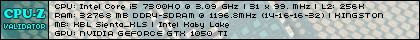

 0
0















