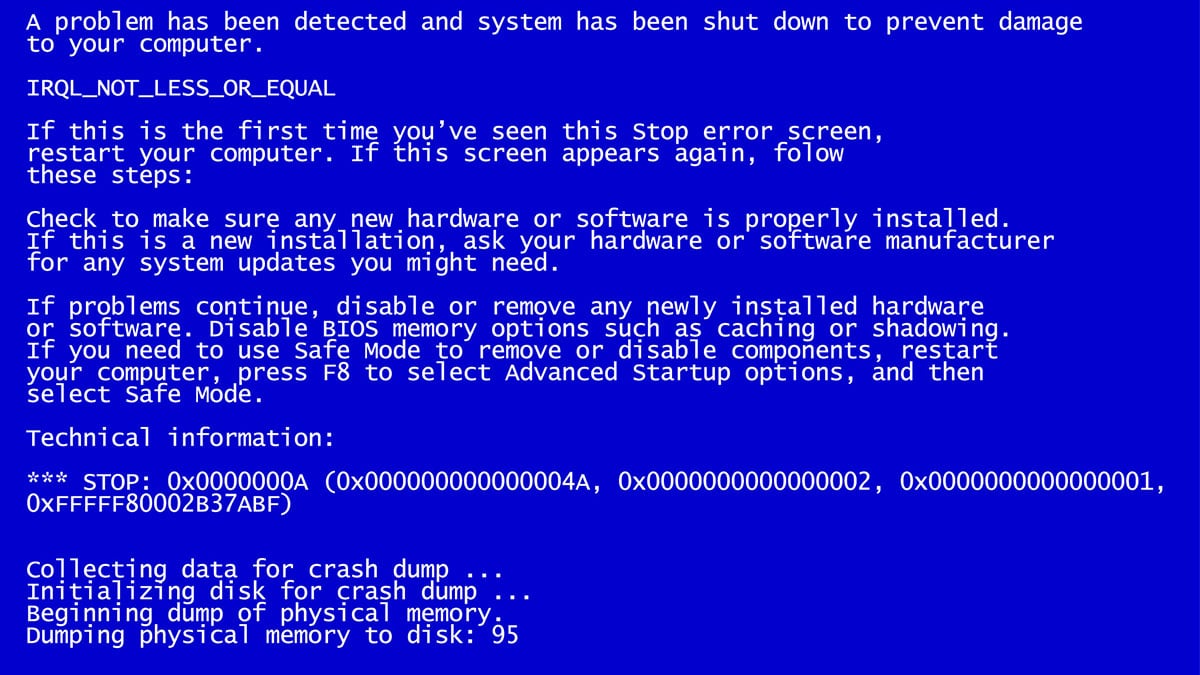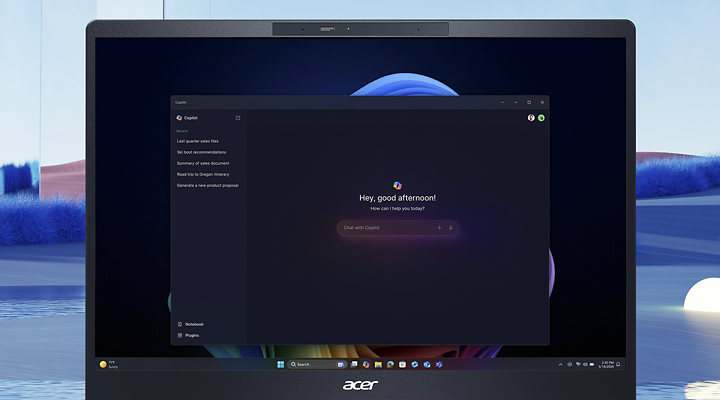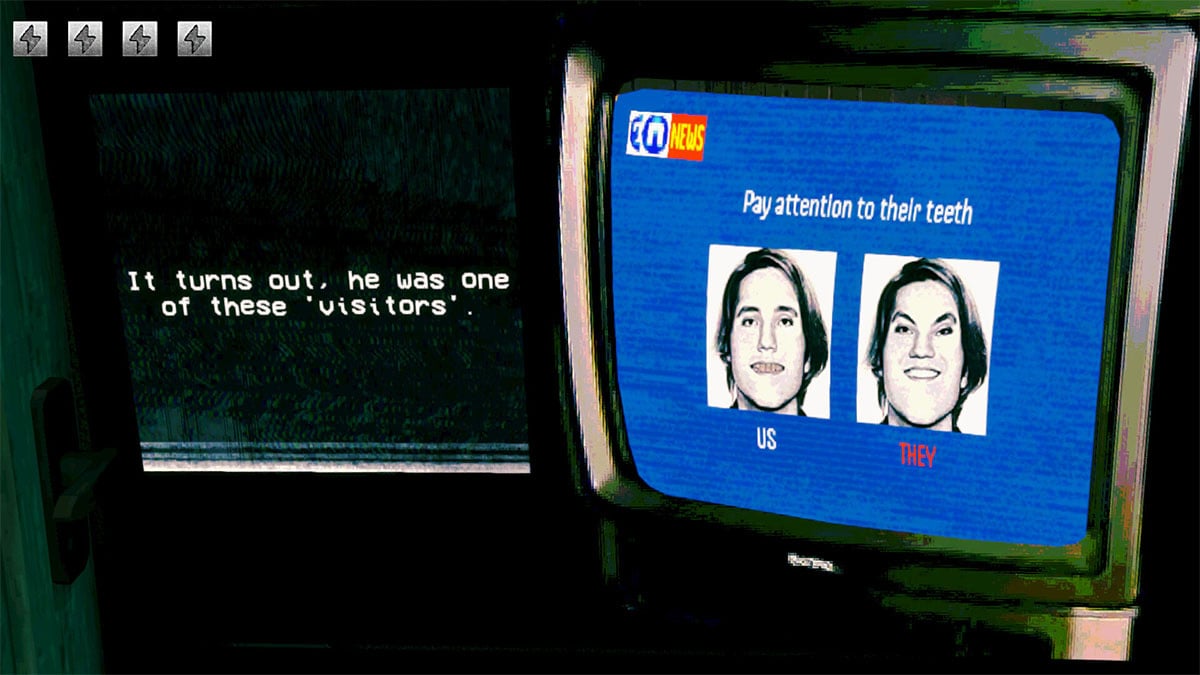Hello, I have two AOA150's with different BIOS version. I suspect problem with USB related to BIOS
Hello,
One AOA150 has BIOS 3301 and works great with WIN7 and a Bluetooth USB stereo dongle. The other with same OS has BIOS 3310 and does not. Device manager shows error code 43 whenever it's plugged in.
I would like to downgrade the BIOS to determine if this is the cause but do not know where to obtain it.
HELP!
Thanks,
Rudy
Answers
-
Try this. Shut down, remove power and battery, hold power button down for 15 seconds. Let it set for 5 minutes more.
Plug in power and boot.Then put the battery back in. This works for some error code 43 problems.
0 -
Thanks for the speedy reply. Believe it or not, I had tried that exact routine. Being a former PC/Laptop tech it's a little trick I've used in the past as well. However it didn't work this time.
The dongles are cheap so I've ordered a couple of different ones to see whether they work. For the $5.00 cost it's a cheap attempt rather than spending too much time researching this if it works.
Rudy
0