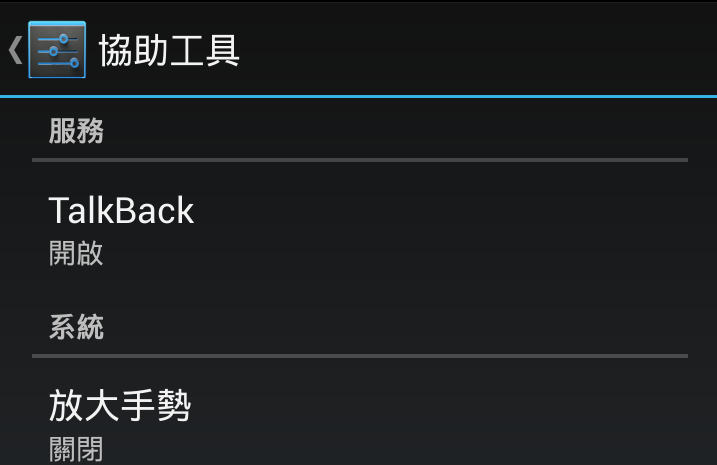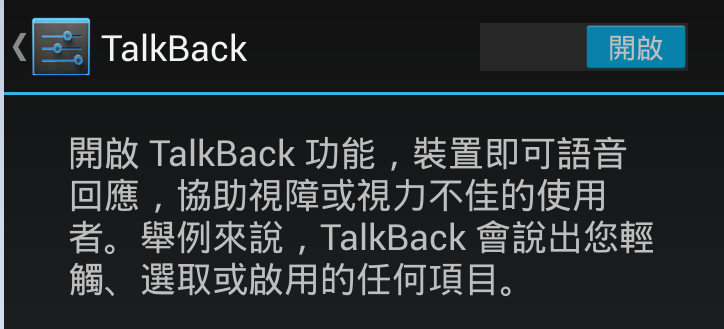問題描述:
觸控滑下去無法進入主桌面,有聲音狀況下也會說出英語及震動現象。
解說:
巳啟動TalkBack 視障者模式。
Step 1
主畫面下,必需使用兩支手滑到右邊進入主畫面

Step 2
按住不放點一下  ,出現畫框框時,點兩下螢幕下方圓圈
,出現畫框框時,點兩下螢幕下方圓圈  進入程式集
進入程式集
Step 3
在應用程式選單裡,按住不放點一下 ,出現畫框框時, 點兩下”設定”的圖示
,出現畫框框時, 點兩下”設定”的圖示 
Step 4
使用兩支手滑下來,尋找『協助工具』
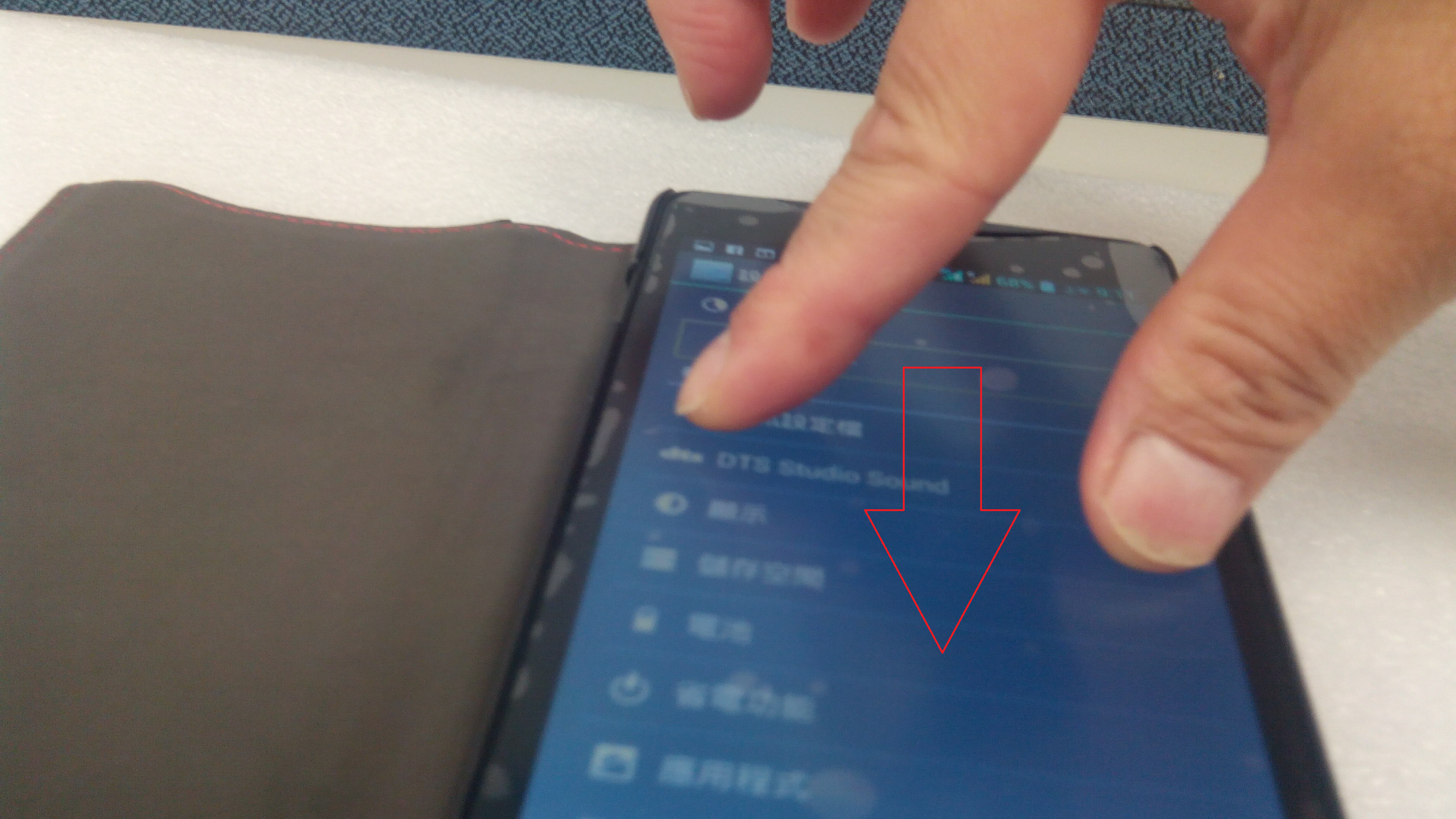
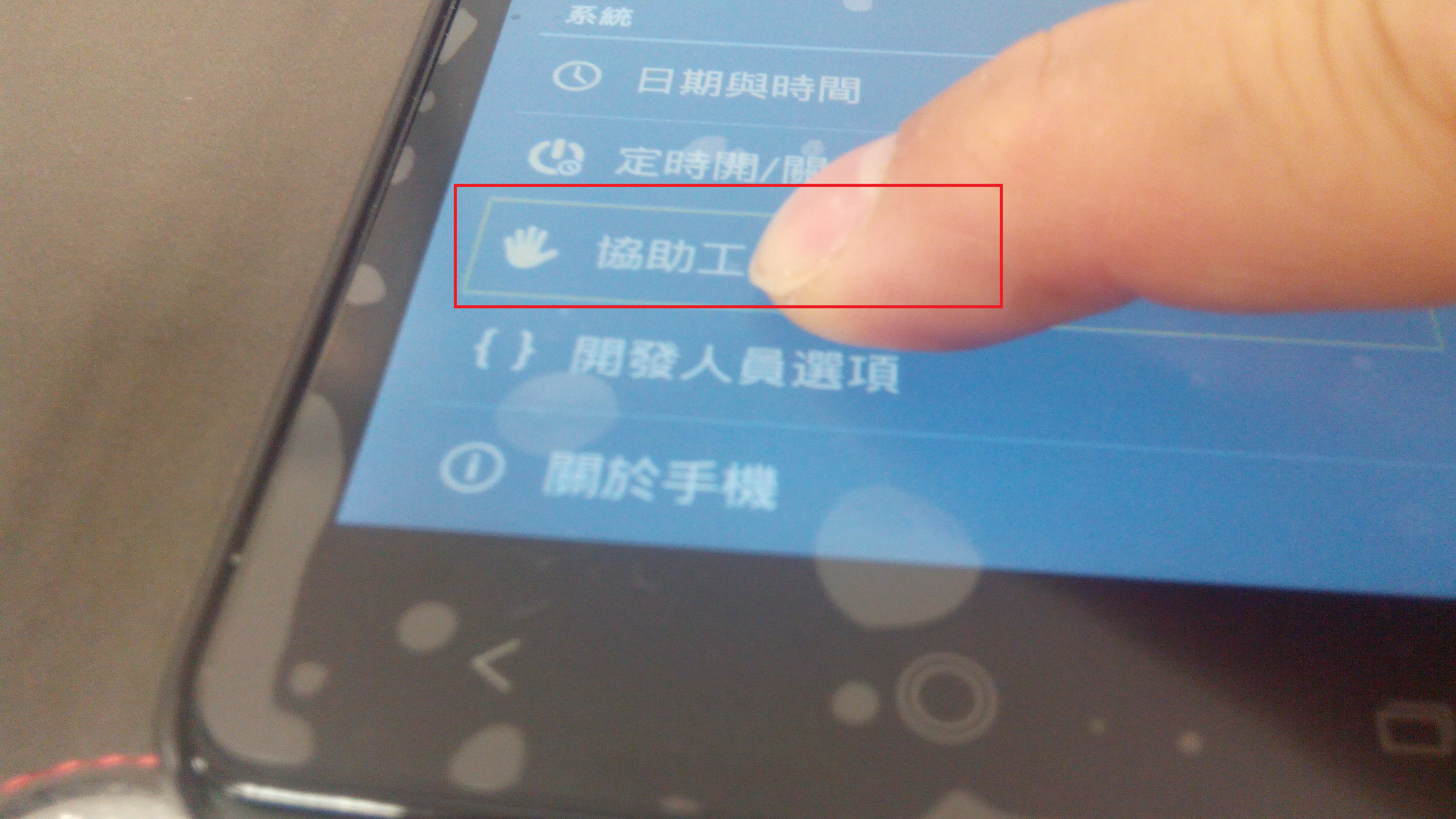
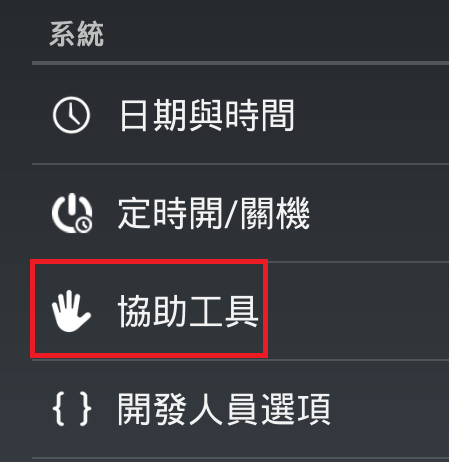
Step 5
按住不放點一下『TalkBack』,出現畫框框時,點兩下『TalkBack』,出現停止TalkBack 功能時,按住不放『確定』,出現畫框框時,點兩下按『確定』