請依以下步驟操作 :
Step1. 請先按一下 Panel Button,讓 OSD 畫面出現。
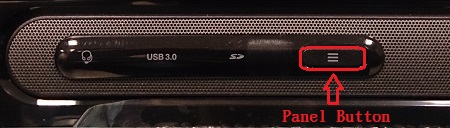
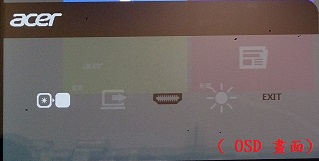
Step2. 接著按數下 Panel Button 將 控制選項移至 " Brightness "。
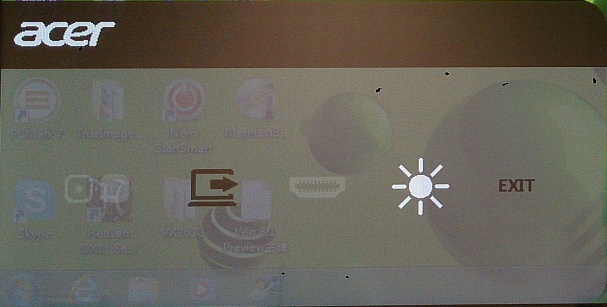 (Brightness 圖示會變成白色)
(Brightness 圖示會變成白色)
Step3. 接著會出現亮度的調整圖示,請連續按壓 Panel Button 來調整 LCD 亮度。
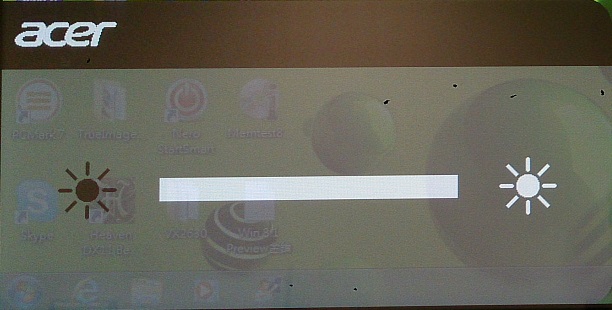
注意事項 :
1. OSD 各圖所代表的意思如下所示 :
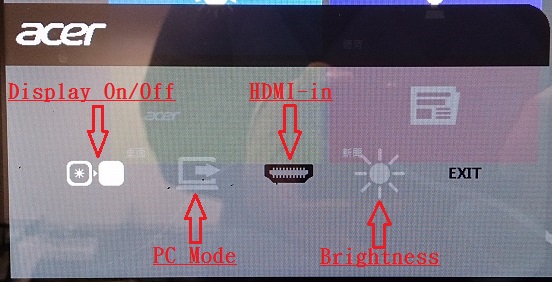
2. 調整亮度的功能,只在以下兩種情境下能使用:
2-1. On Board VGA + 外接 HDMI-in 兩個訊號同時存在時。
2-2. 只有外接 HDMI-in 訊號時。