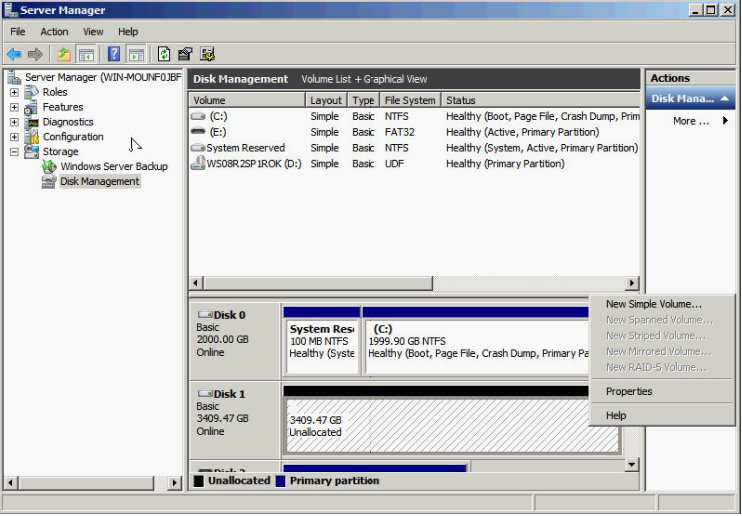Acer Altos T350F2安裝 WINDOWS 2008 R2,但只能用到2TB的硬碟空間, 怎麼辦?
當使用三顆2TB硬碟做RAID0,安裝WINDOWS Server 2008 R2,然而只有2TB RAID Volume可以被使用,怎麼辦?
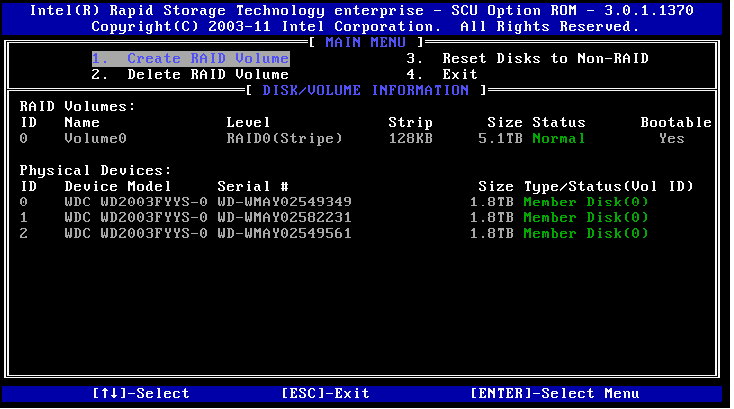
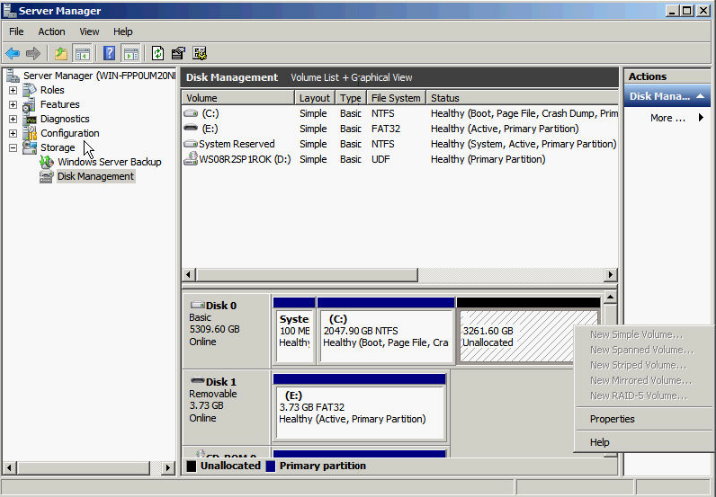
Ans: 請依以下步驟做更改
a. 進入 Intel Onboard SAS RAID BIOS Utility
b. 選取Create RAID Volume
c. Type in the name of RAID volume in CREATE VOLUME MENU
d. 選取 RAID level.
e.選取desired HDD to create the RAID.
f. Type in the capacity of the RAID volume. (Less than 2 TB)
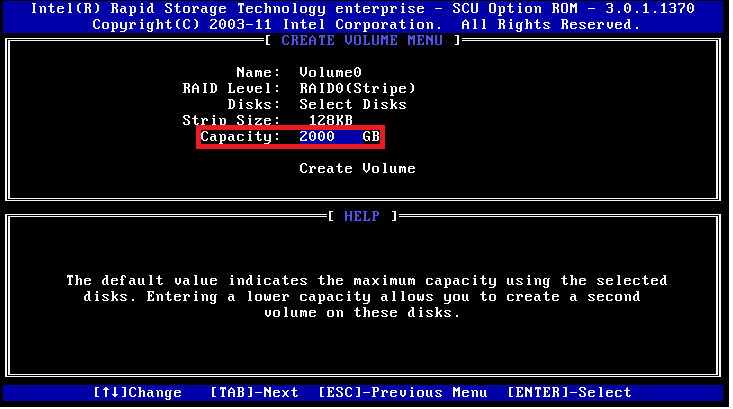
g. Select Create Volume
h. Press Y when “Are you sure you want to create the volume? (Y/N):” displayed.
i. Now, the first RAID volume is created. Following the previous steps to create another
RAID volume. After two RAID volumes are created, you can press ESC and select Exit
to exit.
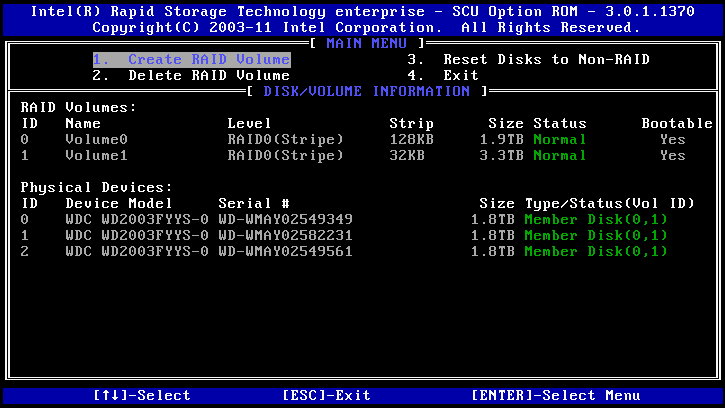
j. To install Windows Server 2008 R2 with the smaller RAID volume. (Less than 2 TB)
k. After installation completed, check the Disk Management in Server Manager. The disk
partition over 2 TB can be used.