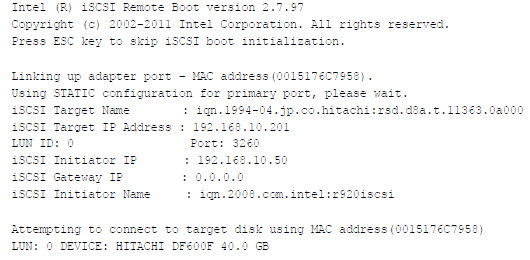如何在Altos T350F2上設定iSCSI Boot ?
如何在Altos T350F2上設定iSCSI Boot ?
Ans:
Please follow the procedures below.
a. Please press CTRL-D when you see below information during POST.
Intel (R) iSCSI Remote Boot version 2.7.97
Copyright (c) 2003-2011 Intel Corporation. All rights reserved.
Press ESC key to skip iSCSI boot initialization.
Press to run setup...
b. Select the NIC port you want to configure the iSCSI feature in iSCSI Port Selection.
c. Select iSCSI Boot priority for the specific NIC port.
d. Please configure the settings for iSCSI boot to meet your iSCSI Target in storage system
environment. Below is an example of iSCSI boot configuration.
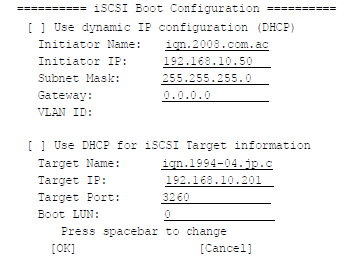
e. Save the settings and reboot the system.
During POST, you would see the information below when system detects the iSCSI storage.