Intel Onboard SAS software RAID 支援哪些RAID功能?
Q1. Intel Onboard SAS software RAID 支援哪些RAID功能?
Ans:請參考以下表格
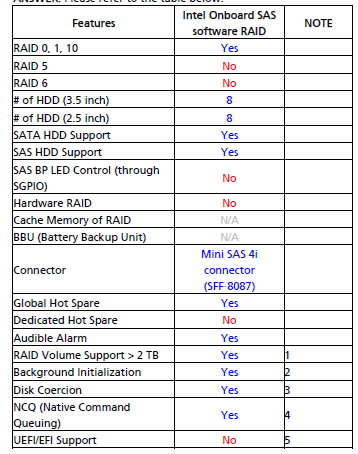
NOTE 1:並不是每個作業系統都支援HDD Space 大於2TB
NOTE 2. When RAID volume is created, it can be initialized on the background. RAID volume can be
immediately available without completing the fully initialization.
NOTE 3. Drive coercion refers to the ability of the RAID controller to recognize the size of the physical drives
that are connected and then force the larger drives to use only the amount of space available on the smallest
drive. Drive coercion as implemented in these RAID controllers also allows an option to map out a reserved
space to compensate for slightly smaller drive sizes that may be added later. It is 64 MB by default and cannot
be changed.
NOTE 4. More information of NCQ can be found at:
http://www.serialata.org/technology/ncq.asp
NOTE 5. AT350 F2 plans to support uEFI with Intel Onboard SAS RAID in Q3/2012.
Q2. What OS can Intel Onboard SAS software RAID support?
Ans:請參考以下表格
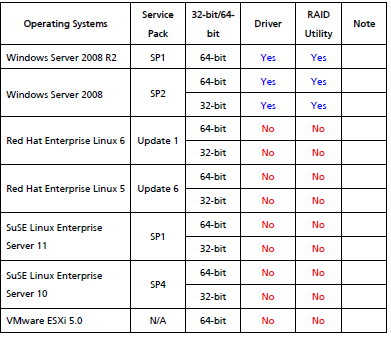
Q3.如何知道Onboard SAS RAID 韌體版本?
Ans:
ANSWER: During POST, you would see below information:
Intel® Rapid Storage Technology enterprise – SCU Option ROM – 3.0.1.1370
Copyright© 2003-11 Intel Corporation. All Rights Reserved.
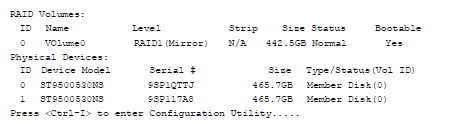
In this example, the firmware version is 3.0.1.1370.
Q4.請問如何更新Onboard INTEL SAS RAID 韌體?
Ans:因onboard INTEL SAS RAID fireware是與主機板BIOS綁在一起, 因此無法單獨更新SAS RAID Fireware.
Q5:如何開啟Intel onboard SAS RAID功能?
Ans:請在開機POST畫面中按下F2進入BIOS
a.請按F9 將BIOS設定Load Default
b.請選取Advanced
c.請選取SCU Configuration
d.你可以看到以下訊息
Storage Contoller Unit [Enabled]
SCU RAID Option ROM [Legacy]
SCU Option ROM CodeBase [Intel]
e.請確定Storage Contoller Unit設定是enabled
f.請將SCU Option ROM選項改為[Intel]
g.存檔離開即可
Q6 What RAID utility does Intel Onboard SAS software RAID support?
Ans: Rapid Storage Technology enterprise Utility.(程式在Smart Setup DVD中)
Q7.只有一顆硬碟時可以設定Intel Onboard SAS RAID?
Ans: 不行,至少要兩顆以上才可以