為什麼我的Windows XP作業系統偵測不到手機?
解說:
Step 1
請確認您所使用的Windows XP作業系統為Service Pack 3 及Windows Media Player 11
點選『開始』『執行』==>輸入 winver ,按確定

點選『開始』『程式集』,點選『Windows Mediaplayer』,按Alt 鍵,點選『說明』『關於Windows Media Player』

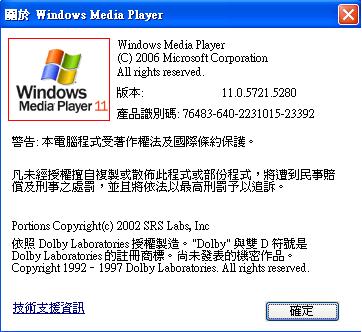
Step 2
連結E350 手機到Windows XP 電腦上
Step 3
點選『開始』『設定』『控制台』,點選『系統』『硬體』『裝置管理員』
Step 4
點選驚嘆號,點選『從清單或特定位置安裝』,按『下一步』,點選『瀏覽』,找尋路徑指定為USB_Acer_1.0_AK330.E350\drivers\win32 ,點選『下一步』安裝完成
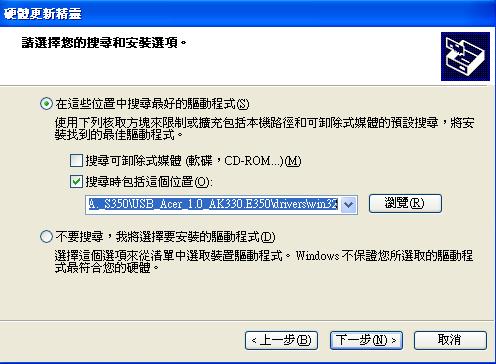
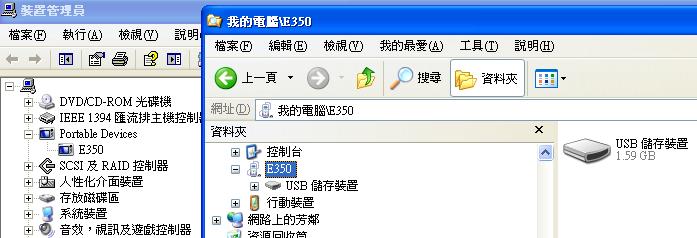
備註:
E350 USB 驅動程式下載網址 http://www.acer.com.tw/ac/zh/TW/content/drivers ,點選『智慧型手機』『Liquid Galant』『E350』,下載USB2.0 Driver(2012/09/11)