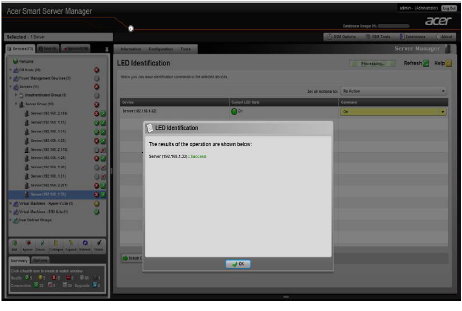1.系統燈號的設計是做什麼用?
Ans:此燈號設計主要在於方便維修時使用,當很多機器放在機房內,需要做維護時,擔心弄錯台,可以利用此燈號正確做指示,此燈號
可從前面板或是後方面板按下後,相對一方就會亮燈,方便正確指出是哪一台機器需要做維護
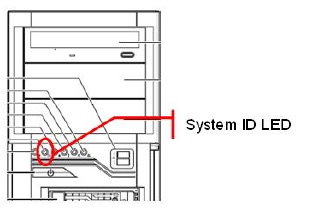
2.System ID(Service ID)燈可以透過軟體來點亮?
Ans: 是的可以,可以透過Smart Console 或是 Smart Server Manager遠端點亮機器燈號.
• Smart Console: Select System Information and click LED on.
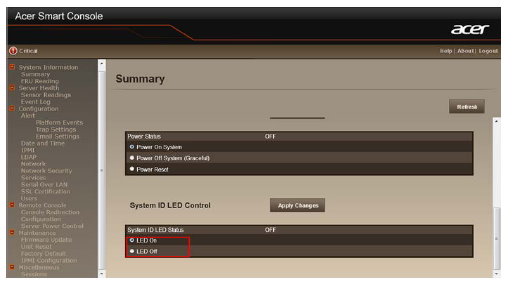
• Smart Server Manager: Please access Smart Server Manager with web browser. Go to Devices>> Servers>> your server>> Tools. Select command drop-down list to select On. Then, you click button of Issue Commands. After that, there is a pop-out message of LED Identification to indicate server successed to turn on System ID LED.