Step 1
請先安裝USB Driver,下載資訊如下,請參考:
下載點:宏碁官網 (www.acer.com.tw) >>驅動程式與下載專區>>下載專區>>智慧型手機>>ICONIA SMART>>ICONIA SMART(S300)

Step 2
手機上拔除電池,插入micro SD 卡到手機上並電腦連結micro USB

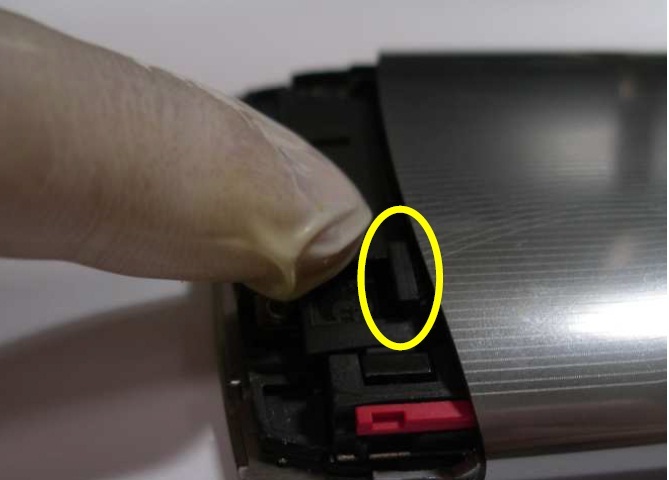
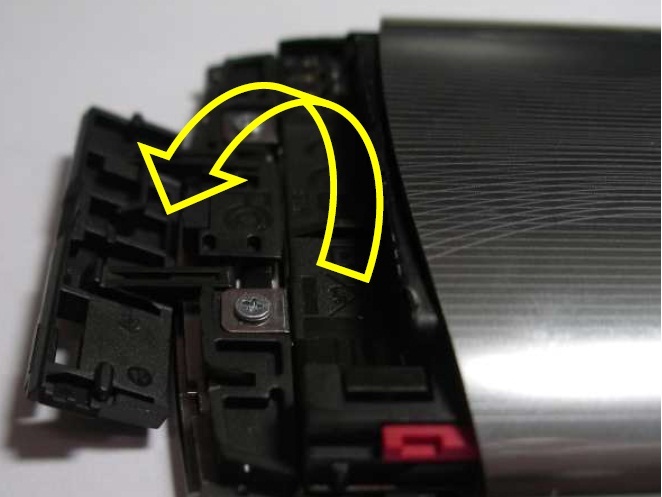

Step 3
android 桌面上方工作列上,手指頭往下拉,右滑到USB連結符號,作為USB 磁碟機使用上點選『開』


備註:
Windows 電腦上會看到兩個抽取式磁碟,手機內建磁碟大小為約5.54GB ,另一個磁硬大小為micro SD 卡容量。
