遊戲中心
超酷遊戲間
在開始畫面中點選[遊戲],便可在[收藏]頁面中看到你所下載的遊戲,也可以將喜愛的遊戲釘選在開始畫面中。
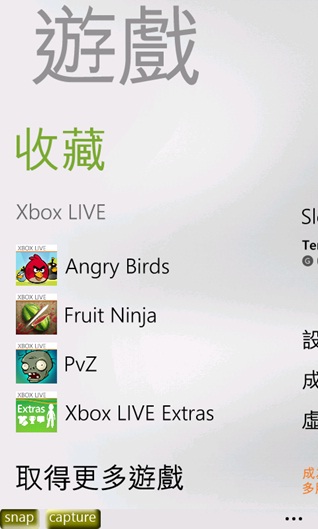
Xbox Live
整合了Xbox Live上的訊息例如玩家代號、成就、虛擬人偶,並且可以尋找好友一起互動或發送訊息給他們。

焦點
近期最熱門的遊戲資訊及推薦下載的遊戲。

製作自己的虛擬人偶
虛擬你的個人玩偶
可以在[Xbox LIVE]中點選虛擬人偶來進行編輯,若未安裝過Xbox LIVE Extras則需要先下載安裝。

備註:
除了可以在Xbox LIVE看到自己所建立的虛擬人偶,此外透過手指觸控或搖動手機可以和虛擬人偶一起互動遊戲喔,快點試看看吧!