問題描述:
如何自訂鈴聲?
解說:
點選 進入程式集,選擇
進入程式集,選擇  [設定],在[鈴聲+音效]裡可設定來電鈴聲、新簡訊、新語音留言、新電子郵件等音效。
[設定],在[鈴聲+音效]裡可設定來電鈴聲、新簡訊、新語音留言、新電子郵件等音效。
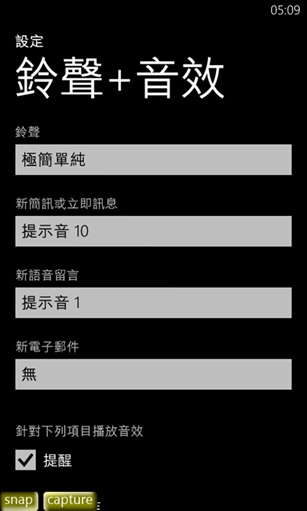
自訂鈴聲
可以將來電鈴更換成自己喜歡的音樂,自訂鈴聲的音樂必須符合下列條件
? 音樂長度小於 39 秒
? 文件小於 1 MB
? MP3 或者 WMA 格式
? 音樂檔案必須沒有 DRM 版權保護
? 建議音質取樣率低於 192 k
步驟一
開啟Zune,選擇自己喜歡的音樂,按下滑鼠右鍵選擇[編輯]
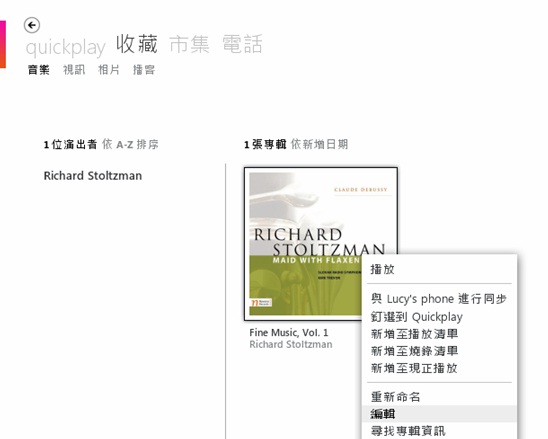
步驟二
將內容類型更改成[Ringtone],若無此選項請手動輸入。完成後再將音樂同步至手機。


步驟三
在[設定]中的[鈴聲+音效]項目中就可以選擇自訂的鈴聲。

備註:
在[鈴聲+音效]項目中,看不到自訂鈴聲代表是不符合微軟所規定的鈴聲條件。