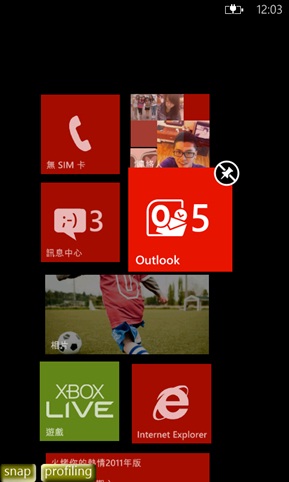動態磚
資訊全部動起來
螢幕上一塊一塊的東西是什麼呢?
在Windows Phone 7中,你會發現開始畫面是由一個個的方塊所組成,我們稱為動態磚(Live Tiles)。在這些動態磚上,與你息息相關的資訊會持續以動態方式更新,而這些訊息會直接顯示在動態磚上面。舉例來說,想知道目前棒球比賽目前最新的比數是多少? 你不用一直開啟app去看分數,而是直接透過動態磚上面顯示的資訊就可以知道目前的比數了。當然你也可以依照自己的需求任意的移動它們的位置。
釘選、移動、調整動態磚
將常用程式、連絡人釘選至開始畫面,輕鬆掌握動態消息
釘選動態磚
按住所要釘選的程式,選擇[釘選至開始畫面],即可在開始畫面中快速找到你所需要的檔案、連絡人及資料夾。

另外連絡人名片、郵件資料夾、文件等,皆可釘選至開始畫面。

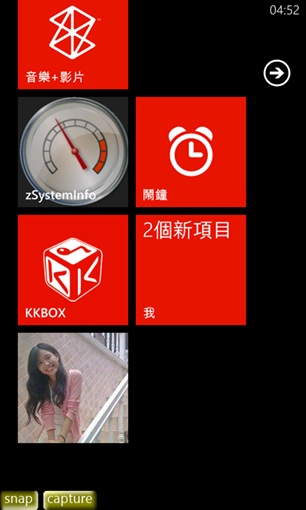
調整開始畫面中的動態磚
長按住你想移動的動態磚,當磚塊稍微浮起,再拖曳至你希望的位置,放開手指並輕點螢幕即完成位置變更。


移除動態磚
長按住欲移除的動態磚,會出現 圖案,按下後便可移除動態磚。
圖案,按下後便可移除動態磚。