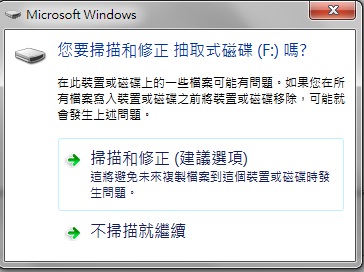Step 1
電腦上安裝USB 驅動程式,下載網址如下:
acer 官網 www.acer.com.tw ==>點選 『相關支援』『驅動程式與下載專區』==>『智慧型手機』『Stream』『Stream』==>『應用程式』

Step 2
手機上插入micro SD 卡並micro USB 線來連結電腦與手機
Step 3
手機上壓住兩秒如下紅色圈處
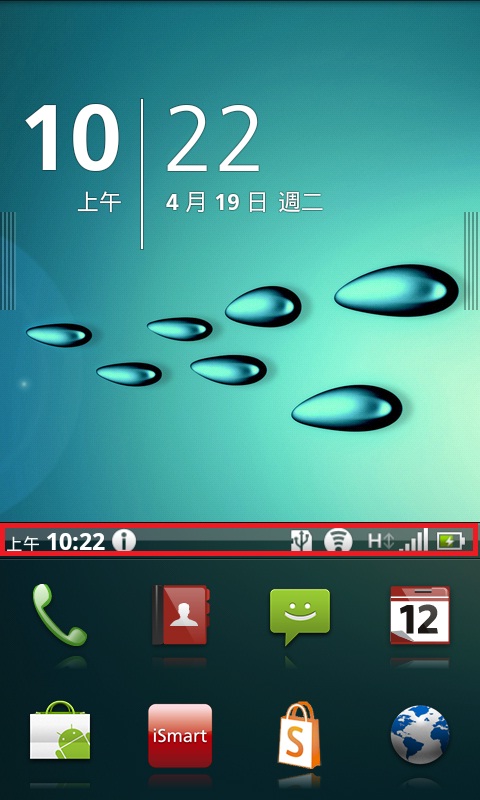
Step 4
放開手時,手機會震動出現以下畫面

Step 5
滑動到右邊,出現以下畫面時,作為USB 磁碟機使用,點選『開』

Step 6
手機上出現以下畫面時,點選『確定』
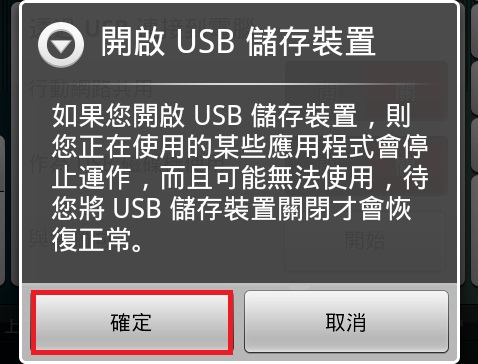
Step 7
例如:Windows 7 作業系統電腦上出現以下畫面時,代表電腦上巳掛載microSD卡。