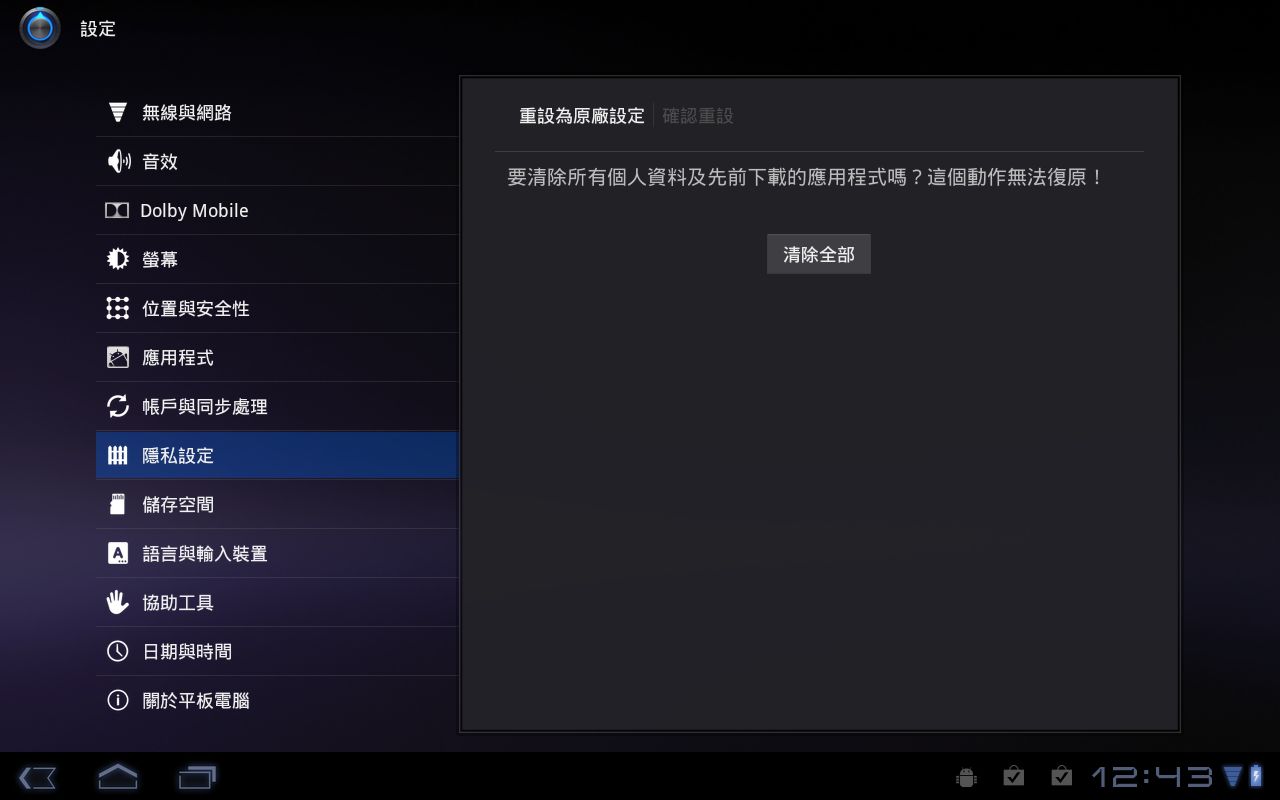問題: 我該如何將系統重設為原廠設定值?
答覆: 請先確您的資料及檔案皆已備份完成,以下方式將會清除您的所有資料並將系統重設為原廠設定值;
Step 1. 點選右上角應用程式 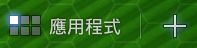 。
。
Step 2. 選擇設定  。
。

Step 3. 進到設定後,請點選左邊選單『隱私設定』接著再點選右邊的『重設為原廠設定』。

Step 4. 請確認個人資料及檔案是否備份完成並請留意所有資料及應用程式皆會被清除,若完成請點選『重設平板電腦』。
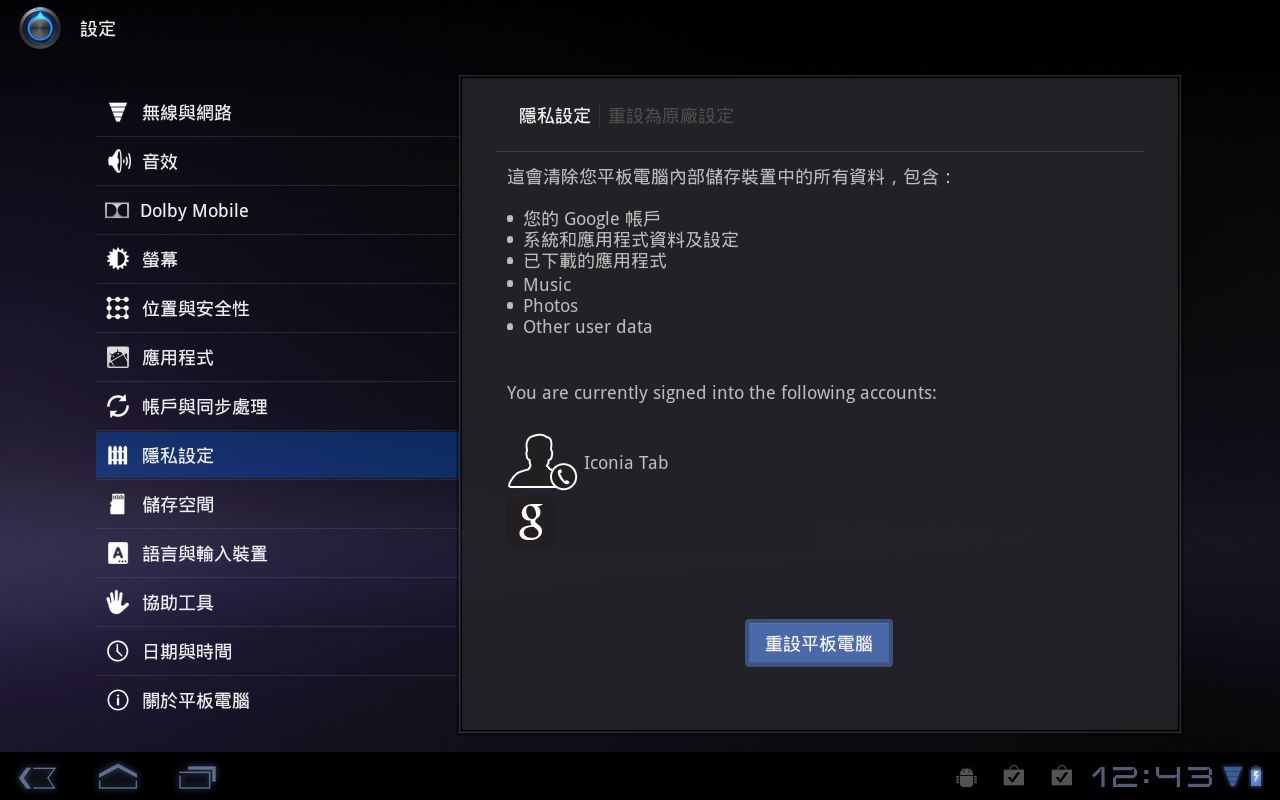
Step 5. 最後確認,這個動作將無法停止及復原,若確認無誤,請您點選『清除全部』時間約三到六分鐘,即可完成重置。