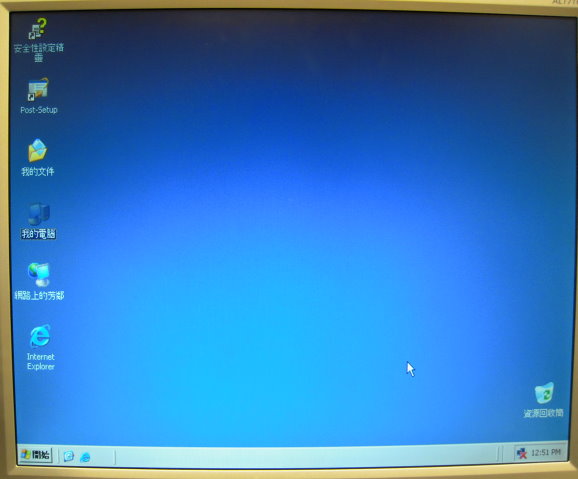1.請將隨機附贈的Smart Setup光碟放入光碟機中並由光碟機開機
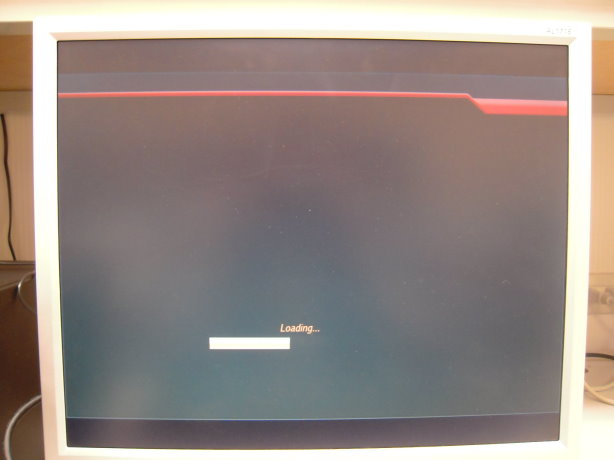
2.選取介面語言
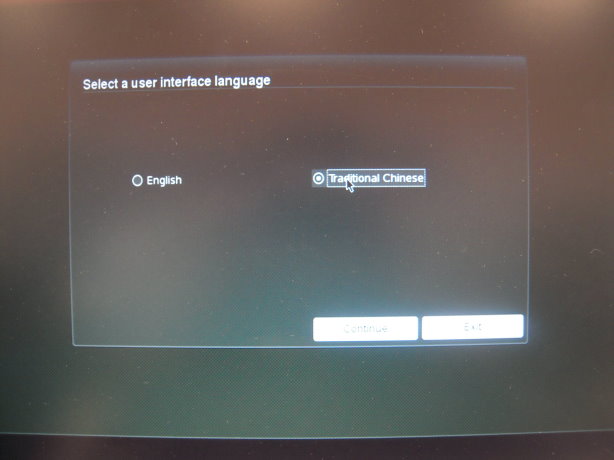
3.選取安裝作業系統

4.選取安裝windows 2003
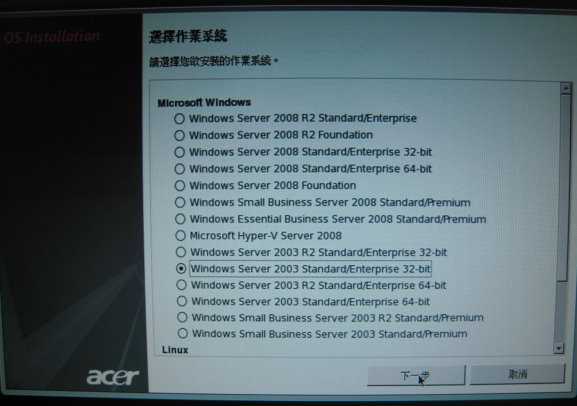
5.若您是使用windows 2003 Downgrade Kit,請選取ROK選項
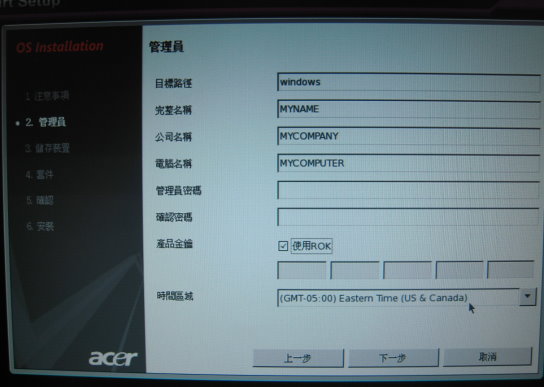
6.更改時區選項
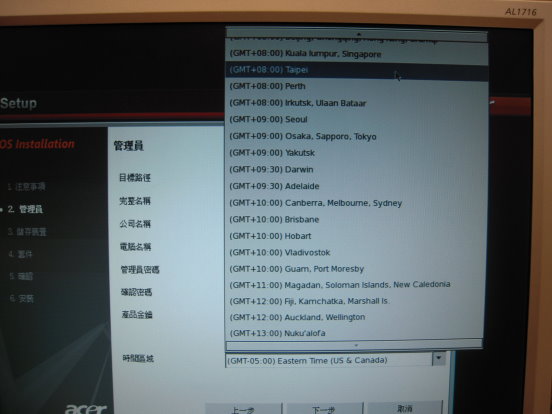
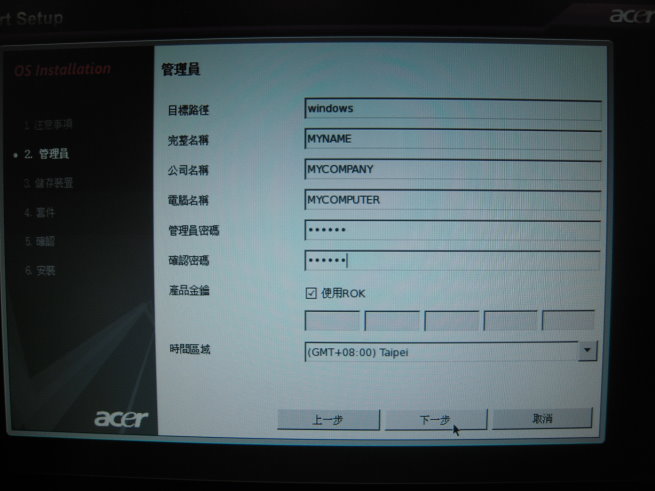
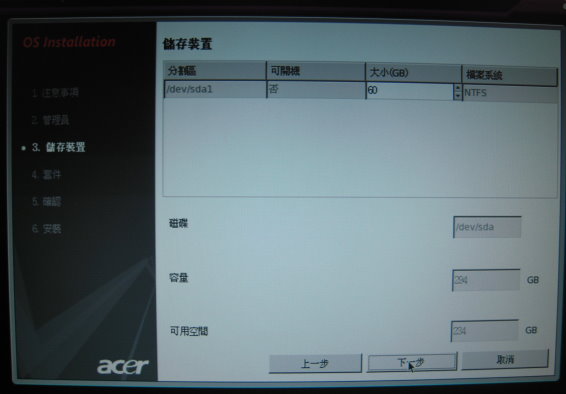
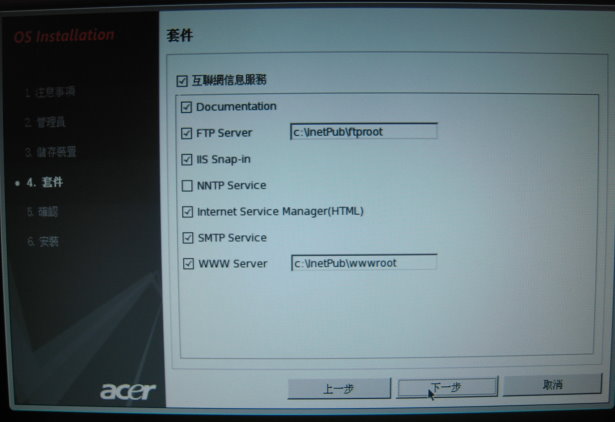
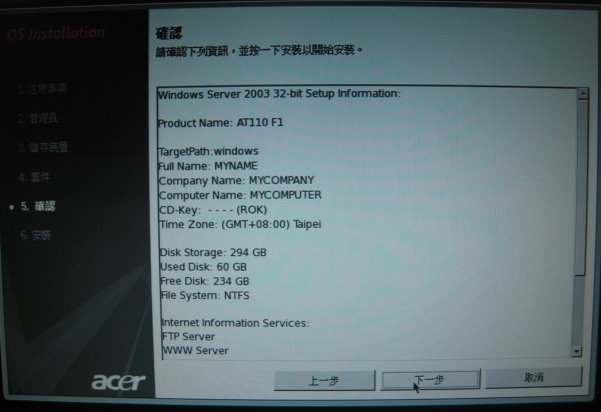
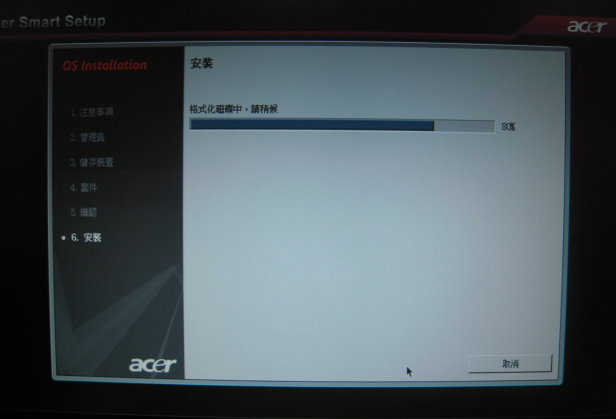
7.請退出光碟片後重新開機
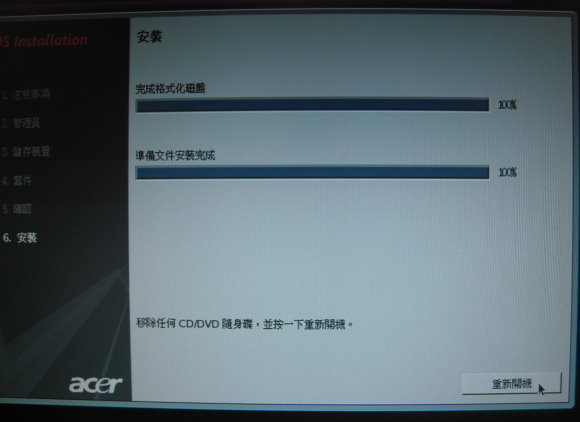

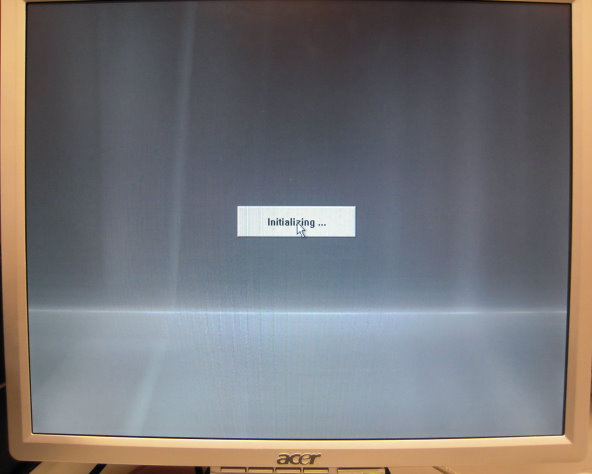
8.請放入windows 2003光碟片
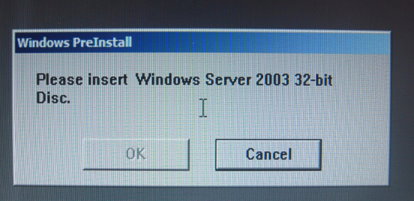
9.進行安裝畫面
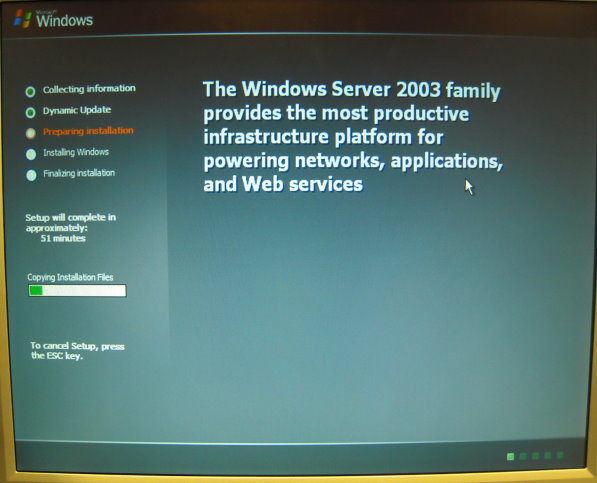
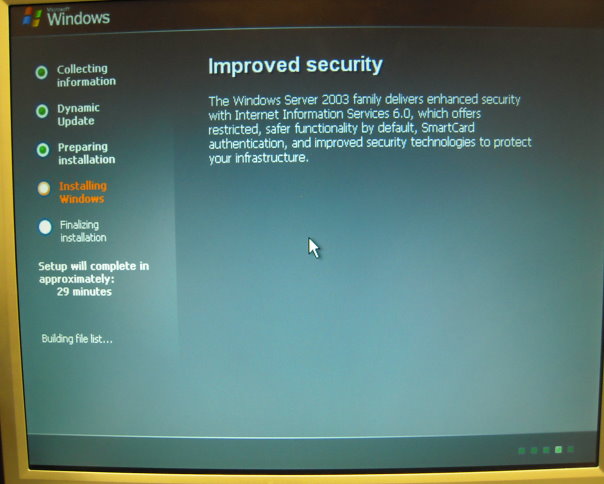
10.安裝完成後重新開機
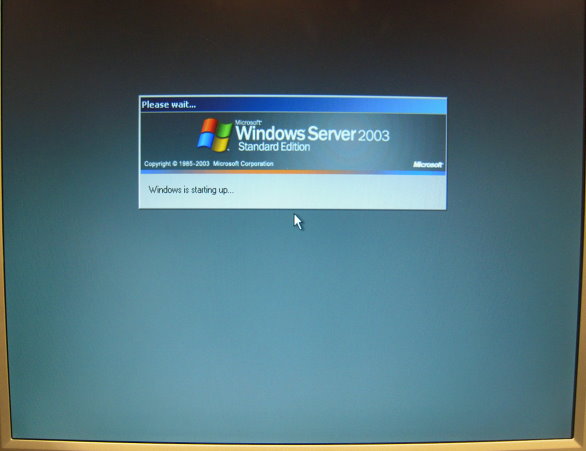
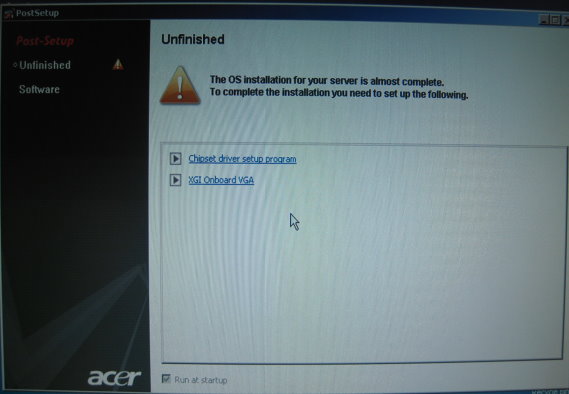
11.開機後出現如下畫面,需要另行安裝Driver
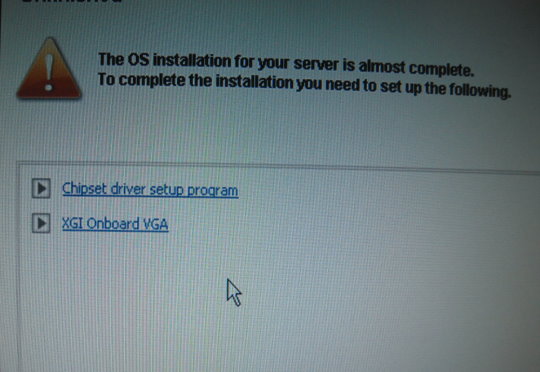
12.安裝Chipset Driver
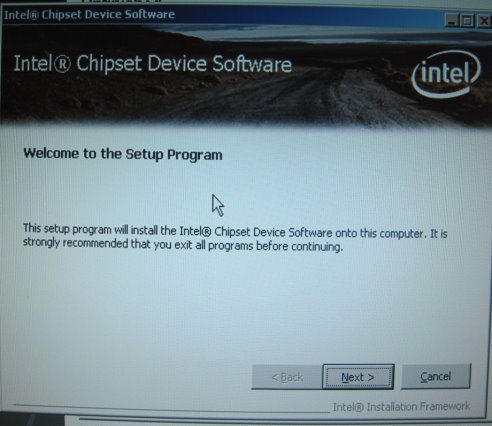
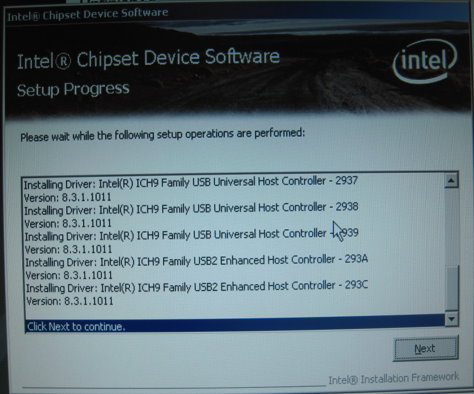
13.安裝VGA Driver
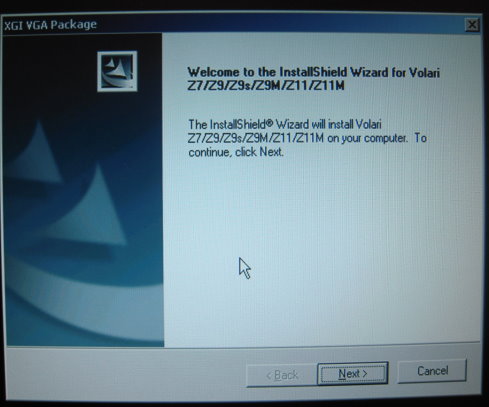
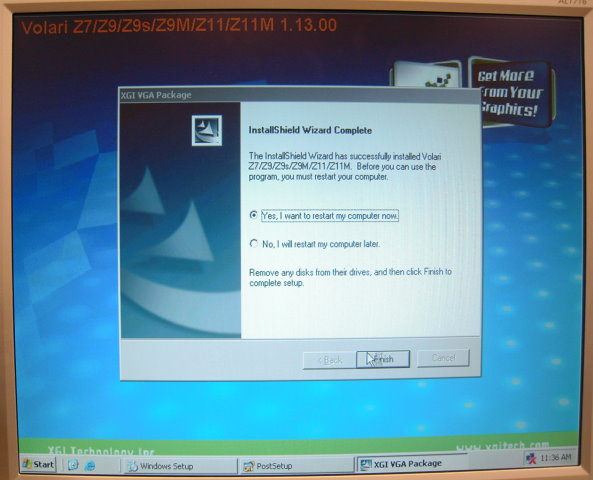
14.安裝後請重新開機,會出現要您放入第二片的訊息
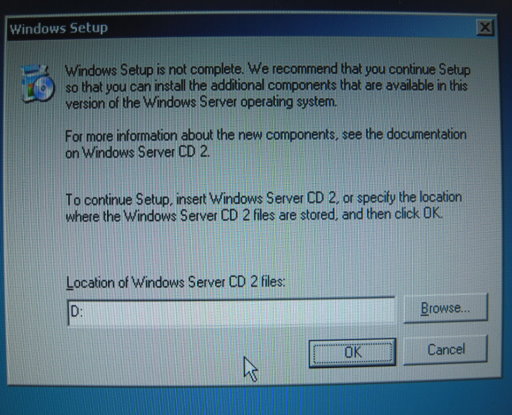
15.請指向以下位置
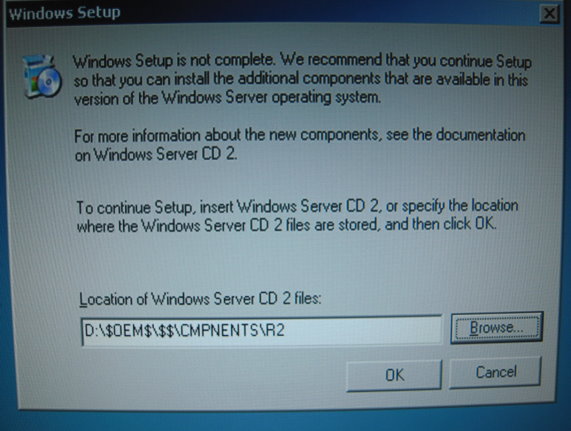
16.進行安裝windows 2003 R2
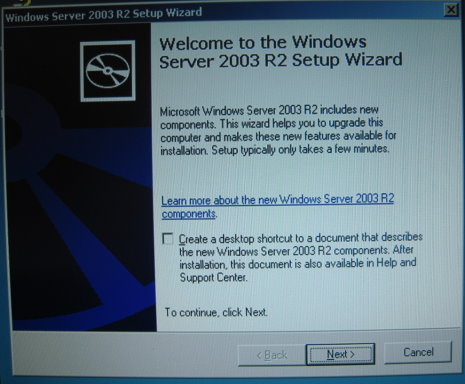
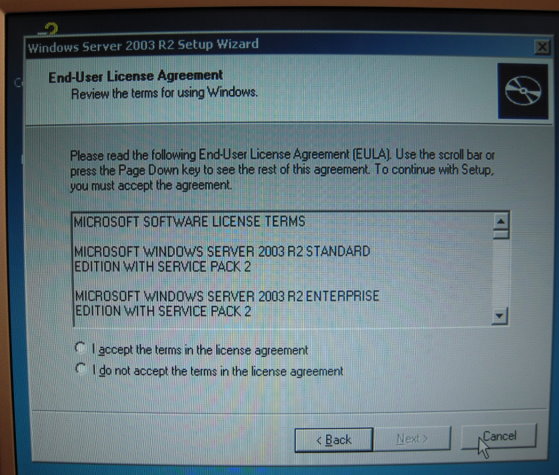
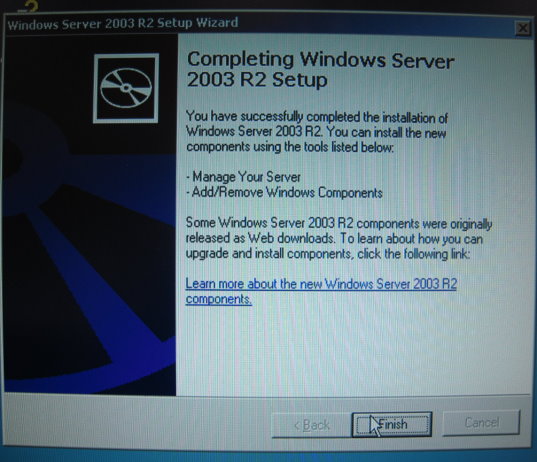
安裝完成後,因為windows 2003 downgrade kit預設為英文版本!
17 若您要改成中文版本,請在光碟片中找到以下檔案,進行安裝
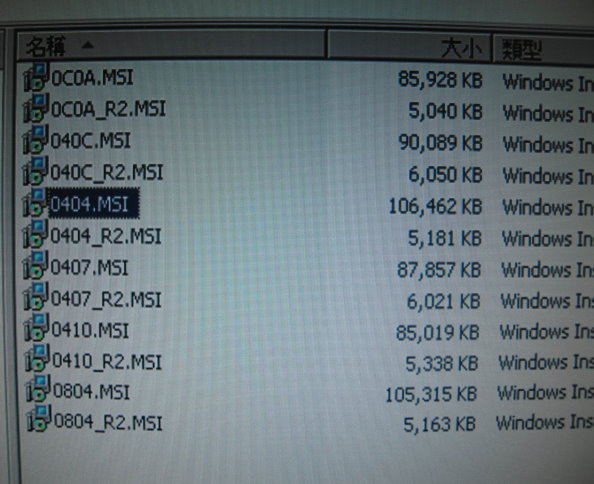
18.安裝完後系統桌面選單變成中文