問題描述:
設定Hotmail (livemail.tw)帳號時,出現帳號密碼不符無法登入
解說:
(1)點選『電子郵件』
(2)點選『Windows Live Hotmail 』
備註:
無法選Windows Live Hotmail 時,請輸入帳號與密碼於相關對應空格,接著請點選『手動設定』。

(3)輸入livemail.tw 帳號

(4)按『下一步』,點選『POP3』
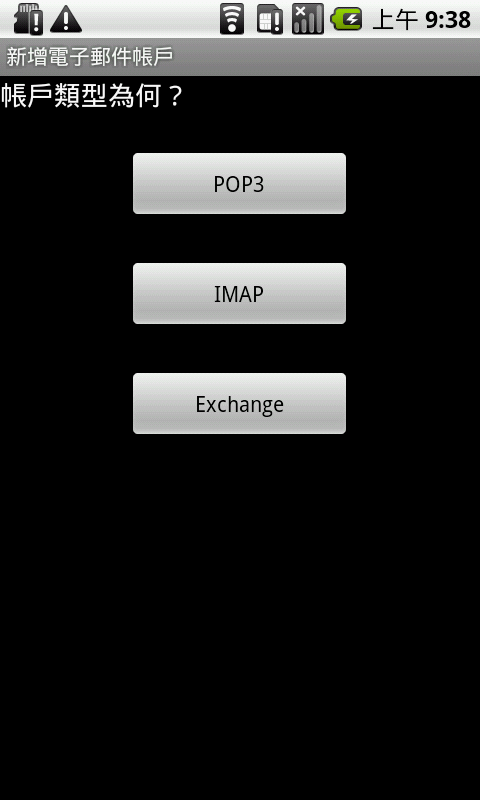
(5)輸入使用者名稱*@livemail.tw, POP3 伺服器請輸入『pop3.live.com』,通訊埠『995』,點選『SSL』,按下一步

(6)SMTP 伺服器輸入『smtp.live.com』,通訊埠輸入『587』,安全性類型輸入『TLS(接受所有憑證)』

(7)點選『下一步』,設定完成即可收發EMAIL
備註:
安全性類型無法單選SSL 時,請選『SSL/TLS 或 SSL/TLS(接受所有憑證)