使用3G SIM 卡電信業者:台灣大哥大
問題描述:
為何我的台灣大哥大3G SIM 卡插在SIM 1上,無法多媒體傳送(MMS),出現以下錯誤訊息:
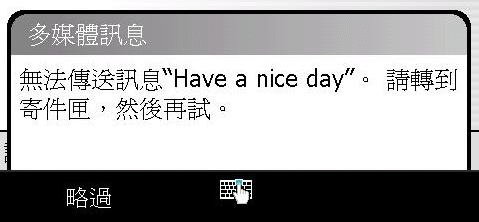
解說:
(1)點選『訊息中心』,點選『訊息』,點選『功能表』,點選『多媒體訊息設定』
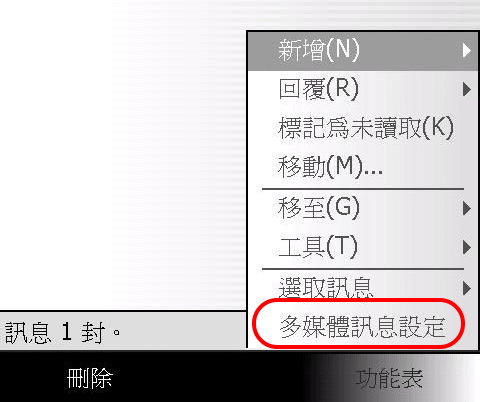
(2)點選往右邊箭頭,點選『多媒體訊息設定檔』
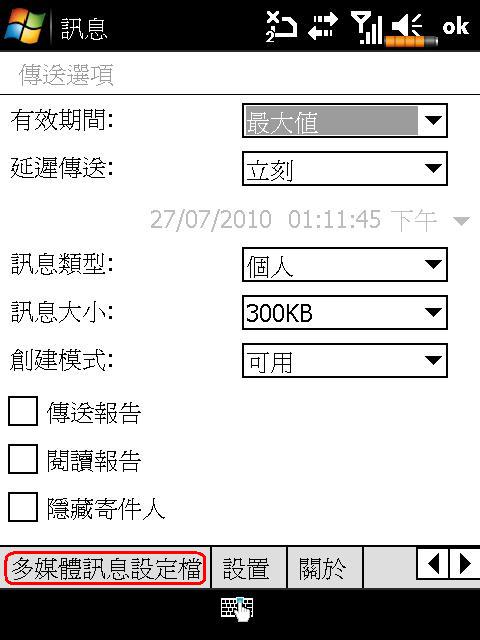
(3)點選『編輯』
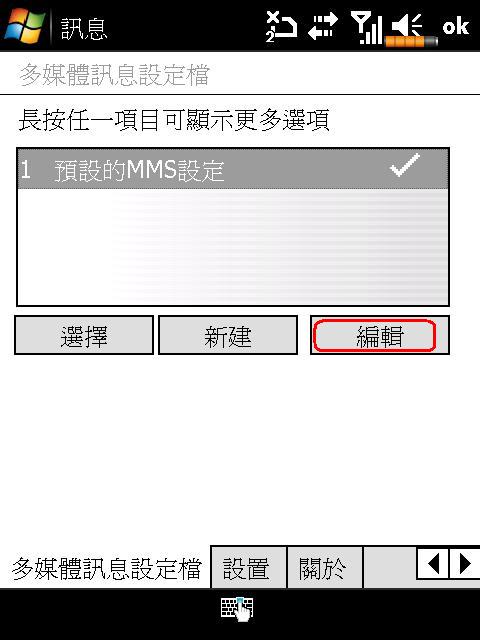
(4)閘道上預設閘道WAP 1.X 更改為WAP 2.0 ,點選『完成』
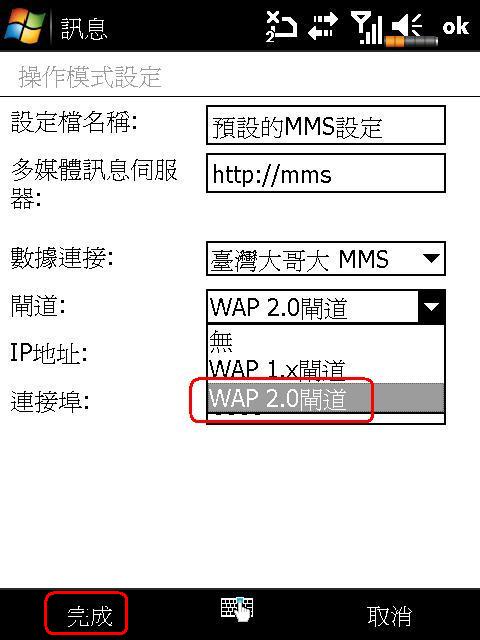
備註:
(1)在傳送多媒體簡訊前,必須先設定多媒體簡訊設定檔。您的智慧型手機一般會根據從供應商取得的資訊來設定設定檔。
(2)請洽您的網路業者,取得手動設定多媒體簡訊設定檔所需要的資訊。