Model :acer 智慧型手機S100
問題描述:
如何使用liquid手機進行三方通電話
解說:
三方通話功能是由手機門號的電信業者所提供;建議您,在使用三方通話功能前,可以先向手機門號電信業者確認是否已開啟該門號的三方通話功能。
(1)請先接通您欲撥的第一個電話;待通話接通後,點選『Menu』按鍵,此時電話會出現圖2-1 對話視窗
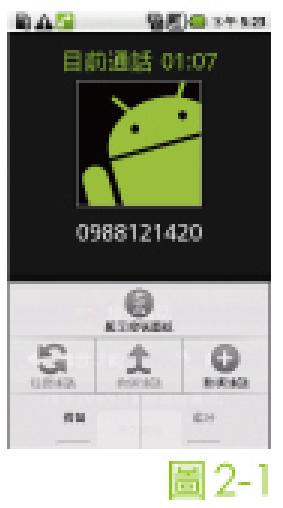
(2)在此通話視窗中,點選『新增通話』功能,此時再撥打第二通欲接進的電話;待此電話撥通後,會出現圖2-2 畫面,此時請按下『Menu』,點選『合併通話』功能後,即可完成三方通電話。
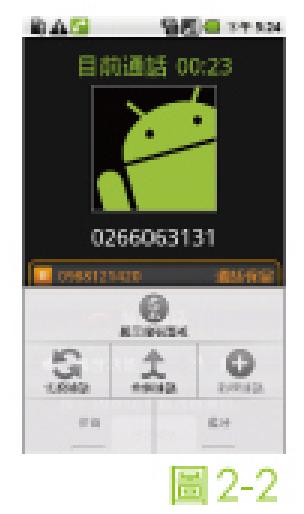
(3)如需掛斷三方通話,請直接按下圖2-3 畫面中『掛斷』功能即可。
