Model:acer 智慧型手機S200
問題描述:
來電鈴聲時,手指頭蓋住光線感應器(第8紅色圈處)會變靜音
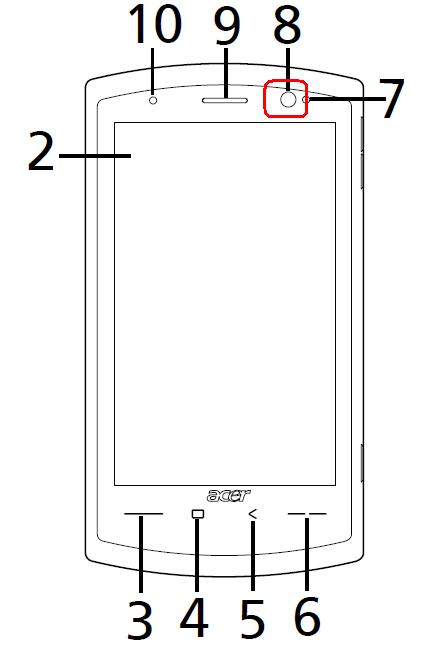
解說:
硬體設計第8 位置為『周圍光線感應器』,來電鈴聲時,手指頭蓋住光線感應器會變靜音是正常的。若不想要此功能,安裝以下方法更新patch 即可。
解決方法:
(1)到acer 官網 www.acer.com.tw
(2)點選『客戶服務與技術支援』
(3)點選『下載專區』
(4)點選『智慧型手機』,『neo Touch』,『neo Touch』
(5)下載 1.0 版本 ,解壓縮該檔案到micro SD 卡上

(6)S200 手機上,直接執行『DisableMuteRing.CAB』
(7)安裝完之後,軟體重置即可