型號:Aspire X1700
作業系統:acer preload vista home basic
Internet Explorer 版本:IE7
問題描述:
(1)連線到"愛樂台"
http://www.e-classical.com.tw/VOICE/RADIO/INDEX.CFM
(2)點選"Windows Media Player 同步網路廣播 (I)"
(3)出現訊息『影音安全性』版本需求不符,須要更新微軟安全元件
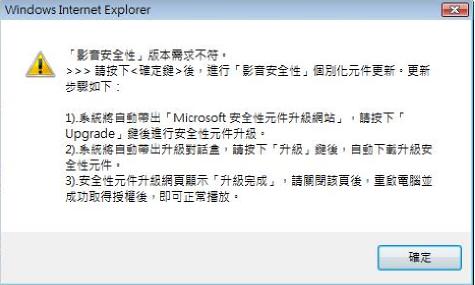
(4)到微軟網站更新安全元件時,出現"無法升級元件"
http://drmlicense.one.microsoft.com/Indivsite/zh-tw/indivit.asp

解決方法:
(1)點選 IE 7 ,工具\網際網路選項==>"安全性"
(2)取消勾選"啟用受保護模式",按"確定"
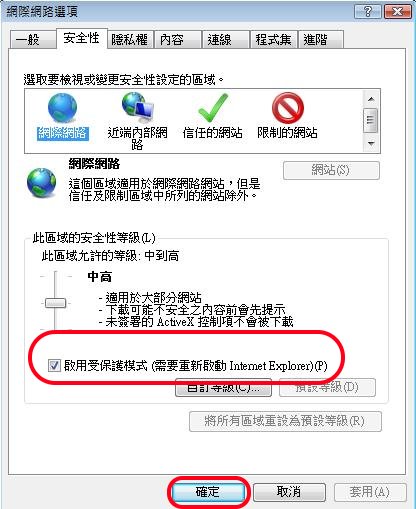
(3)Google toolbar ,工具列選項(管理)上,取消勾選"彈出式視窗攔",按"儲存"
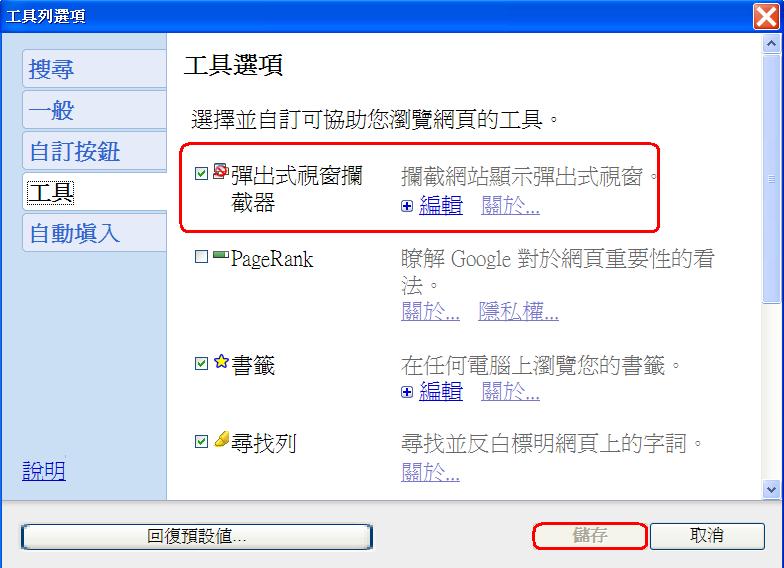
(4)重新開啟IE7
(5)執行安裝升級安全元件
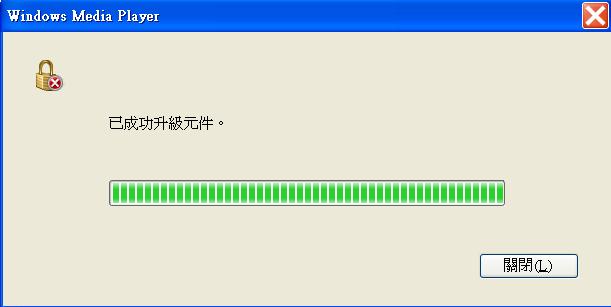
(6)開啟IE7 ,工具\網際網路選項==>"安全性",勾選"啟用受保護模式",按"確定"
(7)Google toolbar ,工具列選項(管理)上,勾選"彈出式視窗攔",按"儲存"
(8)重新連到"愛樂台"
(9)點選"Windows Media Player 同步網路廣播 (I)",正常可以聽到廣播聲音
