型號:Aspire M3630-2 燦坤專案機
問題描述:
自行加裝IDE 介面光碟機之後,為什麼BIOS 裡偵測不到IDE 介面光碟機
解決方法:
(1)開機,按『Del』 進入BIOS,『Product Information』 確認Product Name :ASAG3730/ASAG1730
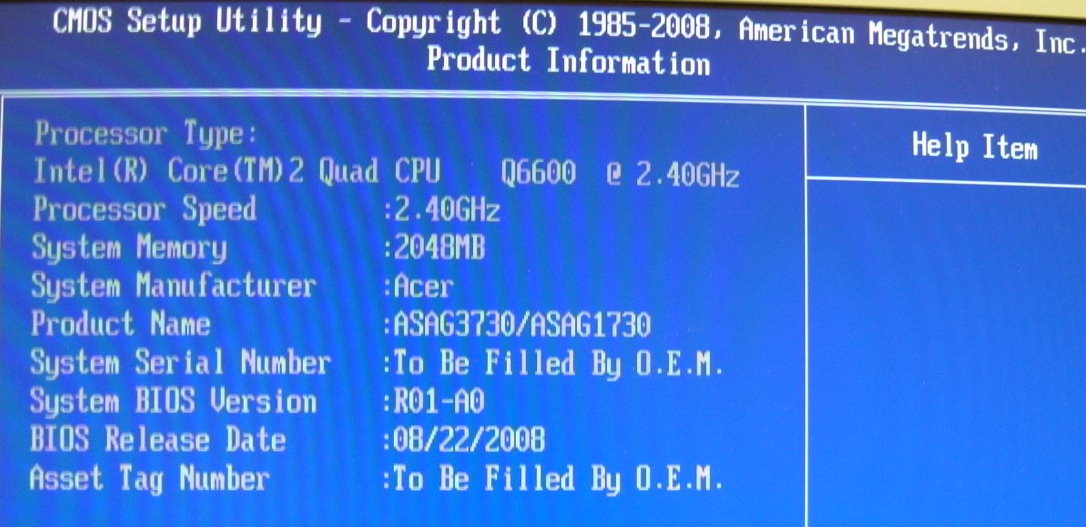
(2)按"Esc" ,到BIOS 主選畫面
(3)選擇『Integrated Peripherals』,按Enter ,『onchip IDE Device』 ,按Enter
(4)選擇『On-Chip Serial ATA Compatible』 ,按Enter
(5)預設『Compatible』 ,改為『Enhanced』
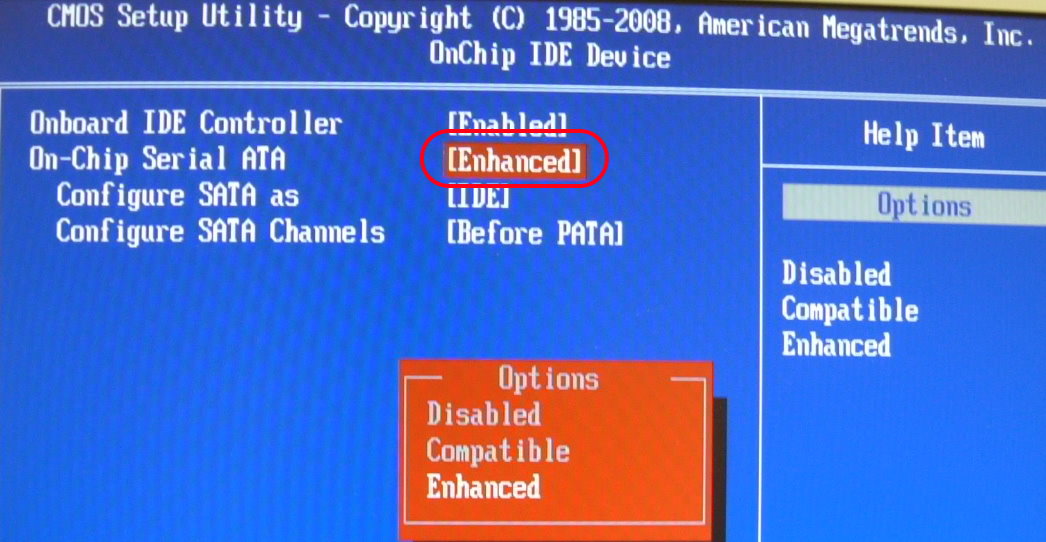
(6)按"F10" 存檔,按Enter 重新開機