適用機種: Altos G320
1)建立Raid 1 之前先確認機器是否有安裝兩個SATA 硬碟
2)開機按"F2"進入Bios
3)鍵盤右鍵調到 "Advanced",鍵盤下鍵調到"Drive Configuration"按"Enter"之後調到"Configure SATA as"按 "Enter"鍵調為"Raid", 按"F10" "Yes"存檔,重新開機。
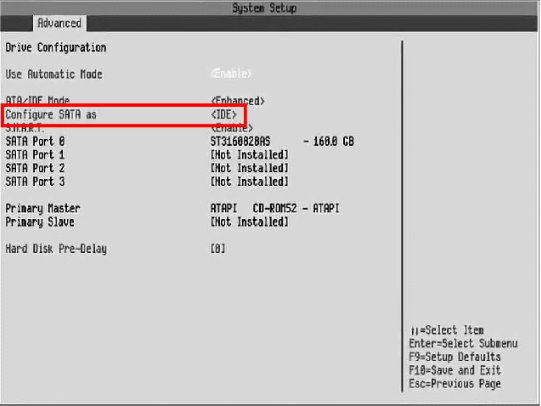
4)+ 進入Management Menu .
4.1)Select Configuration from Management Menu.
4.2)Select New Configuration from the Configuration menu and select YES to continue. An array selection window displays the devices connected to the current controller.
4.3)Press the arrow keys to choose specific physical drives and press spacebar to associate the selected drive with the current array. The indicator for selected drive change from READY to ONLINE
4.4)Add 2 drives to current array and press to finish creating current array.
4.5)Press Enter again to select array to configure.
4.6)Press spacebar to select the array and press to configure the logical drive
4.7)The default RAID level for 2 disk drives is RAID1. Just select Accept to use the default setting and press to return to the ARRAY SELECTION MENU.
4.8)Press to end the array configuration.
4.9)Select YES to Save Configuration and press any key to return to the Configure menu.