型號:
Veriton M670 ,M670G
問題描述:
如何關閉內建Intel 82567LM Gigabyte 網路卡
解決方法:
(1)開機,按『del 』進入,BIOS 主畫面,選擇『Advanced Chipset Features』
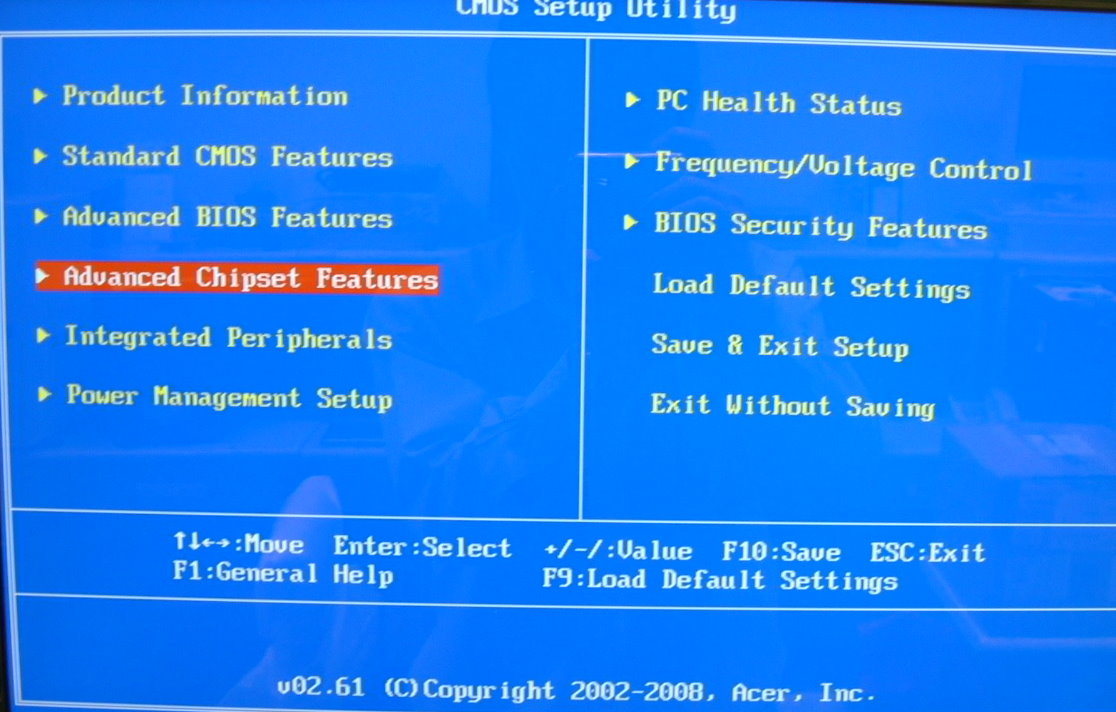
(2)選擇『Intel AMT』,按Enter ,選擇『Disabled』
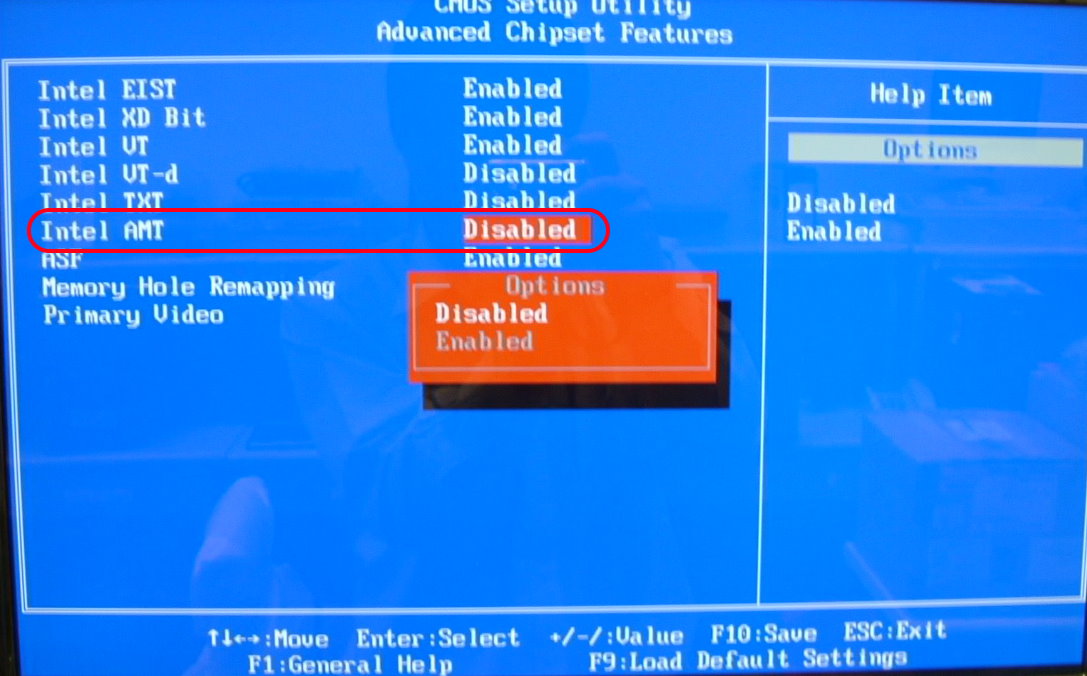
(3)按Esc 到BIOS 主畫面
(4)選擇『Integrated Peripherals 』,選擇『Onboard LAN Controller 』,按Enter 選擇『Disabled』
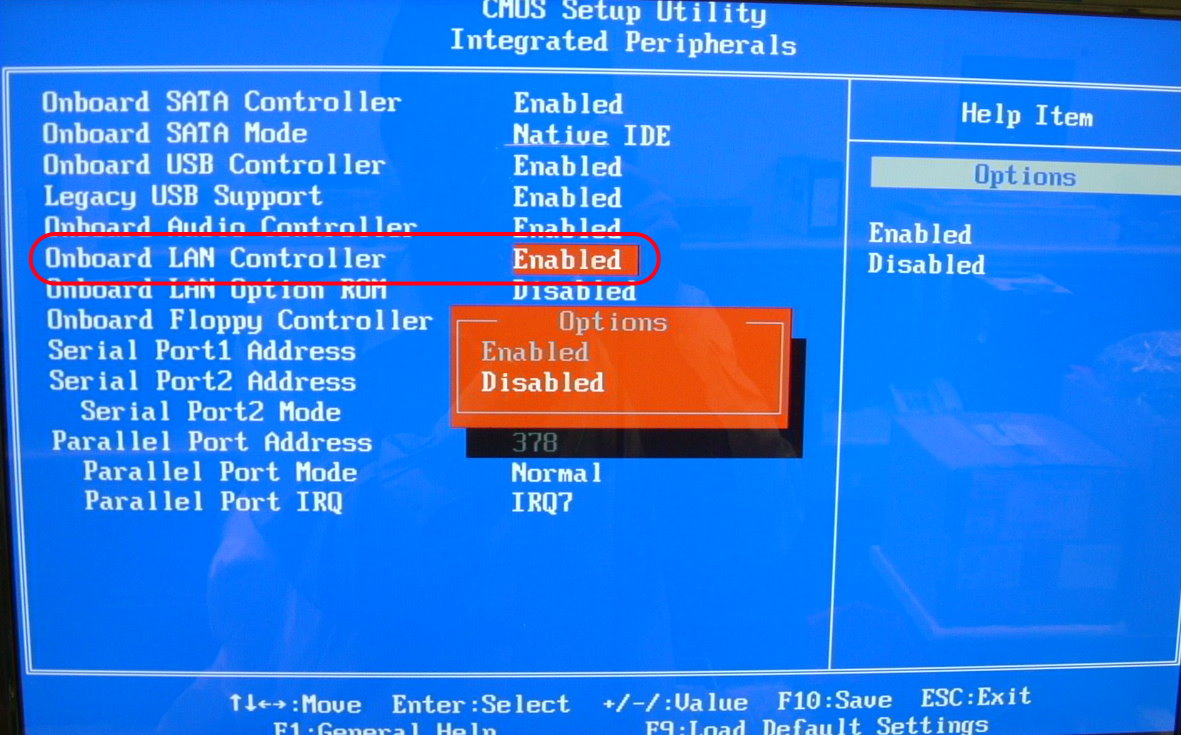
(5)按F10 存檔,重新開機即可