Why is spatial sound not working on my headset?
Windows 10 versions 1909 and earlier do not support spatial sound when hardware acceleration is enabled. If your spatial sound is not working, you can , or disable hardware acceleration for your headset using the instructions below.
- Connect your headset and select Headphones if a popup appears. You will not see a popup if your computer has two 3.5mm audio jacks (headphone and microphone).

- Click the Volume icon and select Open Volume Mixer.

- Select the Headset icon.

- Click the Advanced tab, uncheck Allow hardware acceleration of audio with this device, then click Ok and Apply to save the changes.
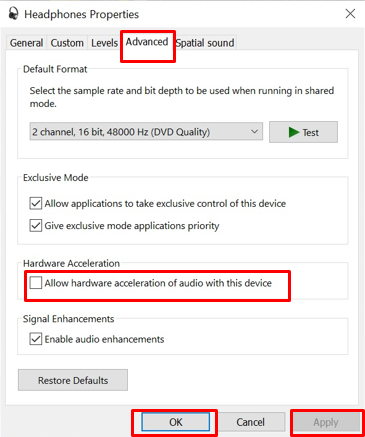
Note: The Windows 10 version 2004 update may not be available yet for all devices.
