为什么我的新电脑慢了?
首次安装新 Acer 计算机时 Windows , 操作系统将需要执行更新, 以确保您的系统是最新的。虽然您仍然可以在下载和安装更新时使用您的产品, 但您的系统性能将受到影响, 您的产品响应速度可能会很慢。
我们建议允许您的系统下载并安装任何 Windows 操作系统和 Windows 在开始使用产品以获得最佳用户体验之前, 请先存储更新。应用所有更新后, 系统性能将得到改善。使用以下说明确保所有更新都已应用到您的系统。您必须连接到互联网才能下载和安装 Windows 更新。
Windows 更新
- Click the Start
- menu and select Settings.
- 单击更新和安全性。
- 单击 Windows 更新。 Windows 将自动检查更新, 并自动下载和安装, 如果有任何可用。
- 验证是否已完全安装所有更新。仍在下载或安装的更新将显示如下图所示。
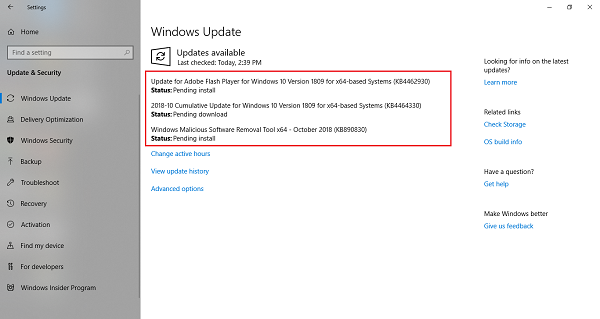
更新完成后重新启动计算机, 并重复更新过程以检查是否有其他更新。
Windows 存储更新
- Click the Start
- menu 并选择 "微软商店"。
- 单击右上角的图标。
- 单击下载和更新。
- 单击 "获取更新"。
- 等待所有程序更新, 然后关闭 Windows 存储窗口。
- 更新完成后重新启动计算机, 并重复更新过程以检查是否有其他更新。
备注: 诺顿安全扫描和更新设计为在空闲时间在后台发生, 并且对系统性能的影响最小。 更多资讯
如果您有问题与 Windows 更新, 请访问 Microsoft 支持文章标题为 修复 Windows 更新问题 .